Tales of Symphonia
| Tales of Symphonia | |
|---|---|
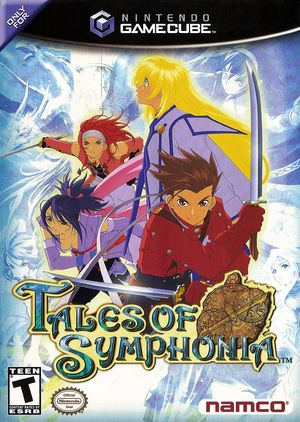 | |
| Developer(s) | Namco Tales Studio |
| Publisher(s) | Namco Bandai Games |
| Series | Tales |
| Platform(s) | GameCube |
| Release date(s) | JP August 29, 2003 NA July 13, 2004 EU November 19, 2004 |
| Genre(s) | Action role-playing |
| Mode(s) | Single-player, Co-op (4) |
| Input methods | GameCube Controller |
| Compatibility | 5 Perfect |
| GameIDs | |
| See also... |
Dolphin Forum thread |
In a dying village on Sylvarant, legend has it that a Chosen One will one day appear from among the people, and the land will be reborn. Now, in Tales of Symphonia (テイルズ オブ シンフォニア, Teiruzu obu Shinfonia), you must enter a cel-shaded world in which you command real-time battles. Execute and combine hundreds of special attacks, magic spells, and combos. Each character grows to suit your fighting style, and the storyline changes based on the characters' relationships. The line between good and evil blurs in this immersive adventure where the fate of two interlocked worlds hangs in the balance. A direct spin-off sequel titled Tales of Symphonia: Dawn of the New World was released for Wii.
Problems
Double Image
The game utilizes a blur technique as a "focus effect". During normal top-down gameplay, anything in the center of the screen is clear, but the edges are distorted and duplicated. If the camera angle moves down to the character's level, the effect becomes a distance blur. This is not a problem with Dolphin - this is an actual game effect that the developers intended and is present on console. But at the higher resolutions Dolphin is capable of it can be very annoying. To improve this, enable the Tales of Symphonia GC Custom Projection Hack. The hack isn't perfect however: it merely shifts the blur off screen during normal top-down gameplay. When the camera angle changes the effect will reappear incorrectly, affecting foreground elements like the characters.
- To enable the Custom Projection Hack, right-click the game in Dolphin and click on "Properties". Check "Custom Projection Hack" and click on "Settings". Under "Presets" make sure it says "Tales of Symphonia GC". Applying it to Disc1 will also apply it to Disc2 since they share the same GameID.
Skit and Dialog Textures
When viewing a skit or when characters talk during in-game dialog, certain textures will not accurately update when the Texture Cache is set to Fast. During skits, character icons may not appear to be talking (mouths won't move). During in-game dialog, the mouth textures may not change when a character speaks. Setting the Texture Cache slider to Position 2 (Middle) resolves this issue.
D3D Cutscene Rendering Issue
Some cutscenes have rendering issues with the D3D graphics backend. Use OpenGL to solve this issue.
Cannot push/pull blocks in certain situations
This only happens if you're using a keyboard to play the game. To fix it, hold down the Main Stick Modifier key while moving towards the block to get a prompt to push/pull it.
- The Main Stick Modifier key can be configured in the GCPad settings.
This only works with the Windows version of Dolphin.
Configuration
Only configuration options for the best compatibility where they deviate from defaults are listed.
Graphics
| Config | Setting | Notes |
|---|---|---|
| Video Backend | OpenGL | Avoid cutscene rendering issue |
| Texture Cache Accuracy | Position 2 (Middle) | Fixes the skit and in-game dialog textures |
Version Compatibility
The graph below charts the compatibility with Tales of Symphonia since Dolphin's 2.0 release, listing revisions only where a compatibility change occurred.
Testing
This title has been tested on the environments listed below:
Template:Test EntryTemplate:Test EntryTemplate:Test EntryTemplate:Test Entry| Test Entries | |||||
|---|---|---|---|---|---|
| Revision | OS | CPU | GPU | Result | Tester |
| 2.0 | Windows XP | AMD Athlon II X2 215 @ 3.45GHz | nVidia GeForce 7025 | It took 75+ hours to complete this game. Most time at 80-100%. Some slowdowns (65-75%) in big areas and WorldMap. | |
| r6878 | Windows 7 x64 | AMD Phenom II 965 @ 3.81GHz | ATI Radeon HD 4870 | Mostly 60 FPS, 30 in world map, sometimes lags in battle. Lags during transitions. Music is messed up. | |
| r7480 | Linux Ubuntu 10.04 Lucid Lynx x86 | Intel Core 2 Duo E4500 @ 2.2GHz | nVidia GeForce 8600 GT | All seems to work except for the BGM. It's choppy. Intro stutters as well. No lags observed. | Chocwise |
| 3.0 | Windows 7 x64 | Intel Core i5-2500K @ 3.3GHz | AMD Radeon HD 6870 | Game runs full speed at all times with LLE. Make sure you have LLE on Thread enabled to gain a great speed boost. The game only lags in certain menu´s. | Garteal |
| 4.0.1 | Windows 7 x64 | Intel Core 2 Duo E8400 @ 3.4GHz | nVidia GeForce GTS 250 | Runs perfectly. Occasional freezing which leads to Dolphin crashing. Seems to work better with the JITIL experimental recompiler, but feels a little smoother with JIT. OpenGL graphics, HLE audio. | |
| 4.0.2 | Windows 7 x64 | Intel Core i5 3470 @ 3.2GHz | nVidia GeForce GTS 250 | Runs at a steady 60 FPS at 2.5x internal resolution, 16x AF and 16x CSAA with OpenGL and HLE. Looks absolutely beautiful. | S1dology |
| 4.0.2 | Windows 7 x64 | Intel Core i7-2600k @ 3.4GHz | nVidia GeForce GTX 470 | Played with 1920x1584 internal resolution and 16xQ CSAA, didn't drop under 60 FPS so far. Used the recommended settings to avoid glitches, but for some reason the start menu disappears. Sound of cutscenes stutters at certain points. Besides that the game runs great and looks a lot better than the original on gc. | Walkerlos |
Gameplay Videos
- Namco Tales Studio (Developer)
- Namco Bandai Games (Publisher)
- Tales (Series)
- Japan (Release region)
- North America (Release region)
- Europe (Release region)
- 2003 (Initial release year)
- Action role-playing (Genre)
- Single-player (Game mode)
- Co-op (Game mode)
- 4 (Players supported)
- GameCube Controller (Input supported)
- 5 stars (Rating)
- Video Backend (Config Required)
- Texture Cache Accuracy (Config Required)
- Tested On (Release): 2.0
- Tested On (OS): Windows
- Tested On (CPU): AMD
- Tested On (GPU):
- Tested
- Tested On (GPU): ATI
- Tested On (OS): Linux
- Tested On (CPU): Intel
- Tested On (Release): 3.0
- Tested On (GPU): AMD
- Tested On (Release): 4.0.1
- Tested On (Release): 4.0.2
- Untested for 10000+ revisions
- GameCube games

