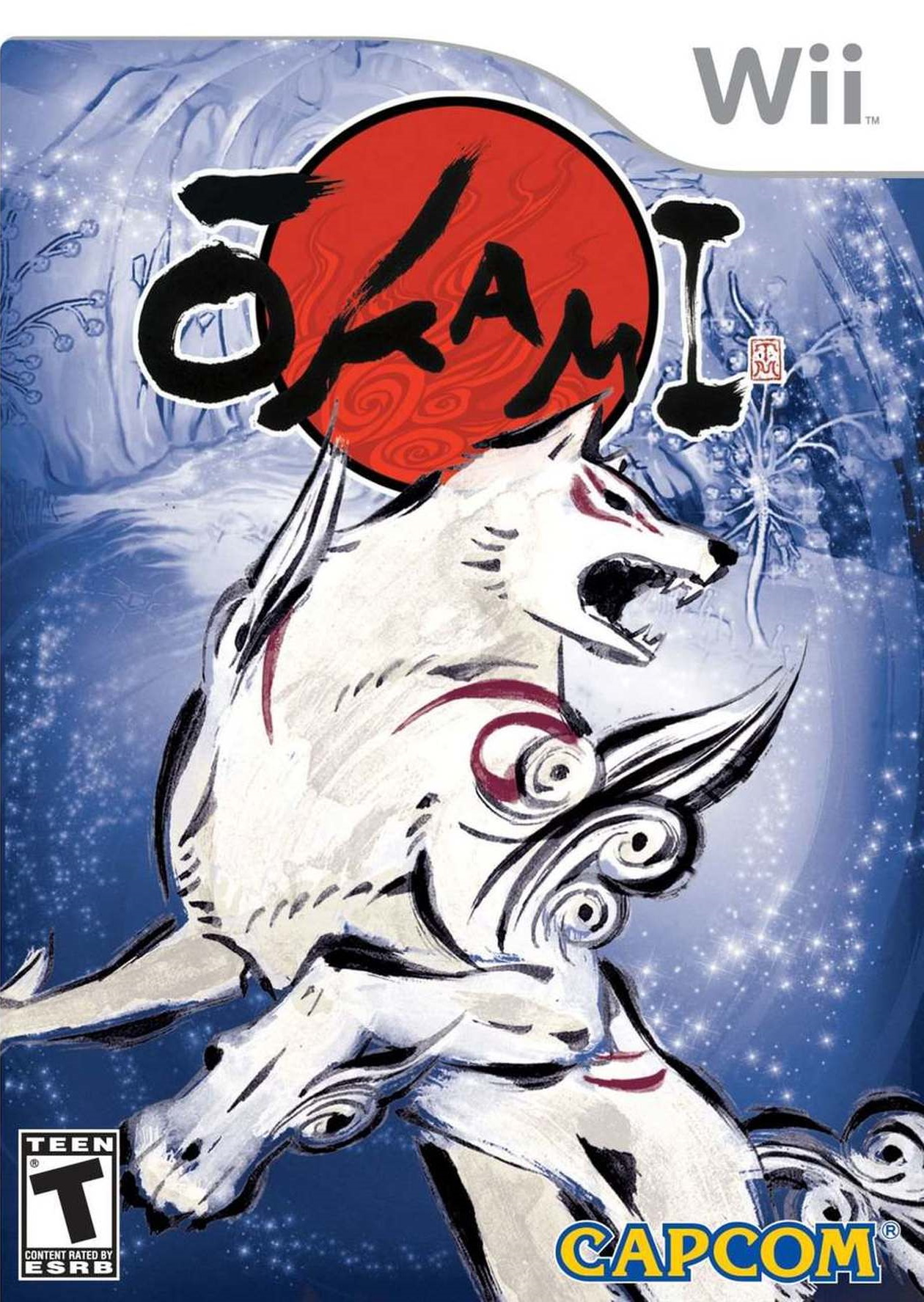Ōkami: Difference between revisions
mNo edit summary |
(Went to the forums and got some more information, then tested what I learned and applied it to the wiki.) |
||
| Line 25: | Line 25: | ||
===Frame Buffer Effect=== | ===Frame Buffer Effect=== | ||
Refer {{issue|4317}} | Refer {{issue|4317}} | ||
The game uses some sort of frame buffer effect that looks quite bad on high resolutions, creating pixelated ghosting and an annoying blurred look. EFB to Ram shows this accurately | The game uses some sort of frame buffer effect that looks quite bad on high resolutions, creating pixelated ghosting and an annoying blurred look. EFB to Ram shows this accurately. | ||
[[File:Okami-EFBtoRam.jpg|thumb|left|400px| EFB to Ram, showing the effect on a high resolution screen (taken on 1080p)]] | [[File:Okami-EFBtoRam.jpg|thumb|left|400px| EFB to Ram, showing the effect on a high resolution screen (taken on 1080p)]] | ||
<div style="clear:both"></div> | <div style="clear:both"></div> | ||
[[File:Okami-EFBtoTexture.jpg|thumb|left|400px| EFB to Texture creates a ghost of the frame it was disabled on. However, it gives a glimpse of what the game could look like without the effect, and it is considerably clearer. | EFB to Texture is inaccurate, freezing the effect and leaving a ghost image of the frame the effect was disabled on. However, the character can still move underneath the ghosting, and it gives a glimpse of what the game could look like without the effect. It is considerably clearer and nicer, akin to what it should look like on the higher resolution. By switching from EFB to Ram to EFB to Texture with careful timing and camera work, it is possible to create a partial work around for the ghosting, as outlined in the below forum post. This is the best that is possible at present, however it requires effort and isn't permanent. | ||
<blockquote> http://forums.dolphin-emulator.com/showthread.php?tid=1045&pid=128950#pid128950<br> "I didn't mention it before but also make sure you have "Enable Hotkeys" option enabled in graphic plugin settings, this is for letting you know what's going on when switching options while game is running. | |||
When the game is booted to get rid of the ghosting effect "EFB to RAM" is casting to the image do this: | |||
First using the d-pad of the wiimote, move around with the camera, and find a spot that has less drawings and more important no black outlines. | |||
The blank sky is perfect, also a not too dark rock seen from very close is ok. | |||
When you think you are in the right place switch to "EFB to Texture" by pressing "5" on the keyboard. If you also press button "1" on the wiimote at the same time the map pops up and helps to attenuate artifacts a little more."</blockquote> | |||
[[File:Okami-EFBtoTexture.jpg|thumb|left|400px| EFB to Texture creates a ghost of the frame it was disabled on. However, it gives a glimpse of what the game could look like without the effect, and it is considerably clearer. Using this glitch, it is possible to create a workaround for the ghosting, but it requires some effort, and isn't permanent. (image taken on 1080p)]] | |||
<div style="clear:both"></div> | |||
===Painting Crash=== | |||
Painting the bridge or the river will not function without EFB "enable CPU access". However, with this enabled, Okami will crash as soon as you try to paint. You can skip the bridge scene, but the game requires painting for the river. This crash prevents the game from advancing. It should be noted that older builds were able to bypass this crash, but I was unable to bypass it in 7408. | |||
[[File:Okami-Rivercrash.jpg|thumb|left|400px| Unless the river paint crash can be bypassed, this is as far as the game can go.]] | |||
<div style="clear:both"></div> | <div style="clear:both"></div> | ||
| Line 51: | Line 66: | ||
|widescreenhack = | |widescreenhack = | ||
|widescreenhacknotes = | |widescreenhacknotes = | ||
|cpuefbaccess = | |cpuefbaccess = On | ||
|cpuefbaccessnotes = | |cpuefbaccessnotes = Required for brush to function for the bridge/river painting. However, leads to crash. | ||
|safetexturecache = Enabled | |safetexturecache = Enabled | ||
|safetexturecachenotes = Must be enabled to prevent randomized text bug | |safetexturecachenotes = Must be enabled to prevent randomized text bug. | ||
|efbscaledcopy = On | |efbscaledcopy = On | ||
|efbscaledcopynotes = Needed or heavy blurring results | |efbscaledcopynotes = Needed or heavy blurring results. | ||
|disablefog = | |disablefog = | ||
|disablefognotes = | |disablefognotes = | ||
|efbcopy = Enabled | |efbcopy = Enabled | ||
|efbcopynotes = Ram | |efbcopynotes = Ram | ||
|xfb = | |xfb = | ||
|xfbnotes = | |xfbnotes = | ||
| Line 86: | Line 101: | ||
{{VersionCompatibility}} | {{VersionCompatibility}} | ||
<!--Use this template for compatibility entries: {{VersionCompatibilityVersion|3891|****}}--> | <!--Use this template for compatibility entries: {{VersionCompatibilityVersion|3891|****}}--> | ||
{{VersionCompatibilityVersion| | {{VersionCompatibilityVersion|3109|**}} | ||
{{VersionCompatibilityVersion|4357|***}} | |||
{{VersionCompatibilityClose}} | {{VersionCompatibilityClose}} | ||
== Testing == | == Testing == | ||
{{Testing}} | {{Testing}} | ||
{{Test Entry|revision=7408|OS=Windows 7 x64|CPU=Core 2 Duo E6750 @ 3.2ghz|GPU=Nvidia Geforce GTX275|result=Considerable graphics problems. Ran slow at times. EFB to Ram requirement is probably the culprit for the speed issues, as EFB to Texture was a considerable speed boost; however it resulted in graphics errors.|tester=MaJoR}} | {{Test Entry|revision=7408|OS=Windows 7 x64|CPU=Core 2 Duo E6750 @ 3.2ghz|GPU=Nvidia Geforce GTX275|result=Considerable graphics problems. Ran slow at times. EFB to Ram requirement is probably the culprit for the speed issues, as EFB to Texture was a considerable speed boost; however it resulted in graphics errors. Unable to complete the game due to the river crash.|tester=MaJoR}} | ||
<!--Use this template for test entries: {{Test Entry|revision=|OS=|CPU=|GPU=|result=|tester=}}--> | <!--Use this template for test entries: {{Test Entry|revision=|OS=|CPU=|GPU=|result=|tester=}}--> | ||
|} | |} | ||
| Line 97: | Line 113: | ||
== Gameplay Videos == | == Gameplay Videos == | ||
*[http://www.youtube.com/watch?v=cKJH8Y8C4WY Okami on Dolphin Wii/GC Emulator (720p HD) Full Speed] | *[http://www.youtube.com/watch?v=cKJH8Y8C4WY Okami on Dolphin Wii/GC Emulator (720p HD) Full Speed] | ||
== See Also == | |||
*[http://forums.dolphin-emulator.com/showthread.php?tid=1045 Official Dolphin Forums Okami Thread] | |||
[[Category:Action-adventure games]] | [[Category:Action-adventure games]] | ||
[[Category:Wii games]] | [[Category:Wii games]] | ||
Revision as of 12:40, 25 March 2011
Ōkami is an action-adventure video game developed by Clover Studio and published by Capcom. It was released for Sony's PlayStation 2 video game console in 2006 in Japan and North America, and 2007 in Europe and Australia. Despite the closure of Clover Studio a few months after the game's initial release, a version for Nintendo's Wii console was developed and produced by Ready at Dawn and Capcom, which was released in North America in April 2008, in Europe in June 2008, and in Japan in October 2009.
Set sometime in classical Japanese history, Ōkami combines several Japanese myths, legends and folklore to tell the story of how the land was saved from darkness by the Shinto sun goddess, named Amaterasu, who took the form of a white wolf. It features a distinct sumi-e-inspired cel-shaded visual style and the Celestial Brush, a gesture-system to perform miracles.
Ōkami was one of the last PlayStation 2 games selected for release prior to the release of the PlayStation 3. Although it suffered from poor sales, Ōkami earned high acclaim from reviewers and earned, among other awards, the title of IGN's 2006 Game of the Year. The Wii version has earned similar praise though the motion control scheme has received mixed reviews from both critics and gamers. A sequel Ōkamiden: Chiisaki Taiyō has been announced by Capcom for release in 2010 on the Nintendo DS.
Problems
In Game Menus
Menus off center, refer issue 3617
Frame Buffer Effect
Refer issue 4317 The game uses some sort of frame buffer effect that looks quite bad on high resolutions, creating pixelated ghosting and an annoying blurred look. EFB to Ram shows this accurately.
EFB to Texture is inaccurate, freezing the effect and leaving a ghost image of the frame the effect was disabled on. However, the character can still move underneath the ghosting, and it gives a glimpse of what the game could look like without the effect. It is considerably clearer and nicer, akin to what it should look like on the higher resolution. By switching from EFB to Ram to EFB to Texture with careful timing and camera work, it is possible to create a partial work around for the ghosting, as outlined in the below forum post. This is the best that is possible at present, however it requires effort and isn't permanent.
http://forums.dolphin-emulator.com/showthread.php?tid=1045&pid=128950#pid128950
"I didn't mention it before but also make sure you have "Enable Hotkeys" option enabled in graphic plugin settings, this is for letting you know what's going on when switching options while game is running.When the game is booted to get rid of the ghosting effect "EFB to RAM" is casting to the image do this:
First using the d-pad of the wiimote, move around with the camera, and find a spot that has less drawings and more important no black outlines. The blank sky is perfect, also a not too dark rock seen from very close is ok.
When you think you are in the right place switch to "EFB to Texture" by pressing "5" on the keyboard. If you also press button "1" on the wiimote at the same time the map pops up and helps to attenuate artifacts a little more."
Painting Crash
Painting the bridge or the river will not function without EFB "enable CPU access". However, with this enabled, Okami will crash as soon as you try to paint. You can skip the bridge scene, but the game requires painting for the river. This crash prevents the game from advancing. It should be noted that older builds were able to bypass this crash, but I was unable to bypass it in 7408.
Configuration
Only configuration options for the best compatibility where they deviate from defaults are listed.
Graphics
| Config | Setting | Notes |
|---|---|---|
| Scaled EFB Copy | On | Needed or heavy blurring results. |
Version Compatibility
The graph below charts the compatibility with Ōkami since Dolphin's 2.0 release, listing revisions only where a compatibility change occurred.
Testing
Gameplay Videos
See Also
- Clover Studio (PlayStation 2) (Developer)
- Ready at Dawn (Wii) (Developer)
- Capcom (Publisher)
- Action-adventure (Genre)
- Single-player (Game mode)
- Single-player only (Game mode)
- 1 (Players supported)
- Wii Remote (Input supported)
- Nunchuk (Input supported)
- 4 stars (Rating)
- Scaled EFB Copy (Config Required)
- Action-adventure games
- Wii games