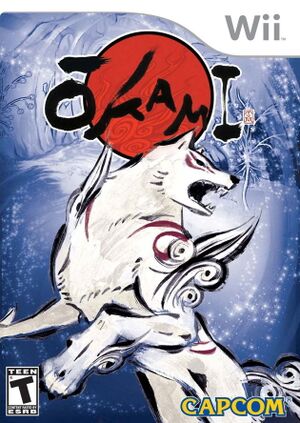Ōkami: Difference between revisions
(→Configuration: Updated the configuration area.) |
(Updated to the latest revisions new configuration system (as best as I could). Tested everything the previous updater did and made some tweaks.) |
||
| Line 19: | Line 19: | ||
== Problems == | == Problems == | ||
===In Game Menus=== | ===In Game Menus=== | ||
Menus off center, refer {{issue|3617}}. | Menus off center, refer {{issue|3617}}. Currently there is no solution to this problem. | ||
[[File:Okami-Menus.jpg|thumb|left|400px|]] | [[File:Okami-Menus.jpg|thumb|left|400px|]] | ||
<div style="clear:both"></div> | <div style="clear:both"></div> | ||
| Line 26: | Line 26: | ||
Referring to {{issue|4317}}, the game uses some sort of frame buffer effect that looks quite bad on high resolutions, creating pixelated ghosting and an annoying blurred look. Setting EFB Copy to RAM shows this effect accurately. | Referring to {{issue|4317}}, the game uses some sort of frame buffer effect that looks quite bad on high resolutions, creating pixelated ghosting and an annoying blurred look. Setting EFB Copy to RAM shows this effect accurately. | ||
[[File:Okami-EFBtoRam.jpg|thumb|left|400px|EFB to RAM, showing the effect on 1080p resolution]] | [[File:Okami-EFBtoRam.jpg|thumb|left|400px|EFB Copies to RAM, showing the effect on 1080p resolution]] | ||
<div style="clear:both"></div> | <div style="clear:both"></div> | ||
EFB to Texture is inaccurate, freezing the effect and leaving a ghost image of the frame when effect was disabled on. However, the character can still move underneath the ghosting, and it gives a glimpse of what the game could look like without the effect. It is considerably clearer and nicer, akin to what it should look like on the higher resolution. By switching from EFB to RAM to EFB to Texture with careful timing and camera work, it is possible to create a partial work around for the ghosting, as outlined in [http://forums.dolphin-emulator.com/showthread.php?tid=1045&pid=128950#pid128950 this forum post]. This is the best that is possible at present, however it requires effort and isn't permanent. | EFB Copies to Texture is inaccurate, freezing the effect and leaving a ghost image of the frame when effect was disabled on. However, the character can still move underneath the ghosting, and it gives a glimpse of what the game could look like without the effect. It is considerably clearer and nicer, akin to what it should look like on the higher resolution. By switching from "EFB Copies to RAM" to "EFB Copies to Texture" with careful timing and camera work, it is possible to create a partial work-around for the ghosting, as outlined in [http://forums.dolphin-emulator.com/showthread.php?tid=1045&pid=128950#pid128950 this forum post]. This is the best that is possible at present, however it requires effort and isn't permanent. | ||
[[File:Okami-EFBtoTexture.jpg|thumb|left|400px|EFB to Texture creates a ghost of the frame it was disabled on. However, it gives a glimpse of what the game could look like without the effect, and it is considerably clearer. Using this glitch, it is possible to create a workaround for the ghosting, but it requires some effort, and isn't permanent. (image taken on 1080p)]] | [[File:Okami-EFBtoTexture.jpg|thumb|left|400px|EFB Copies to Texture creates a ghost of the frame it was disabled on. However, it gives a glimpse of what the game could look like without the effect, and it is considerably clearer. Using this glitch, it is possible to create a workaround for the ghosting, but it requires some effort, and isn't permanent. (image taken on 1080p)]] | ||
<div style="clear:both"></div> | <div style="clear:both"></div> | ||
===Randomized Text Bug=== | ===Randomized Text Bug=== | ||
If the Texture Cache Accuracy is set to "Fast", this bug will appear. It randomizes the text characters, making it appear to be another language. The setting second from the right (normal) and safer settings all remove the error. {{revision|7538}} | |||
[[File:Okami-randomized_text_bug.png|thumb|left|400px| | [[File:Okami-randomized_text_bug.png|thumb|left|400px|If Texture Cache Accuracy is set to "fast", this is how text will appear. (This screenshot was taken on 640x480 on Dolphin 2.0)]] | ||
<div style="clear:both"></div> | <div style="clear:both"></div> | ||
===Celestial Brush Freeze=== | ===Celestial Brush Freeze=== | ||
Early in the game, the game requires you to use the rejuvination brush skill to continue with the game. However, using this skill will cause Ōkami to freeze. Fortunately, if you continue to hold A and B for 10-30 seconds (Depending on your CPU), it will unfreeze, and allow you to use the brush as normal. While it is tedious, by repeating this you can paint the river and proceed with the game. Some builds would crash at this location {{revision|7408}} and prevent you from advancing, and even older builds have been able to bypass it without problem {{revision|4357}}. | |||
[[File:Okami-Rivercrash.jpg|thumb|left|400px|Using the Celestial Brushs' rejuvination skill | [[File:Okami-Rivercrash.jpg|thumb|left|400px|Using the Celestial Brushs' rejuvination skill will freeze the game. If you continue to hold A and B for 10-30 seconds, it will unfreeze and you will be able to use the brush as normal. In some earlier builds, it was impossible to pass this area.]] | ||
<div style="clear:both"></div> | <div style="clear:both"></div> | ||
== Configuration == | == Configuration == | ||
{{Config | {{Config | ||
|gfxbackend | |gfxbackend = Direct3D9 | ||
|gfxbackendnotes | |gfxbackendnotes = OpenGL renders incorrectly and can crash the emulator. Direct3D9 has blurring/ghosting problems, most obvious at higher resolutions. Direct3D11 does not render the EFB effect, and thus does not have blurring problems yet. | ||
|cpuefbaccess = | |cpuefbaccess = Disabled | ||
|cpuefbaccessnotes = | |cpuefbaccessnotes = EFB access to the CPU is required for brush to function for the bridge/river painting in older revisions {{revision|7408}}, not required at all in newer revisions {{revision|7436}} | ||
|accuratetexturecache = Normal | |accuratetexturecache = Normal | ||
|accuratetexturecachenotes = | |accuratetexturecachenotes = If set to "fast", the randomized text bug will appear. | ||
|efbscaledcopy = On | |efbscaledcopy = On | ||
|efbscaledcopynotes = Needed or heavy blurring results. | |efbscaledcopynotes = Needed or heavy blurring results. | ||
|efbcopy = RAM | |efbcopy = RAM | ||
|efbcopynotes = | |efbcopynotes = Fixes framebuffer effects but looks odd with higher resolutions. | ||
}} | }} | ||
| Line 71: | Line 71: | ||
{{Test Entry|revision=7408|OS=Windows 7 x64|CPU=Intel Core 2 Duo E6750 @ 3.2ghz|GPU=nVidia Geforce GTX 275|result=Considerable graphics problems. Ran slow at times. EFB to Ram requirement is probably the culprit for the speed issues, as EFB to Texture was a considerable speed boost; however it resulted in graphics errors. Unable to complete the game due to the river crash.|tester=[[User:MaJoR|MaJoR]]}} | {{Test Entry|revision=7408|OS=Windows 7 x64|CPU=Intel Core 2 Duo E6750 @ 3.2ghz|GPU=nVidia Geforce GTX 275|result=Considerable graphics problems. Ran slow at times. EFB to Ram requirement is probably the culprit for the speed issues, as EFB to Texture was a considerable speed boost; however it resulted in graphics errors. Unable to complete the game due to the river crash.|tester=[[User:MaJoR|MaJoR]]}} | ||
{{Test Entry|revision=7436|OS=Windows 7 Ultimate (x86)|CPU=Intel Core i7 Q820 @ 1.73GHz|GPU=nVidia GeForce GT 230M|result=Graphics were exactly identical to what normally is shown on the actual Wii console itself, however it ''still'' has the fan menu not in the right position. As for the randomized text bug is fixed and no longer needs Accurate Texture Cache to fix the problem. The game still crashes occasionally, sometimes even freezes with the sound stopped at a certain point. So be sure to save often if playing this on Dolphin. Also, painting the river with the celestial brush or any place that requires the rejuvenation brush skill will freeze for about 12 or more seconds and then unfreeze, so make sure that you hold down the A button (or whatever key you've set the A button to) while waiting for it to unfreeze.|tester=[[Platinum Lucario]]}} | {{Test Entry|revision=7436|OS=Windows 7 Ultimate (x86)|CPU=Intel Core i7 Q820 @ 1.73GHz|GPU=nVidia GeForce GT 230M|result=Graphics were exactly identical to what normally is shown on the actual Wii console itself, however it ''still'' has the fan menu not in the right position. As for the randomized text bug is fixed and no longer needs Accurate Texture Cache to fix the problem. The game still crashes occasionally, sometimes even freezes with the sound stopped at a certain point. So be sure to save often if playing this on Dolphin. Also, painting the river with the celestial brush or any place that requires the rejuvenation brush skill will freeze for about 12 or more seconds and then unfreeze, so make sure that you hold down the A button (or whatever key you've set the A button to) while waiting for it to unfreeze.|tester=[[Platinum Lucario]]}} | ||
{{Test Entry|revision=7538|OS=Windows 7 x64|CPU=Intel Core 2 Duo E6750 @ 3.2ghz|GPU=nVidia Geforce GTX 275|result=Still has the graphics problems at higher resolutions then wii native (480p). The brush no longer crashes the emulator, and the holding A and B trick allows bypassing the freezing rejuvination brush. Still doesn't run so hot.|tester=[[User:MaJoR|MaJoR]]}} | |||
|} | |} | ||
Revision as of 06:43, 21 May 2011
Ōkami is an action-adventure video game developed by Clover Studio and published by Capcom. It was released for Sony's PlayStation 2 video game console in 2006 in Japan and North America, and 2007 in Europe and Australia. Despite the closure of Clover Studio a few months after the game's initial release, a version for Nintendo's Wii console was developed and produced by Ready at Dawn and Capcom, which was released in North America in April 2008, in Europe in June 2008, and in Japan in October 2009.
Set sometime in classical Japanese history, Ōkami combines several Japanese myths, legends and folklore to tell the story of how the land was saved from darkness by the Shinto sun goddess, named Amaterasu, who took the form of a white wolf. It features a distinct sumi-e-inspired cel-shaded visual style and the Celestial Brush, a gesture-system to perform miracles.
Although it suffered from poor sales, Ōkami earned high acclaim from reviewers and earned, among other awards, the title of IGN's 2006 Game of the Year. The Wii version has earned similar praise though the motion control scheme has received mixed reviews from both critics and gamers. A sequel Ōkamiden: Chiisaki Taiyō has been announced by Capcom for release in 2010 on the Nintendo DS.
Problems
In Game Menus
Menus off center, refer issue 3617. Currently there is no solution to this problem.
Frame Buffer Effect
Referring to issue 4317, the game uses some sort of frame buffer effect that looks quite bad on high resolutions, creating pixelated ghosting and an annoying blurred look. Setting EFB Copy to RAM shows this effect accurately.
EFB Copies to Texture is inaccurate, freezing the effect and leaving a ghost image of the frame when effect was disabled on. However, the character can still move underneath the ghosting, and it gives a glimpse of what the game could look like without the effect. It is considerably clearer and nicer, akin to what it should look like on the higher resolution. By switching from "EFB Copies to RAM" to "EFB Copies to Texture" with careful timing and camera work, it is possible to create a partial work-around for the ghosting, as outlined in this forum post. This is the best that is possible at present, however it requires effort and isn't permanent.
Randomized Text Bug
If the Texture Cache Accuracy is set to "Fast", this bug will appear. It randomizes the text characters, making it appear to be another language. The setting second from the right (normal) and safer settings all remove the error. r7538
Celestial Brush Freeze
Early in the game, the game requires you to use the rejuvination brush skill to continue with the game. However, using this skill will cause Ōkami to freeze. Fortunately, if you continue to hold A and B for 10-30 seconds (Depending on your CPU), it will unfreeze, and allow you to use the brush as normal. While it is tedious, by repeating this you can paint the river and proceed with the game. Some builds would crash at this location r7408 and prevent you from advancing, and even older builds have been able to bypass it without problem r4357.
Configuration
Only configuration options for the best compatibility where they deviate from defaults are listed.
Graphics
| Config | Setting | Notes |
|---|---|---|
| Video Backend | Direct3D9 | OpenGL renders incorrectly and can crash the emulator. Direct3D9 has blurring/ghosting problems, most obvious at higher resolutions. Direct3D11 does not render the EFB effect, and thus does not have blurring problems yet. |
| Scaled EFB Copy | On | Needed or heavy blurring results. |
| Texture Cache Accuracy | Normal | If set to "fast", the randomized text bug will appear. |
Version Compatibility
The graph below charts the compatibility with Ōkami since Dolphin's 2.0 release, listing revisions only where a compatibility change occurred.
Testing
Template:Test Entry Template:Test Entry Template:Test Entry |}
Gameplay Videos
See Also
- Clover Studio (Developer)
- Ready at Dawn (Developer)
- Capcom (Publisher)
- Action-Adventure (Genre)
- Single-Player (Game mode)
- Wii Remote (Input supported)
- Nunchuk (Input supported)
- 4 stars (Rating)
- Video Backend (Config Required)
- Scaled EFB Copy (Config Required)
- Texture Cache Accuracy (Config Required)
- Action-adventure games
- Wii games