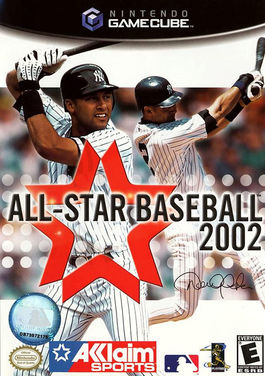|
|
Progress Continues
We've already had 21401 updates since Dolphin 5.0. Keep up with Dolphin's continuing progress through the Dolphin Blog: August, September, and October 2023 Progress Report. |
|
|
The Dolphin Emulator Wiki needs your help! Dolphin can play thousands of games, and changes are happening all the time. Help us keep up! Join in and help us make this the best resource for Dolphin. |
All-Star Baseball 2002: Difference between revisions
No edit summary |
No edit summary |
||
| Line 2: | Line 2: | ||
|title = All-Star Baseball 2002 | |title = All-Star Baseball 2002 | ||
|image = [[File:All-Star_Baseball_2002.jpg|265px]] | |image = [[File:All-Star_Baseball_2002.jpg|265px]] | ||
|developer = Acclaim | |developer = Acclaim Studios Austin | ||
|publisher = Acclaim Entertainment | |publisher = Acclaim Entertainment | ||
|series = ''All-Star Baseball'' | |series = ''All-Star Baseball'' | ||
|genre = Sports | |genre = Sports (Traditional) Baseball Simulation | ||
|modes = Single-player, Multiplayer | |modes = Single-player, Multiplayer | ||
|platforms = Gamecube | |platforms = Gamecube, PS2 | ||
|media = 1 GC Optical Disc | |media = 1 GC Optical Disc | ||
|input = Gamepad | |input = Gamepad | ||
|size = 1.35GB | |||
|fps = 30 | |||
|compatibility = {{ratings|name=All-Star Baseball 2002}}}} | |compatibility = {{ratings|name=All-Star Baseball 2002}}}} | ||
All-Star Baseball is | '''''All-Star Baseball 2002''''' is an Traditional Baseball Simulation game developed by Acclaim Studios Austin and published by Acclaim Entertainment for the Nintendo GameCube & PS2. It was released in the US on November 17, 2001. The series began in 1998 with the release of All-Star Baseball '99. The announcers John Sterling and Michael Kay have been added during the ballgame from 1998-2000 for N64. The final release in the series (due to the bankruptcy of Acclaim) is All-Star Baseball 2005. | ||
== Problems == | == Problems == | ||
=== | ===Highlighted Menu Items=== | ||
Items in the menu do not appear to be highlighted as they should be. To fix this, enable "Accurate Texture Cache" in your video plugin's configuration. | |||
'''Examples:''' | |||
Without "Accurate Texture Cache" | |||
[[File:Asb02woacctexcache1.jpg|450px]][[File:Asb02woacctexcache2.jpg|450px]] | |||
With "Accurate Texture Cache" | |||
[[File:Asb02withacctexcache1.jpg|450px]][[File:Asb02withacctexcache2.jpg|450px]] | |||
===Player Shadows=== | |||
Shadows of players appear glithcy. I found no fix for this. In the picture below you'll see double shadows are cast off the batter and are squiggly. | |||
[[File:Asb02shadows.jpg]] | |||
== Configuration == | == Configuration == | ||
{{Config | {{Config | ||
|dualcore = | |dualcore = Enabled | ||
|dualcorenotes = | |dualcorenotes = | ||
|idleskipping = | |idleskipping = Enabled | ||
|idleskippingnotes = | |idleskippingnotes = | ||
|dsplleonthread = | |dsplleonthread = | ||
| Line 30: | Line 56: | ||
|recompiler = | |recompiler = | ||
|recompilernotes = | |recompilernotes = | ||
|graphicsplugin = | |graphicsplugin = DX11 | ||
|graphicspluginnotes = | |graphicspluginnotes = Enable "Accurate Texture Cache" to fix highlighting of menu items | ||
|forcefilter = | |forcefilter = | ||
|forcefilternotes = | |forcefilternotes = | ||
| Line 50: | Line 76: | ||
|realxfb = | |realxfb = | ||
|realxfbnotes = | |realxfbnotes = | ||
|dspplugin = | |dspplugin = LLE Plugin | ||
|dsppluginnotes = | |dsppluginnotes = Use LLE. HLE slows down game play considerably. | ||
|hleaudio = | |hleaudio = | ||
|hleaudionotes = | |hleaudionotes = | ||
| Line 67: | Line 93: | ||
{{Testing}} | {{Testing}} | ||
<!--Use this template for test entries: {{Test Entry|revision=|OS=|CPU=|GPU=|result=}}--> | <!--Use this template for test entries: {{Test Entry|revision=|OS=|CPU=|GPU=|result=}}--> | ||
{{Test Entry|revision=6931|OS=Windows 7 Ultimate(x64)|CPU=Intel Core2Duo E7500 @ 3.75GHz|GPU=EVGA Geforce GTS 250 512MB|result=Fully Playable: 30 FPS with DX11 plug-in, OpenCL and "Accurate Texture Cache" enabled}} | |||
|} | |} | ||
[[Category:GameCube games]] | [[Category:GameCube games]] | ||
Revision as of 04:11, 1 February 2011
All-Star Baseball 2002 is an Traditional Baseball Simulation game developed by Acclaim Studios Austin and published by Acclaim Entertainment for the Nintendo GameCube & PS2. It was released in the US on November 17, 2001. The series began in 1998 with the release of All-Star Baseball '99. The announcers John Sterling and Michael Kay have been added during the ballgame from 1998-2000 for N64. The final release in the series (due to the bankruptcy of Acclaim) is All-Star Baseball 2005.
Problems
Highlighted Menu Items
Items in the menu do not appear to be highlighted as they should be. To fix this, enable "Accurate Texture Cache" in your video plugin's configuration.
Examples:
Without "Accurate Texture Cache"
File:Asb02woacctexcache1.jpgFile:Asb02woacctexcache2.jpg
With "Accurate Texture Cache"
File:Asb02withacctexcache1.jpgFile:Asb02withacctexcache2.jpg
Player Shadows
Shadows of players appear glithcy. I found no fix for this. In the picture below you'll see double shadows are cast off the batter and are squiggly.
Configuration
Only configuration options for the best compatibility where they deviate from defaults are listed.
General
| Config | Setting | Notes |
|---|---|---|
| Enable Dual Core | Enabled |