|
|
Progress Continues
We've already had 21453 updates since Dolphin 5.0. Keep up with Dolphin's continuing progress through the Dolphin Blog: August, September, and October 2023 Progress Report. |
|
|
The Dolphin Emulator Wiki needs your help! Dolphin can play thousands of games, and changes are happening all the time. Help us keep up! Join in and help us make this the best resource for Dolphin. |
Capcom vs. SNK 2 EO: Difference between revisions
No edit summary |
(→Problems: combine virtual xfb problems, note that the setting is defaulted) |
||
| Line 16: | Line 16: | ||
== Problems == | == Problems == | ||
=== | === Virtual XFB === | ||
During gameplay, 2D sprites can flicker and the framerate can incorrectly throttle to as high as 240 or 480 FPS without Virtual XFB; however, Virtual XFB is set by default for this game. This can be changed in the game's properties | |||
=== Sprite Joins === | === Sprite Joins === | ||
Small gaps between sprite regions occur. To fix this turn off Bi/Trilinear Filtering. | Small gaps between sprite regions occur. To fix this turn off Bi/Trilinear Filtering. | ||
{{image|07.png|Small gaps between sprite regions|br}} | {{image|07.png|Small gaps between sprite regions|br}} | ||
== Configuration == | == Configuration == | ||
Revision as of 22:29, 25 January 2015
| Capcom vs. SNK 2 EO | |
|---|---|
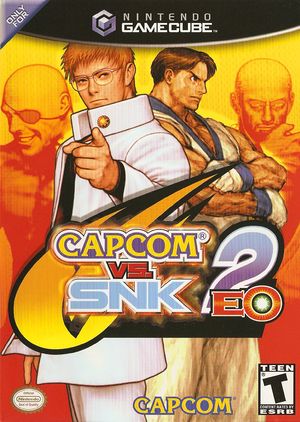 | |
| Developer(s) | Capcom |
| Publisher(s) | Capcom |
| Series | vs. |
| Platform(s) | GameCube |
| Release date(s) | JP July 4, 2002 NA August 30, 2002 EU September 23, 2002 |
| Genre(s) | Fighting |
| Mode(s) | Single-player, Multiplayer (2) |
| Input methods | GameCube Controller |
| Compatibility | 5 Perfect |
| GameIDs | |
| See also... |
Dolphin Forum thread |
Capcom vs. SNK 2: Mark of the Millennium 2001, known as Millionaire Fighting 2001 in Japan, is a sequel to the fighting game Capcom vs. SNK.
Capcom vs. SNK 2 EO is the same game like Capcom vs. SNK 2 but with minor changes in gameplay and the inclusion of an EO ("Extreme Offence") system that allows the player to perform specific attacks by simply moving the right analog stick in a certain direction. Capcom vs. SNK 2 EO also removed the Roll Cancel glitch that was in the original versions.
Problems
Virtual XFB
During gameplay, 2D sprites can flicker and the framerate can incorrectly throttle to as high as 240 or 480 FPS without Virtual XFB; however, Virtual XFB is set by default for this game. This can be changed in the game's properties
Sprite Joins
Small gaps between sprite regions occur. To fix this turn off Bi/Trilinear Filtering.
Configuration
Only configuration options for the best compatibility where they deviate from defaults are listed.
Graphics
| Config | Setting | Notes |
|---|---|---|
| Texture Cache Accuracy | Normal | Corrects text in dialog, and likely elsewhere. |
Version Compatibility
The graph below charts the compatibility with Capcom vs. SNK 2 EO since Dolphin's 2.0 release, listing revisions only where a compatibility change occurred.
Testing
This title has been tested on the environments listed below:
| Test Entries | |||||
|---|---|---|---|---|---|
| Revision | OS | CPU | GPU | Result | Tester |
| r6468 | Windows 7 x64 | Intel Core i7-860 | ATI Radeon HD 4650 | Perfect 60 FPS, Sprite Joins was the only problem | ThatLuciano |
| r7227 | Windows 7 x64 | Intel Core i7-860 | ATI Radeon HD 4650 | Perfect by using suggested settings | ThatLuciano |
| r7283 | Windows 7 x64 | Intel Core i3-2310M | Intel HD Graphics | Perfect 60 FPS | Honguito98 |
| 3.0-370 | Linux Archlinux 3.1.3-pae x86 | Intel Core 2 Quad Q8400 @ 2.66GHz | nVidia GeForce 9500 GT | Playable with the defaults settings (60 FPS, minor glitches in sprites) | zuargo |
Gameplay Videos
- Capcom (Developer)
- Capcom (Publisher)
- Vs. (Series)
- Japan (Release region)
- North America (Release region)
- Europe (Release region)
- 2002 (Initial release year)
- Fighting (Genre)
- Single-player (Game mode)
- Multiplayer (Game mode)
- 2 (Players supported)
- GameCube Controller (Input supported)
- 5 stars (Rating)
- Texture Cache Accuracy (Config Required)
- Tested On (OS): Windows
- Tested On (CPU): Intel
- Tested On (GPU): ATI
- Tested
- Tested On (GPU): Intel
- Tested On (Release): 3.0
- Tested On (OS): Linux
- Tested On (GPU):
- Untested for 10000+ revisions
- GameCube games
