|
|
Progress Continues
We've already had 21393 updates since Dolphin 5.0. Keep up with Dolphin's continuing progress through the Dolphin Blog: August, September, and October 2023 Progress Report. |
|
|
The Dolphin Emulator Wiki needs your help! Dolphin can play thousands of games, and changes are happening all the time. Help us keep up! Join in and help us make this the best resource for Dolphin. |
Def Jam: Fight for NY: Difference between revisions
mNo edit summary |
m (General maintenance with AutoWikiBrowser in Bot mode) |
||
| (8 intermediate revisions by 5 users not shown) | |||
| Line 3: | Line 3: | ||
|developer = AKI, EA Canada | |developer = AKI, EA Canada | ||
|publisher = Electronic Arts | |publisher = Electronic Arts | ||
|series = | |series = Def Jam | ||
|released = {{vgrelease|NA=September 20, 2004|EU=October 1, 2004}} | |released = {{vgrelease|NA=September 20, 2004|EU=October 1, 2004}} | ||
|genre = Fighting | |genre = Fighting | ||
|modes = Single-player, Multiplayer (4) | |modes = Single-player, Multiplayer (4) | ||
|input = GameCube Controller | |input = GameCube Controller | ||
|forumlink = | |forumlink = https://forums.dolphin-emu.org/Thread-gc-def-jam-fight-for-ny | ||
}} | }} | ||
| Line 16: | Line 16: | ||
{{Problems|{{#vardefineecho:problems| | {{Problems|{{#vardefineecho:problems| | ||
{{Problems/VP6 Videos}} | {{Problems/VP6 Videos}} | ||
=== Unknown Format Invalid (5) === | |||
When loading Heaven's Seat stage, two "Unknown Format Invalid (5)" popups will happen. These are non-fatal and can be ignored. If you do not wish to see them, you can disable panic handlers in the interface tab of configuration. | |||
=== <s>Missing Text</s> === | === <s>Missing Text</s> === | ||
| Line 28: | Line 32: | ||
<!--A full list of options is available at Template:Config/doc--> | <!--A full list of options is available at Template:Config/doc--> | ||
{{Config | {{Config | ||
|manualtexturesampling = On | |||
|manualtexturesamplingnotes = Render VP6 video | |||
}} | }} | ||
| Line 41: | Line 47: | ||
{{testing/start}} | {{testing/start}} | ||
<!--Use this template for test entries: {{testing/entry|revision=|OS=|CPU=|GPU=|result=|tester=}}--> | <!--Use this template for test entries: {{testing/entry|revision=|OS=|CPU=|GPU=|result=|tester=}}--> | ||
{{testing/entry|revision=7257|OS=Windows 7|CPU=Intel Core i7-860|GPU=ATI Radeon HD 5770|result=Playable at full speed, but there are sound, video, and loading issues|tester=ThatLuciano}} | {{testing/entry|revision=7257|OS=Windows 7|CPU=Intel Core i7-860 @ 2.8 GHz|GPU=ATI Radeon HD 5770|result=Playable at full speed, but there are sound, video, and loading issues|tester=ThatLuciano}} | ||
{{testing/entry|revision=4.0-720|OS=Windows 7|CPU=AMD Phenom II | {{testing/entry|revision=4.0-720|OS=Windows 7|CPU=AMD Phenom II X6 1090T|GPU=NVIDIA GeForce GTX 560|result=Playable at full speed. No problem with video or sound. 100% Perfect. My video settings: Enable idle Skipping = OFF. MMU Speed Hack ON. Framelimit put in "Audio" (No Auto "). Graphics with OpenGL are perfect.|tester=Rostack}} | ||
{{testing/entry|revision=4.0-4432|OS=Ubuntu 14.04|CPU=Intel Core i3-3220 @ 3. | {{testing/entry|revision=4.0-4432|OS=Ubuntu 14.04|CPU=Intel Core i3-3220 @ 3.3 GHz|GPU=NVIDIA GeForce GTX 650|result=Fully playable, though it can slow down to 80%-90% when doing big combos or special moves. A bit more stable in 4-player fights, since they render at 30FPS. All the pre-rendered cutscenes have vertical lines across them and can stutter a bit, however they work properly in software renderer. Completely randomly during fights I've had a "FIFO is Overflowed" message appear, but it didn't crash, after hitting yes I was able to continue playing. Able to beat half the game without major issues.|tester=Xerxes}} | ||
{{testing/entry|revision=5.0-16625|OS=Windows 10|CPU=AMD Ryzen 9 5950X @ 3.4 GHz|GPU=NVIDIA GeForce 1070|result=Played at 2x IR with Exclusive Ubershaders and Manual Texture Sampling. Played at a solid 60 FPS. Playing at 3x IR or higher would require me to turn off Ubershaders or Manual Texture Sampling. With these settings, the game was absolutely console perfect with an added boost to internal resolution. There is an unknown format invalid popup, but it is non-fatal and may even just be nothing at all once we hardware test it.|tester=JMC4789}} | |||
{{testing/end}} | {{testing/end}} | ||
Latest revision as of 02:22, 7 March 2024
| Def Jam: Fight for NY | |
|---|---|
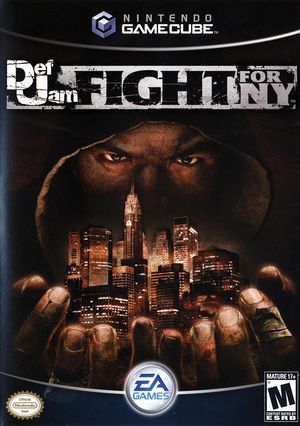 | |
| Developer(s) | AKI, EA Canada |
| Publisher(s) | Electronic Arts |
| Series | Def Jam |
| Platform(s) | GameCube |
| Release date(s) | NA September 20, 2004 EU October 1, 2004 |
| Genre(s) | Fighting |
| Mode(s) | Single-player, Multiplayer (4) |
| Input methods | GameCube Controller |
| Compatibility | 4 Playable |
| GameIDs | |
| See also... |
Dolphin Forum thread |
The ultimate hip-hop fueled fighting game, Def Jam: Fight for NY challenges players to step into the shoes of a ruthless street fighter battling for control of New York's hip-hop underground. The game features an all-new fighting engine including weapons, interactive environments, and five unique fighting styles that can be combined to form dozens of customized hybrid styles for the ultimate edge on the streets. Def Jam Fight For NY features more than 40 of the most well-known artists and personalities in hip-hop today, including Busta Rhymes, Carmen Electra, Lil' Kim, Ludacris, Method Man, Redman, Sean Paul, Slick Rick, Snoop Dogg, and many more. Experience 22 interactive venues with destructible environmental objects and rowdy spectators who like to get involved.
Problems
VP6 Videos
Def Jam: Fight for NY uses the VP6 video codec, common in Electronic Arts' titles, causing its videos to have vertical line artifacts and other glitches on many graphics cards. The Software Render will display VP6 video correctly, but is typically too slow. VP6 rendering also reacts poorly to the Force Texture Filtering enhancements (and Anisotropic Filtering on NVIDIA), causing further scrambling. See issue 7193. In 5.0-15515 or newer, this can be fixed with "Manual Texture Sampling" in the Graphics Settings → Advanced menu.
Unknown Format Invalid (5)
When loading Heaven's Seat stage, two "Unknown Format Invalid (5)" popups will happen. These are non-fatal and can be ignored. If you do not wish to see them, you can disable panic handlers in the interface tab of configuration.
Missing Text
Most text is missing from menus. Disabling Fast Depth Calculation will restore text. Text seems to appear even with Fast Depth Calculation enabled in 5.0-6004.
Cutscenes
Cinematics can display incorrectly. Use Real XFB to fix them, however this will lock Dolphin to 1x Internal Resolution. Corrected with Hybrid XFB.
Configuration
Only configuration options for the best compatibility where they deviate from defaults are listed.
Graphics
| Config | Setting | Notes |
|---|---|---|
| Manual Texture Sampling | On | Render VP6 video |
Version Compatibility
The graph below charts the compatibility with Def Jam: Fight for NY since Dolphin's 2.0 release, listing revisions only where a compatibility change occurred.
Testing
This title has been tested on the environments listed below:
| Test Entries | |||||
|---|---|---|---|---|---|
| Revision | OS | CPU | GPU | Result | Tester |
| r7257 | Windows 7 | Intel Core i7-860 @ 2.8 GHz | ATI Radeon HD 5770 | Playable at full speed, but there are sound, video, and loading issues | ThatLuciano |
| 4.0-720 | Windows 7 | AMD Phenom II X6 1090T | NVIDIA GeForce GTX 560 | Playable at full speed. No problem with video or sound. 100% Perfect. My video settings: Enable idle Skipping = OFF. MMU Speed Hack ON. Framelimit put in "Audio" (No Auto "). Graphics with OpenGL are perfect. | Rostack |
| 4.0-4432 | Ubuntu 14.04 | Intel Core i3-3220 @ 3.3 GHz | NVIDIA GeForce GTX 650 | Fully playable, though it can slow down to 80%-90% when doing big combos or special moves. A bit more stable in 4-player fights, since they render at 30FPS. All the pre-rendered cutscenes have vertical lines across them and can stutter a bit, however they work properly in software renderer. Completely randomly during fights I've had a "FIFO is Overflowed" message appear, but it didn't crash, after hitting yes I was able to continue playing. Able to beat half the game without major issues. | Xerxes |
| 5.0-16625 | Windows 10 | AMD Ryzen 9 5950X @ 3.4 GHz | NVIDIA GeForce 1070 | Played at 2x IR with Exclusive Ubershaders and Manual Texture Sampling. Played at a solid 60 FPS. Playing at 3x IR or higher would require me to turn off Ubershaders or Manual Texture Sampling. With these settings, the game was absolutely console perfect with an added boost to internal resolution. There is an unknown format invalid popup, but it is non-fatal and may even just be nothing at all once we hardware test it. | JMC4789 |
Gameplay Videos
- AKI (Developer)
- EA Canada (Developer)
- Electronic Arts (Publisher)
- Def Jam (Series)
- North America (Release region)
- Europe (Release region)
- 2004 (Initial release year)
- Fighting (Genre)
- Single-player (Game mode)
- Multiplayer (Game mode)
- 4 (Players supported)
- GameCube Controller (Input supported)
- 4 stars (Rating)
- Manual Texture Sampling (Config Required)
- Tested On (OS): Windows
- Tested On (CPU): Intel
- Tested On (GPU): ATI
- Tested
- Tested On (Release): 4.0
- Tested On (CPU): AMD
- Tested On (GPU): NVIDIA
- Tested On (OS): Linux
- Tested On (Release): 5.0
- Untested for 2500+ revisions
- GameCube games

