Donkey Konga: Difference between revisions
No edit summary |
No edit summary |
||
| Line 2: | Line 2: | ||
|image = [[File:DonkeyKonga.jpg|300px]] | |image = [[File:DonkeyKonga.jpg|300px]] | ||
|developer = Namco Bandai Games | |developer = Namco Bandai Games | ||
|publisher = Nintendo | |publisher = Nintendo, Sega Gradiente | ||
|released = {{vgrelease|JP= | |released = {{vgrelease|JP=November 30, 2003|NA=September 27 2003|EU=October 15, 2003|AUS=October 28, 2003|SA=2003}} | ||
|series = ''Donkey Konga'' | |series = ''Donkey Konga'' | ||
|genre = Music, Rhythm | |genre = Music, Rhythm | ||
Revision as of 20:51, 27 February 2016
| Donkey Konga | |
|---|---|
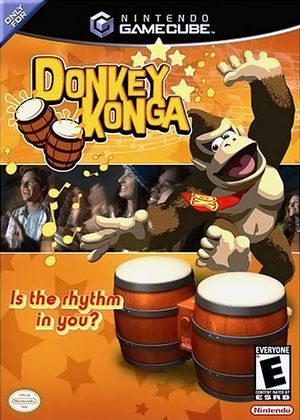 | |
| Developer(s) | Namco Bandai Games |
| Publisher(s) | Nintendo, Sega Gradiente |
| Series | Donkey Konga |
| Platform(s) | GameCube |
| Release date(s) | JP November 30, 2003 NA September 27 2003 EU October 15, 2003 AUS October 28, 2003 SA 2003 |
| Genre(s) | Music, Rhythm |
| Mode(s) | Single-player, Multiplayer (4) |
| Input methods | DK Bongos, GameCube Controller |
| Compatibility | 5 Perfect |
| GameIDs | |
| See also... |
Dolphin Forum thread |
Donkey Konga is a GameCube rhythm game starring the ape Donkey Kong, developed by Namco and published by Nintendo. Instead of the standard GameCube controllers, the game is intended to be played with a special controller called the DK Bongos that resemble two small bongo drums.
Donkey Konga was developed by the same team of people who made the Taiko: Drum Master. The songs include hits such as Louie Louie, We Will Rock You, Shining Star, Rock Lobster. There are songs from the Mario series, the The Legend of Zelda series and other Nintendo related music. The Japanese, PAL, and US versions have different track lists. The different versions have between 31 and 33 songs.
Problems
DK Bongos
If using a USB adapter, the Bongos controller will work with Dolphin. Some USB adapters may not have the analog trigger support needed for the microphone to work, so make sure it is a fully functional USB adapter. Set Port 1 to "TaruKonga (Bongos)" in Config > GameCube; this is needed for real bongos to work properly.
Configuration
This title does not need non-default settings to run properly.
Version Compatibility
The graph below charts the compatibility with Donkey Konga since Dolphin's 2.0 release, listing revisions only where a compatibility change occurred.
Testing
This title has been tested on the environments listed below:
| Test Entries | |||||
|---|---|---|---|---|---|
| Revision | OS | CPU | GPU | Result | Tester |
Gameplay Videos
| ||||||||||||||||
- Namco Bandai Games (Developer)
- Nintendo (Publisher)
- Sega Gradiente (Publisher)
- Donkey Konga (Series)
- Japan (Release region)
- North America (Release region)
- Europe (Release region)
- Australia (Release region)
- South America (Release region)
- 2003 (Initial release year)
- Music (Genre)
- Rhythm (Genre)
- Single-player (Game mode)
- Multiplayer (Game mode)
- 4 (Players supported)
- DK Bongos (Input supported)
- GameCube Controller (Input supported)
- 5 stars (Rating)
- Untested
- GameCube games