|
|
Progress Continues
We've already had 21401 updates since Dolphin 5.0. Keep up with Dolphin's continuing progress through the Dolphin Blog: August, September, and October 2023 Progress Report. |
|
|
The Dolphin Emulator Wiki needs your help! Dolphin can play thousands of games, and changes are happening all the time. Help us keep up! Join in and help us make this the best resource for Dolphin. |
Dragon Quest X: Mezameshi Itsutsu no Shuzoku Online: Difference between revisions
(Improve description) |
(Fix inaccuracies. No idea where people got the SD information from. The game exclusively uses the WFS modules for installing additional content that doesn't fit in the NAND, and both modules do NOT mention /dev/sdio/slot0 (SD resource manager) at all.) |
||
| Line 12: | Line 12: | ||
'''''Dragon Quest X: Mezameshi Itsutsu no Shuzoku Online''''' is a massively multiplayer online role playing game taking place in a world known as Astordia. Create a character and select multiple classes and five races: Dwarves, Ogres, Elves, fish-like Wedi and petite Pukuripo; each with their own continent and stories. Quest alone or in a party of up to four. Enemies roam the overworld and are battles begin upon contact. Combat is menu based, with waiting times between each move, and players can move around the battle area as they please. | '''''Dragon Quest X: Mezameshi Itsutsu no Shuzoku Online''''' is a massively multiplayer online role playing game taking place in a world known as Astordia. Create a character and select multiple classes and five races: Dwarves, Ogres, Elves, fish-like Wedi and petite Pukuripo; each with their own continent and stories. Quest alone or in a party of up to four. Enemies roam the overworld and are battles begin upon contact. Combat is menu based, with waiting times between each move, and players can move around the battle area as they please. | ||
It comes on two discs: one that installs additional game data to | It comes on two discs: one that installs additional game data to a USB mass storage device, and the primary play disc. | ||
== Emulation Information == | == Emulation Information == | ||
== Problems == | == Problems == | ||
{{Problems|{{#vardefineecho:problems| | {{Problems|{{#vardefineecho:problems| | ||
| Line 23: | Line 20: | ||
Dolphin's IOS HLE is currently incomplete and does not have a full implementation of the WFS modules which are used by the game. It is unplayable as a result. | Dolphin's IOS HLE is currently incomplete and does not have a full implementation of the WFS modules which are used by the game. It is unplayable as a result. | ||
As of Dolphin {{revision|5.0-1837}} WFSI and WFSSRV have been implemented to the point where the discs can successfully install the channel. Unfortunately the channel still doesn't run due to other WFS functionality | As of Dolphin {{revision|5.0-1837}} WFSI and WFSSRV have been implemented to the point where the discs can successfully install the channel. Unfortunately the channel still doesn't run due to other missing WFS functionality. | ||
}}}} | }}}} | ||
| Line 37: | Line 31: | ||
{{VersionCompatibility}} | {{VersionCompatibility}} | ||
<!--Use this template for compatibility entries: {{VersionCompatibilityVersion|revision|****|notes}}--> | <!--Use this template for compatibility entries: {{VersionCompatibilityVersion|revision|****|notes}}--> | ||
{{VersionCompatibilityVersion|6897| | {{VersionCompatibilityVersion|6897|*|}} | ||
{{VersionCompatibilityClose}} | {{VersionCompatibilityClose}} | ||
Revision as of 17:47, 7 August 2017
| Dragon Quest X: Mezameshi Itsutsu no Shuzoku Online | |
|---|---|
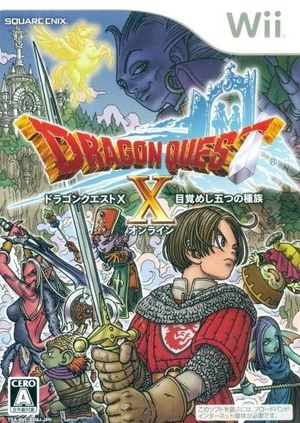 | |
| Developer(s) | Square Enix |
| Publisher(s) | Square Enix |
| Platform(s) | Wii |
| Release date(s) | JP August 2, 2012 |
| Genre(s) | Role-playing |
| Mode(s) | Single-player, Online (4) |
| Input methods | Wii Remote + Nunchuk, Classic Controller, USB Keyboard |
| Compatibility | 4 Playable |
| GameIDs | |
| See also... |
Dolphin Forum thread |
Dragon Quest X: Mezameshi Itsutsu no Shuzoku Online is a massively multiplayer online role playing game taking place in a world known as Astordia. Create a character and select multiple classes and five races: Dwarves, Ogres, Elves, fish-like Wedi and petite Pukuripo; each with their own continent and stories. Quest alone or in a party of up to four. Enemies roam the overworld and are battles begin upon contact. Combat is menu based, with waiting times between each move, and players can move around the battle area as they please.
It comes on two discs: one that installs additional game data to a USB mass storage device, and the primary play disc.
Emulation Information
Problems
Incomplete IOS Emulation
Dolphin's IOS HLE is currently incomplete and does not have a full implementation of the WFS modules which are used by the game. It is unplayable as a result.
As of Dolphin 5.0-1837 WFSI and WFSSRV have been implemented to the point where the discs can successfully install the channel. Unfortunately the channel still doesn't run due to other missing WFS functionality.
Configuration
No configuration changes are known to affect compatibility for this title.
Version Compatibility
The graph below charts the compatibility with Dragon Quest X: Mezameshi Itsutsu no Shuzoku Online since Dolphin's 2.0 release, listing revisions only where a compatibility change occurred.
Testing
This title has been tested on the environments listed below:
| Test Entries | |||||
|---|---|---|---|---|---|
| Revision | OS | CPU | GPU | Result | Tester |
| r6897 | Windows 7 | Intel Core i7-2630QM @ 2GHz | AMD Radeon HD 6770M | Boots but freeze while showing "create Autosave file" message | TommyX |
| 5.0-1837 | Windows 10 | Intel Core i5-3570K @ 3.4 GHz | NVIDIA Geforce GTX 1070 | Discs install correctly but the installed channel. | JMC4789 |
Gameplay Videos
- Square Enix (Developer)
- Square Enix (Publisher)
- Japan (Release region)
- 2012 (Initial release year)
- Role-playing (Genre)
- Single-player (Game mode)
- Online (Game mode)
- 4 (Players supported)
- Wii Remote (Input supported)
- Nunchuk (Input supported)
- Classic Controller (Input supported)
- USB Keyboard (Input supported)
- 4 stars (Rating)
- Tested On (OS): Windows
- Tested On (CPU): Intel
- Tested On (GPU): AMD
- Tested
- Tested On (Release): 5.0
- Tested On (GPU): NVIDIA
- Untested for 10000+ revisions
- Wii games
- Two Disc games