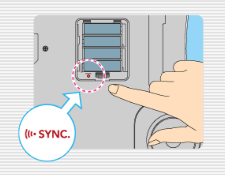|
|
Progress Continues
We've already had 21395 updates since Dolphin 5.0. Keep up with Dolphin's continuing progress through the Dolphin Blog: August, September, and October 2023 Progress Report. |
|
|
The Dolphin Emulator Wiki needs your help! Dolphin can play thousands of games, and changes are happening all the time. Help us keep up! Join in and help us make this the best resource for Dolphin. |
Equilibrio
| Equilibrio | |
|---|---|
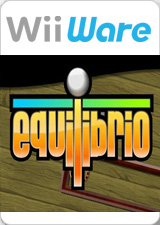 | |
| Developer(s) | DK Games |
| Publisher(s) | JP Marvelous Entertainment NA/EU DK Games |
| Platform(s) | WiiWare |
| Release date(s) | NA April 6, 2010 EU April 10, 2010 JP April 27, 2010 |
| Genre(s) | Puzzle |
| Mode(s) | Single-player |
| Input methods | Wii Remote, Wii Balance Board |
| Compatibility | 5 Perfect |
| GameIDs | |
| See also... |
Dolphin Forum thread |
In Equilibrio get the ball to the exit to finish the level. To move the ball you have to tilt the playfield. Hold the Wii Remote controller horizontally. Tilt it and the playfield will move. You can also play using the Wii Balance Board (sold separately with Wii Fit). The ball is fragile; don't let it fall too far. Don't touch deadly obstacles like spikes or acid pools. Will you be tough enough to complete all 64 levels? You also have 25 goals to accomplish. Completing them will increase your progress percentage. The difficulty of the game adjusts itself according to your skill. You'll come across special balls. Their behavior will be explained during the game. Some balls are more fragile than others. Each level has its own high scores. Try to be first on each one!
Emulation Information
Wii Balance Board
This title supports Wii Balance Board, though no emulation is provided for the Wii Balance Board. The real Wii Balance Board may be required to access some features.
- In Bluetooth Passthrough mode, a Balance Board can be synced just like any Wii Remote, without any special configuration. Refer to the article for details.
- Otherwise, set the Balance Board option in the Controller Configuration dialog from "None" to "Real Balance Board". Then press the red "Sync" button in the battery compartment of the balance board, and press "Refresh" if Continuous Scanning is disabled. There is no fast sync (Wii Remote 1+2) in the Balance Board, so the sync button must be used each time.
Problems
There are no reported problems with this title.
Configuration
This title does not need non-default settings to run properly.
Version Compatibility
The graph below charts the compatibility with Equilibrio since Dolphin's 2.0 release, listing revisions only where a compatibility change occurred.
Testing
This title has been tested on the environments listed below:
| Test Entries | |||||
|---|---|---|---|---|---|
| Revision | OS | CPU | GPU | Result | Tester |
Gameplay Videos
- DK Games (Developer)
- Marvelous Entertainment (Publisher)
- Japan (Release region)
- North America (Release region)
- Europe (Release region)
- DK Games (Publisher)
- 2010 (Initial release year)
- Puzzle (Genre)
- Single-player (Game mode)
- Single-player only (Game mode)
- 1 (Players supported)
- Wii Remote (Input supported)
- Wii Balance Board (Input supported)
- 5 stars (Rating)
- Untested
- WiiWare games