F-Zero X: Difference between revisions
No edit summary |
(Tested by JMC47.) |
||
| Line 3: | Line 3: | ||
|developer = Nintendo EAD | |developer = Nintendo EAD | ||
|publisher = Nintendo | |publisher = Nintendo | ||
|platforms = [[Nintendo 64]],[[Virtual Console]] | |platforms = [[Nintendo 64]],[[Virtual Console]] | ||
|released='''Nintendo 64'''<br/>{{vgrelease|JP=July 14, 1998|NA=October 26, 1998|EU=November 6, 1998}}'''Virtual Console'''<br/>{{vgrelease|JP=May 29, 2007|EU=June 15, 2007}}{{vgrelease|NA=June 25, 2007}} | |released = '''Nintendo 64'''<br/>{{vgrelease|JP=July 14, 1998|NA=October 26, 1998|EU=November 6, 1998}}'''Virtual Console'''<br/>{{vgrelease|JP=May 29, 2007|EU=June 15, 2007}}{{vgrelease|NA=June 25, 2007}} | ||
|series = ''F-Zero'' | |series = ''F-Zero'' | ||
|genre = Racing | |genre = Racing | ||
| Line 17: | Line 17: | ||
== Problems == | == Problems == | ||
=== | |||
F-Zero X | === Culling === | ||
On all graphics backends, tracks will cull incorrectly whenever your car is pointed at the wall. There is no known solution. | |||
{{image|FZeroX Culling.png|Example of the track culling|br}} | |||
=== Line of Stretched Pixels === | |||
There is a bar of stretched pixels at the bottom of the screen on all backends with EFB to Texture. Use EFB to Ram to fix it. | |||
=== Transitions === | |||
Throughout the menus, the game uses a transition effect, dissolving/wiping whatever is on the screen to go to the next menu. With EFB to Texture, instead of dissolving the current screen to the next screen, it changes to the N64 logo and wipes that away to the next screen. Use EFB to Ram to fix this. | |||
=== Skips Titles === | |||
For an unknown reason, Dolphin skips the titles in this game. The N64 logo appears and then disappears immediately, dropping you straight into the main menu with the iconic guitar riff playing over the main menu and its theme. There is no known solution. | |||
=== <s>No Audio</s> === | |||
F-Zero X doesn't have functional sound with DSP HLE. Use [[DSP LLE]] for working audio. Fixed by the merger of new-ax-hle 2.0 in 3.5-1154. | |||
== Configuration == | == Configuration == | ||
<!--A full list of options is available at Template:Config/doc--> | <!--A full list of options is available at Template:Config/doc--> | ||
{{Config | {{Config | ||
|efbcopy = Ram | |||
|efbcopynotes = Fixes the stretched pixel border and transitions | |||
}} | }} | ||
| Line 28: | Line 44: | ||
{{VersionCompatibility}} | {{VersionCompatibility}} | ||
<!--Use this template for compatibility entries: {{VersionCompatibilityVersion|}}--> | <!--Use this template for compatibility entries: {{VersionCompatibilityVersion|}}--> | ||
{{VersionCompatibilityVersion|3.5|****|No working audio with HLE}} | |||
{{VersionCompatibilityVersion|3.5-1154|****|HLE audio fixed}} | |||
{{VersionCompatibilityClose}} | {{VersionCompatibilityClose}} | ||
Revision as of 06:45, 6 May 2013
| F-Zero X | |
|---|---|
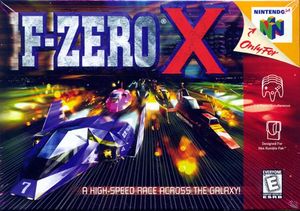 | |
| Developer(s) | Nintendo EAD |
| Publisher(s) | Nintendo |
| Series | F-Zero |
| Platform(s) | Virtual Console, Nintendo 64 |
| Release date(s) | Nintendo 64 JP July 14, 1998 NA October 26, 1998 EU November 6, 1998 Virtual Console JP May 29, 2007 EU June 15, 2007 NA June 25, 2007 |
| Genre(s) | Racing |
| Mode(s) | Single-player, Multiplayer |
| Input methods | GameCube Controller, Classic Controller |
| Compatibility | 4 Playable |
| GameIDs | |
| See also... |
Dolphin Forum thread |
F-Zero X, is a futuristic racing video game for the Nintendo 64 (N64) console. Developed by Nintendo's EAD division, it was released in Japan, Europe and North America, in 1998. F-Zero X was re-released on the Wii Virtual Console in Japan, Europe and in North America, in 2007.
F-Zero X is the third released installment in the F-Zero series and the first released video game in the franchise to feature 3D graphics. The game has a steep learning curve and its gameplay experience is similar to that of the original F-Zero title. However, the title does introduce a "death race" mode and a random track generator called the "X Cup". In the death race, the player's objective is to annihilate the 29 other racers as speedily as possible, while the X-Cup "creates" a different set of tracks each time played.
Problems
Culling
On all graphics backends, tracks will cull incorrectly whenever your car is pointed at the wall. There is no known solution.
Line of Stretched Pixels
There is a bar of stretched pixels at the bottom of the screen on all backends with EFB to Texture. Use EFB to Ram to fix it.
Transitions
Throughout the menus, the game uses a transition effect, dissolving/wiping whatever is on the screen to go to the next menu. With EFB to Texture, instead of dissolving the current screen to the next screen, it changes to the N64 logo and wipes that away to the next screen. Use EFB to Ram to fix this.
Skips Titles
For an unknown reason, Dolphin skips the titles in this game. The N64 logo appears and then disappears immediately, dropping you straight into the main menu with the iconic guitar riff playing over the main menu and its theme. There is no known solution.
No Audio
F-Zero X doesn't have functional sound with DSP HLE. Use DSP LLE for working audio. Fixed by the merger of new-ax-hle 2.0 in 3.5-1154.
Configuration
No configuration changes are known to affect compatibility for this title.
Version Compatibility
The graph below charts the compatibility with F-Zero X since Dolphin's 2.0 release, listing revisions only where a compatibility change occurred.
Testing
This title has been tested on the environments listed below:
| Test Entries | |||||
|---|---|---|---|---|---|
| Revision | OS | CPU | GPU | Result | Tester |
- Nintendo EAD (Developer)
- Nintendo (Publisher)
- F-Zero (Series)
- Japan (Release region)
- North America (Release region)
- Europe (Release region)
- 1998 (Initial release year)
- Racing (Genre)
- Single-player (Game mode)
- Multiplayer (Game mode)
- GameCube Controller (Input supported)
- Classic Controller (Input supported)
- 4 stars (Rating)
- Untested
- Virtual Console games
- Nintendo 64 games