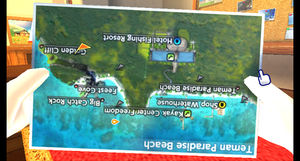Fishing Resort
| Fishing Resort | |
|---|---|
 | |
| Developer(s) | Prope |
| Publisher(s) | JP Namco Bandai Games NA XSEED Games |
| Platform(s) | Wii |
| Release date(s) | JP August 4, 2011 NA November 22, 2011 |
| Genre(s) | Sports, Fishing |
| Mode(s) | Single-player, Multiplayer (4) |
| Input methods | Wii Remote + Nunchuk, Wii MotionPlus + Nunchuk |
| Compatibility | 4 Playable |
| GameIDs | |
| See also... |
Dolphin Forum thread |
Players are free to fish wherever there is water, and a variety of locales are available, from tropical ocean fishing on the high sea to ice fishing atop the island's mountains. With over 20 fish-related mini games and over 200 varieties of fish available - not to mention four-player competitive modes and online leaderboards, which show players how they stack up against other anglers around the world - there's plenty of content for both casual players and completionists alike.
Players start out in Fishing Resort by customizing their own unique character, and can choose to make a cartoon-style character of themselves, or someone entirely different. Add in over 200 items such as shoes, clothes, sunglasses, backpacks, hats and much more, and each player is given the tools to create an entirely unique character with which to explore the island. Fishing is accomplished by mimicking real-life fishing motions using the Wii Remote to cast and moving the Nunchuk in a circular motion to reel in fish, which range from pond guppies to massive marlins over 10-feet in length!
Problems
Inverted map
The player map appears upside down, refer issue 3106.
Dolphin's texture replacement can be used to work-around this:
- Enable Dump Textures from the Graphics\Advanced menu.
- Open the map in-game (B button after initially viewing Map on the Bulletin Board).
- Navigate to:
- NA: <dolphin user folder>\Dump\Textures\SFVEXJ
- JP: <dolphin user folder>\Dump\Textures\SFVJXJ
- Open the map image files listed below:
- NA:
- 16:9: tex1_512x256_bb1c7461bd830d5c_14.png
- 4:3: tex1_512x350_3d06fc889f93e45c_39bf17b97d729e50_9.png
- JP: <Ids unknown>
- NA:
- Rotate the images 180 degrees.
- Save the images to:
- NA: <dolphin user folder>\Load\Textures\SFVEXJ
- JP: <dolphin user folder>\Load\Textures\SFVJXJ
- Enable Load Custom Textures from the Graphics\Advanced menu.
Configuration
No configuration changes are known to affect compatibility for this title.
Version Compatibility
The graph below charts the compatibility with Fishing Resort since Dolphin's 2.0 release, listing revisions only where a compatibility change occurred.
Testing
This title has been tested on the environments listed below:
| Test Entries | |||||
|---|---|---|---|---|---|
| Revision | OS | CPU | GPU | Result | Tester |
| 4.0-2227 | Windows 7 | Intel Core i7-2600 | AMD Radeon HD 6790 | Playable | |
| 4.0-8342 | Windows 10 | Intel Core i7-6700K | NVIDIA GeForce GTX 970 | Playable | Akasha |
Gameplay Videos
- Prope (Developer)
- Namco Bandai Games (Publisher)
- Japan (Release region)
- XSEED Games (Publisher)
- North America (Release region)
- 2011 (Initial release year)
- Sports (Genre)
- Fishing (Genre)
- Single-player (Game mode)
- Multiplayer (Game mode)
- 4 (Players supported)
- Wii Remote (Input supported)
- Nunchuk (Input supported)
- Wii MotionPlus (Input supported)
- 4 stars (Rating)
- Tested On (Release): 4.0
- Tested On (OS): Windows
- Tested On (CPU): Intel
- Tested On (GPU): AMD
- Tested
- Tested On (GPU): NVIDIA
- Untested for 10000+ revisions
- Wii games