|
|
Progress Continues
We've already had 21401 updates since Dolphin 5.0. Keep up with Dolphin's continuing progress through the Dolphin Blog: August, September, and October 2023 Progress Report. |
|
|
The Dolphin Emulator Wiki needs your help! Dolphin can play thousands of games, and changes are happening all the time. Help us keep up! Join in and help us make this the best resource for Dolphin. |
Fortune Street
| Fortune Street | |
|---|---|
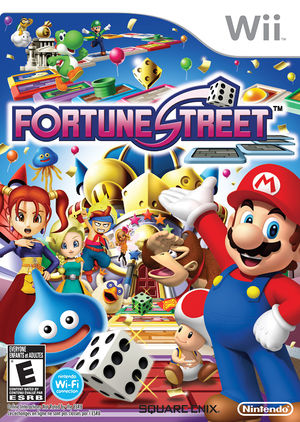 | |
| Developer(s) | Square Enix |
| Publisher(s) | Nintendo |
| Series | Itadaki Street |
| Platform(s) | Wii |
| Release date(s) | JP December 1, 2011 NA December 5, 2011 EU December 23, 2011 AUS January 5, 2012 |
| Genre(s) | Board Game |
| Mode(s) | Single-player, Multiplayer |
| Input methods | Wii Remote |
| Compatibility | 4 Playable |
| GameIDs | |
| See also... |
Search Dolphin Forums |
Fortune Street, also known as Itadaki Street Wii (いただきストリートWii) in Japan and Boom Street in Europe, is a Wii video game game developed by Square Enix and published by Nintendo. It is the first of the Itadaki Street series to be published on Wii console, and the first to be released outside of Japan.
The gameplay of Fortune Street is similar to Monopoly: players roll a die to advance around a board filled with properties available for purchase. If a player lands on an unowned property, they can purchase it and extract money from opponents that land on it. However, the game differs from Monopoly in that players can buy and sell stocks of a district, affecting the value of the district. To win the game, a player must make it back to the bank with the board's required amount (which includes the total value of the player's stocks, property value, and gold on hand), or bankrupt other players.
Problems
Depth of Field (DoF) Effect
Fortune Street uses a depth of field effect that EFB to Texture is not able to emulate; use EFB to Ram to restore it.
White Box
During gameplay (not in menus), a white box is constantly present in the center of the screen. There is currently no known solution to this problem, but it is minor and can be ignored easily. See issue 5197.
Mii Faces
- Mii faces disappear when the graphics configuration tab is accessed. This occurs because Dolphin clears the texture cache when the graphics tab is closed, erasing their faces. Only Miis are affected. See issue 5163#c6.
- Mii faces may also disappear when changing display modes, such as going to fullscreen, and during the blinking animation, see issue 2112.
PAL 60Hz Prompt
The PAL version of the game will refuse to start in 50Hz mode, prompting the user to alter the mode. Setup via the Wii config screen is currently unsupported, but the "Progressive Scan" Dolphin option can be used to to enable 60Hz mode. Refer issue 5089.
Configuration
Only configuration options for the best compatibility where they deviate from defaults are listed.
Graphics
| Config | Setting | Notes |
|---|---|---|
| Enable Progressive Scan | On | Avoid 60Hz prompt on PAL |
Version Compatibility
The graph below charts the compatibility with Fortune Street since Dolphin's 2.0 release, listing revisions only where a compatibility change occurred.
Testing
This title has been tested on the environments listed below:
| Test Entries | |||||
|---|---|---|---|---|---|
| Revision | OS | CPU | GPU | Result | Tester |
| 3.0-377 | Windows 7 x64 | Core i5 760 @ 2.8ghz | nVidia GeForce GTX 470 | Excellent. Looks identical to the wii with EFB to Ram. EFB to Texture removes the DoF effect, but it looks better without it and runs better. 98% on default settings, but fully playable. Another new wii game works great with dolphin right out of the box. | JMC4789 |
Gameplay Videos
- Square Enix (Developer)
- Nintendo (Publisher)
- Itadaki Street (Series)
- Pages with redlink series
- Japan (Release region)
- North America (Release region)
- Europe (Release region)
- Australia (Release region)
- 2011 (Initial release year)
- Board Game (Genre)
- Single-player (Game mode)
- Multiplayer (Game mode)
- Wii Remote (Input supported)
- 4 stars (Rating)
- Enable Progressive Scan (Config Required)
- Tested On (Release): 3.0
- Tested On (OS): Windows
- Tested On (GPU):
- Tested
- Untested for 10000+ revisions
- Board games
- Wii games

