|
|
Progress Continues
We've already had 21395 updates since Dolphin 5.0. Keep up with Dolphin's continuing progress through the Dolphin Blog: August, September, and October 2023 Progress Report. |
|
|
The Dolphin Emulator Wiki needs your help! Dolphin can play thousands of games, and changes are happening all the time. Help us keep up! Join in and help us make this the best resource for Dolphin. |
Billy Hatcher and the Giant Egg
| Billy Hatcher and the Giant Egg | |
|---|---|
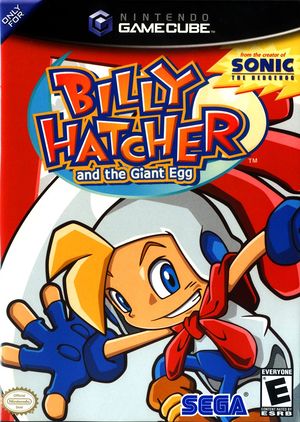 | |
| Developer(s) | Sonic Team |
| Publisher(s) | Sega |
| Platform(s) | GameCube |
| Release date(s) | NA September 23, 2003 JP October 9, 2003 EU October 31, 2003 |
| Genre(s) | Platform |
| Mode(s) | Single-player, Multiplayer (4) |
| Input methods | GameCube Controller, Game Boy Advance |
| Compatibility | 4 Playable |
| GameIDs | |
| See also... |
Dolphin Forum thread |
In this action platformer from the creators of Sonic the Hedgehog, Billy Hatcher and the Giant Egg (ジャイアントエッグ~ビリー・ハッチャーの大冒険~ Jaianto Eggu: Birī Hacchā no Daibouken) puts players in control of the clucky title character, Billy Hatcher, as they try to bring light back to his now darkened home world. To do so, he must free a bunch of elders that are trapped inside golden chicken eggs. The idea is to find these and other eggs and roll them around the sprawling levels, smash enemies and collect fruit until they are ready to hatch, and then hatch them to bring a small, friendly animal into this world. Billy can hatch penguins, seals, and other creatures and command them to help him on his quest.
Problems
Missing Shadows
Shadows for many Non-Player Objects like NPCs, Eggs, Egg Rings, and Chick Coins do not render correctly if Force 24-Bit Color is Enabled.
Incorrect Dialogue
Some dialogue may have missing and misplaced characters if Texture Cache Accuracy is not set to Safe. Refer issue 10705.
Dark Puddles Not Clearing
In the final level and boss, the dark puddles don't appear to clear if Texture Cache Accuracy is not set to Safe. Refer issue 10705.
Enhancements
Widescreen AR Codes
To play properly in 16:9 and eliminate Object pop-in at the edges of the screen during gameplay, before booting the game, use one of the following AR codes..
- Note: Start Dolphin with these settings - Disable Widescreen Hack in Graphics/Enhancements and set Aspect Ratio to Stretch to Window in Graphics/General.
NTSC-U
16:9 Widescreen [gamemasterplc] 04007188 4800000C C20305DC 00000003 C0228024 C0410008 EC420072 D0410008 C0410010 00000000 C20CCEE0 00000003 38810020 C0228024 C0440000 EC420824 D0440000 00000000 C210FC8C 00000003 933D0060 C0228024 C05D0048 EC420072 D05D0048 00000000 0428639C C1D40000 042863B4 41D40000 04286514 C1D40000 04286730 421F0000 0428673C 41540000 04286748 C1540000 04286754 C21F0000 04286790 C2343333 042867A8 42540000 042867C0 42680000 04286890 41D40000 0428689C C17E6666 042868A8 C17E6666 042C6304 3F413522 042C6328 3FE22222
PAL
$16:9 Widescreen [Ralf] 041851C4 C042EFE4 0420F404 C3A2EFE4 042CA534 3F400000 042D14E4 3FE38E39
Configuration
Only configuration options for the best compatibility where they deviate from defaults are listed.
Graphics
| Config | Setting | Notes |
|---|---|---|
| Force 24-Bit Color | Off | Fix non-player shadows not rendering |
| Texture Cache Accuracy | Position 1 (Safe) | Correct missing text and dark puddles |
Version Compatibility
The graph below charts the compatibility with Billy Hatcher and the Giant Egg since Dolphin's 2.0 release, listing revisions only where a compatibility change occurred.
Testing
This title has been tested on the environments listed below:
| Test Entries | |||||
|---|---|---|---|---|---|
| Revision | OS | CPU | GPU | Result | Tester |
| 4.0-1577 | Windows 7 | Intel Core i7-3770 @ 3.4 GHz | NVIDIA GeForce GTX 670 | Runs at 100% speed at 60FPS at 1080p but when using widescreen hack graphics glitches occur (Weird shadows/not rendering entities outside 4:3 borders) | |
| 4.0-5839 | Windows 7 | Intel Core i5-4460 @ 3.2 GHz | NVIDIA GeForce GTX 780 | Runs perfect at 60FPS 1080p with 4x SSAA Anti-Aliasing. Backend set to OpenGL. | |
| 5.0-21253 | Windows 10 | AMD Ryzen 5 2600 @ 3.4 GHz | NVIDIA GeForce GTX 1660 Ti | Vulkan, 2x Resolution, Stable 60FPS, 100% Completed, small issues present by default that can be fixed with the information above. | Knocknock07 |
Gameplay Videos
- Sonic Team (Developer)
- Sega (Publisher)
- North America (Release region)
- Japan (Release region)
- Europe (Release region)
- 2003 (Initial release year)
- Platform (Genre)
- Single-player (Game mode)
- Multiplayer (Game mode)
- 4 (Players supported)
- GameCube Controller (Input supported)
- Game Boy Advance (Input supported)
- 4 stars (Rating)
- Force 24-Bit Color (Config Required)
- Texture Cache Accuracy (Config Required)
- Tested On (Release): 4.0
- Tested On (OS): Windows
- Tested On (CPU): Intel
- Tested On (GPU): NVIDIA
- Tested
- Tested On (Release): 5.0
- Tested On (CPU): AMD
- GameCube games



