|
|
Progress Continues
We've already had 21395 updates since Dolphin 5.0. Keep up with Dolphin's continuing progress through the Dolphin Blog: August, September, and October 2023 Progress Report. |
|
|
The Dolphin Emulator Wiki needs your help! Dolphin can play thousands of games, and changes are happening all the time. Help us keep up! Join in and help us make this the best resource for Dolphin. |
Guitar Hero: Metallica: Difference between revisions
| Line 22: | Line 22: | ||
|efbcopynotes = For less graphical issues use EFB Copy to Texture instead of RAM. If you use RAM the videos will look awful and kinda garbled. | |efbcopynotes = For less graphical issues use EFB Copy to Texture instead of RAM. If you use RAM the videos will look awful and kinda garbled. | ||
|dspengine = HLE | |dspengine = HLE | ||
|dspenginenotes = DSP LLE should be used for a game like this were sound and music is important but it lags quite a lot even on high-end PCs, mostly on stages where there is huge crowds and a lot of things going on. Even though the sound crackles for just a little bit, HLE is recommended | |dspenginenotes = DSP LLE should be used for a game like this were sound and music is important but it lags quite a lot even on high-end PCs, mostly on stages where there is huge crowds and a lot of things going on. Even though the sound crackles for just a little bit, HLE is still recommended for this game. | ||
}} | }} | ||
Revision as of 09:20, 19 November 2012
| Guitar Hero: Metallica | |
|---|---|
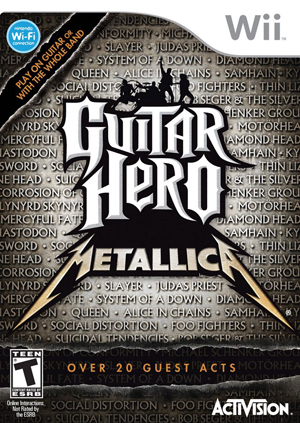 | |
| Developer(s) | Neversoft, Budcat Creations |
| Publisher(s) | Activision |
| Series | Guitar Hero (expansions) |
| Platform(s) | Wii |
| Release date(s) | NA March 29, 2009 AUS May 27, 2009 |
| Genre(s) | Rhythm |
| Mode(s) | Single-player, multiplayer |
| Input methods | Guitar controller, Drum controller, Microphone |
| Compatibility | 4 Playable |
| GameIDs | |
| See also... |
Dolphin Forum thread |
Guitar Hero: Metallica is a music video game developed by Neversoft and distributed by Activision. The game was released in North America on the PlayStation 3, Wii, and Xbox 360 on March 29, 2009 and on PlayStation 2 on April 14, 2009, with a European release in May 2009. Guitar Hero: Metallica is the second game of the Guitar Hero series to focus on the career and songs of one band following Guitar Hero: Aerosmith.
Problems
Configuration
Only configuration options for the best compatibility where they deviate from defaults are listed.
Graphics
| Config | Setting | Notes |
|---|---|---|
| Video Backend | Direct3D9 |
Audio
| Config | Setting | Notes |
|---|---|---|
| DSP Emulator Engine | HLE | DSP LLE should be used for a game like this were sound and music is important but it lags quite a lot even on high-end PCs, mostly on stages where there is huge crowds and a lot of things going on. Even though the sound crackles for just a little bit, HLE is still recommended for this game. |
Version Compatibility
The graph below charts the compatibility with Guitar Hero: Metallica since Dolphin's 2.0 release, listing revisions only where a compatibility change occurred.
Testing
This title has been tested on the environments listed below:
| Test Entries | |||||
|---|---|---|---|---|---|
| Revision | OS | CPU | GPU | Result | Tester |
| r7689 | Windows 7 x64 | Intel i3-2100 Sandy Bridge @ 3.1GHz | nVidia GeForce 9800 GTX+ | distorted sound + lag | djlastnight |
| 3.0-830 x64 | Windows 7 Ultimate SP1 x64 | Intel Core i7-3770K Ivy Bridge @ 3.5GHz (3.9GHz Turbo Boost) | ATi Radeon HD 6950 2GB | Use Direct3D9, EFB Copy to Texture for less graphical issues and HLE Emulation as sound output although the sound crackles just a little bit sometimes, the game is to slow with DSP LLE but can also be slow with HLE on stages with huge crowds and a lot going on. Also works great with Wiimote connected to a real guitar, have done a couple of songs in career mode just fine | Duke Nukem |
Gameplay Videos
- Neversoft (Developer)
- Budcat Creations (Developer)
- Activision (Publisher)
- Guitar Hero (expansions) (Series)
- Pages with redlink series
- North America (Release region)
- Australia (Release region)
- 2009 (Initial release year)
- Rhythm (Genre)
- Single-player (Game mode)
- Multiplayer (Game mode)
- Guitar controller (Input supported)
- Drum controller (Input supported)
- Microphone (Input supported)
- 4 stars (Rating)
- Video Backend (Config Required)
- DSP Emulator Engine (Config Required)
- Tested On (OS): Windows
- Tested On (CPU): Intel
- Tested On (GPU):
- Tested
- Tested On (Release): 3.0
- Untested for 10000+ revisions
- Wii games
- Rhythm games
- Multiplayer games