|
|
Progress Continues
We've already had 21453 updates since Dolphin 5.0. Keep up with Dolphin's continuing progress through the Dolphin Blog: August, September, and October 2023 Progress Report. |
|
|
The Dolphin Emulator Wiki needs your help! Dolphin can play thousands of games, and changes are happening all the time. Help us keep up! Join in and help us make this the best resource for Dolphin. |
Guitar Hero: Metallica: Difference between revisions
BrenoPCGamer (talk | contribs) No edit summary |
|||
| Line 11: | Line 11: | ||
}} | }} | ||
Dolphin 4.0-3327 (audio desync fixed) | |||
Dolphin Configuration: Standard | |||
Dolphin OpenGL Graphics Configuration | |||
OpenGL gives more performance, since the game was programmed with this API. | |||
-General: V-Sync (ON), Fullscreen(ON) | |||
-Enhancements: Internal Resolution (Auto Windows Size) "This option increases the native game resolution to the native resolution of your monitor, can generate loss of performance depending on your graphic card. If you don't have a good graphic card, set "1x Native"." | |||
No AA, AF(16X), Post-Processing Effect (off), Scaled EFB Copy(on). | |||
-Hacks: Skip EFB Access From CPU(on), OpenMP Texture Decoder(on). These two hacks give more performance. | |||
-THE REST OF THE SETTINGS NOT MENTIONED ARE IN DEFAULT DOLPHIN EMULATOR SETTINGS- | |||
My Specs: | |||
Processor Intel Core i7 3770 3,40GHz (Base) e 3,90GHz (Turbo Boost) | |||
Video Card: XFX Radeon HD 7850 Core Edition 2GB | |||
4GB Memory DDR3 Kingston 1333MHz (Dual Channel) | |||
Motherboard Gigabyte GA H61M-S2PH | |||
Power Supply 500W Cooler Master Extreme Power Plus | |||
Monitor LG 1440x900 @60Hz | |||
Clone Wireless Guitar (Red Color) | |||
== Gameplay Videos == | == Gameplay Videos == | ||
{{YouTube| | {{YouTube|jFRQRbx05A4|Guitar Hero Metallica on Dolphin 4.0-3327 |br}} | ||
{{Navigation Guitar Hero}} | {{Navigation Guitar Hero}} | ||
[[Category:Wii games]] | [[Category:Wii games]] | ||
Revision as of 05:35, 21 September 2014
| Guitar Hero: Metallica | |
|---|---|
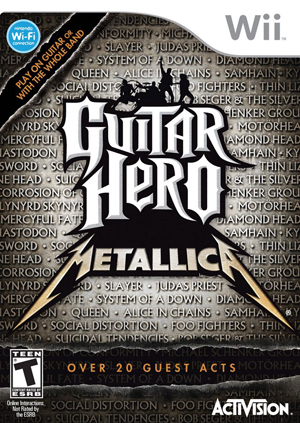 | |
| Developer(s) | Neversoft, Budcat Creations |
| Publisher(s) | Activision |
| Series | Guitar Hero |
| Platform(s) | Wii |
| Release date(s) | NA March 29, 2009 EU May 29, 2009 AUS May 27, 2009 |
| Genre(s) | Rhythm, Music |
| Mode(s) | Single-player, Multiplayer (4), Online (8) |
| Input methods | Wii Remote, Guitar Controller, Drum Controller, Microphone |
| Compatibility | 4 Playable |
| GameIDs | |
| See also... |
Dolphin Forum thread |
Dolphin 4.0-3327 (audio desync fixed)
Dolphin Configuration: Standard
Dolphin OpenGL Graphics Configuration OpenGL gives more performance, since the game was programmed with this API.
-General: V-Sync (ON), Fullscreen(ON)
-Enhancements: Internal Resolution (Auto Windows Size) "This option increases the native game resolution to the native resolution of your monitor, can generate loss of performance depending on your graphic card. If you don't have a good graphic card, set "1x Native"."
No AA, AF(16X), Post-Processing Effect (off), Scaled EFB Copy(on).
-Hacks: Skip EFB Access From CPU(on), OpenMP Texture Decoder(on). These two hacks give more performance.
-THE REST OF THE SETTINGS NOT MENTIONED ARE IN DEFAULT DOLPHIN EMULATOR SETTINGS-
My Specs: Processor Intel Core i7 3770 3,40GHz (Base) e 3,90GHz (Turbo Boost)
Video Card: XFX Radeon HD 7850 Core Edition 2GB
4GB Memory DDR3 Kingston 1333MHz (Dual Channel)
Motherboard Gigabyte GA H61M-S2PH
Power Supply 500W Cooler Master Extreme Power Plus
Monitor LG 1440x900 @60Hz
Clone Wireless Guitar (Red Color)
Gameplay Videos
- Neversoft (Developer)
- Budcat Creations (Developer)
- Activision (Publisher)
- Guitar Hero (Series)
- North America (Release region)
- Europe (Release region)
- Australia (Release region)
- 2009 (Initial release year)
- Rhythm (Genre)
- Music (Genre)
- Single-player (Game mode)
- Multiplayer (Game mode)
- 4 (Players supported)
- Online (Game mode)
- 8 (Players supported)
- Wii Remote (Input supported)
- Guitar Controller (Input supported)
- Drum Controller (Input supported)
- Microphone (Input supported)
- 4 stars (Rating)
- Wii games