MaxPlay Classic Games Volume 1: Difference between revisions
(This quick let's play doesn't seem to show any multiplayer content: https://www.youtube.com/watch?v=HaK2zPGBDzo) |
(Removing the pre-4.0 bug, and a no longer correct gfx backend recommendation. The "no graphics" bug is probably fixed by the same fixes that fixed NES games, however someone needs to confirm it...) |
||
| Line 32: | Line 32: | ||
=== No Graphics === | === No Graphics === | ||
With default settings, only a couple of colored boxes are shown and music plays. Turn on "Real External Frame Buffer" to fix it. Real XFB has distorted graphics with Direct3D backends so use the OpenGL graphics backend with it. | With default settings, only a couple of colored boxes are shown and music plays. Turn on "Real External Frame Buffer" to fix it. Real XFB has distorted graphics with Direct3D backends so use the OpenGL graphics backend with it. | ||
== Configuration == | == Configuration == | ||
| Line 41: | Line 38: | ||
|skipbios = Off | |skipbios = Off | ||
|skipbiosnotes = Required to avoid crashes | |skipbiosnotes = Required to avoid crashes | ||
|xfb = Real | |xfb = Real | ||
|xfbnotes = Needed to display graphics | |xfbnotes = Needed to display graphics | ||
Revision as of 03:11, 26 January 2015
| MaxPlay Classic Games Volume 1 | |
|---|---|
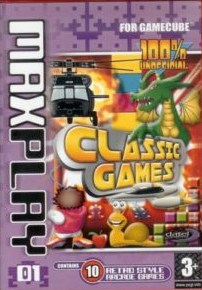 | |
| Developer(s) | CodeJunkies |
| Publisher(s) | Datel |
| Platform(s) | GameCube |
| Release date(s) | EU March 15, 2004 |
| Genre(s) | Compilation |
| Mode(s) | Single-player |
| Input methods | GameCube Controller |
| Compatibility | 4 Playable |
| GameIDs | |
| See also... |
Dolphin Forum thread |
MaxPlay Classic Games Volume 1 is a compilation of video games developed by CodeJunkies and published by Datel for the Nintendo GameCube, and it is the only unlicensed game for the platform. The collection features ten games, all unofficial remakes of classic games:
- Invaders
- Loop the Loop
- Dragon Tiles 3
- Bounty Hunter X
- Chopper 2
- Jet Pack 2
- Paddle Panic
- Pop 'Em
- Proxima
- Super Power Shot
Problems
Crash
Maxplay Classic Games crashes when loading. For it to boot properly, it requires a dump of the GameCube BIOS, and "Skip Bios" to be disabled in the GameCube settings.
No Graphics
With default settings, only a couple of colored boxes are shown and music plays. Turn on "Real External Frame Buffer" to fix it. Real XFB has distorted graphics with Direct3D backends so use the OpenGL graphics backend with it.
Configuration
Only configuration options for the best compatibility where they deviate from defaults are listed.
General
| Config | Setting | Notes |
|---|---|---|
| Skip GC BIOS | Off | Required to avoid crashes |
Version Compatibility
The graph below charts the compatibility with MaxPlay Classic Games Volume 1 since Dolphin's 2.0 release, listing revisions only where a compatibility change occurred.
Testing
This title has been tested on the environments listed below:
| Test Entries | |||||
|---|---|---|---|---|---|
| Revision | OS | CPU | GPU | Result | Tester |