Medal of Honor: Frontline: Difference between revisions
(RegExp Mass Edit, line break cleanup) |
No edit summary |
||
| (5 intermediate revisions by 3 users not shown) | |||
| Line 1: | Line 1: | ||
{{Infobox VG | {{Infobox VG | ||
|image = [[File:Medal of Honor-Frontline.jpg|300px]] | |||
|developer = EA Los Angeles | |developer = EA Los Angeles | ||
|publisher = Electronic Arts | |publisher = Electronic Arts | ||
|released = {{vgrelease|NA=November 10, 2002|EU=December 6, 2002}} | |series = Medal of Honor | ||
|released = {{vgrelease|NA=November 10, 2002|EU=December 6, 2002}} | |||
|genre = First-person shooter | |genre = First-person shooter | ||
|modes = Single-player, Multiplayer (4) | |modes = Single-player, Multiplayer (4) | ||
|input = GameCube Controller | |input = GameCube Controller | ||
|forumlink = http://forums.dolphin-emu.org/Thread-gc-medal-of-honor-frontline | |forumlink = http://forums.dolphin-emu.org/Thread-gc-medal-of-honor-frontline | ||
}} | }} | ||
| Line 14: | Line 14: | ||
== Problems == | == Problems == | ||
{{Problems| | {{Problems|{{#vardefineecho:problems| | ||
{{Problems/VP6 Videos}} | |||
{{ | === <s>HUD and Text Flickering</s> === | ||
The heads up display (HUD) and other in game text may flicker. This can be corrected by enabling External Frame Buffer (XFB) emulation under the Graphics/Hacks config. Fixed with Hybrid XFB in {{revision|5.0-5874}}. | |||
}} | }}}} | ||
== Configuration == | == Configuration == | ||
<!--A full list of options is available at Template:Config/doc--> | <!--A full list of options is available at Template:Config/doc--> | ||
{{Config | {{Config | ||
}} | }} | ||
| Line 32: | Line 30: | ||
{{VersionCompatibility}} | {{VersionCompatibility}} | ||
<!--Use this template for compatibility entries: {{VersionCompatibilityVersion|revision|****|notes}}--> | <!--Use this template for compatibility entries: {{VersionCompatibilityVersion|revision|****|notes}}--> | ||
{{VersionCompatibilityVersion|3.5|***|}} | {{VersionCompatibilityVersion|3.5|****|}} | ||
{{VersionCompatibilityVersion|5.0-5874|****|Hybrid XFB corrects flickering UI}} | |||
{{VersionCompatibilityClose}} | {{VersionCompatibilityClose}} | ||
| Line 47: | Line 46: | ||
|vid1=8fE5Zud8O4c|cap1=Dolphin Emulator 4.0.1 - Medal of Honor: Frontline (1080p HD) - Nintendo GameCube | |vid1=8fE5Zud8O4c|cap1=Dolphin Emulator 4.0.1 - Medal of Honor: Frontline (1080p HD) - Nintendo GameCube | ||
}} | }} | ||
{{Navigation/Medal of Honor}} | {{Navigation/Medal of Honor}} | ||
[[Category:GameCube games]] | [[Category:GameCube games]] | ||
[[Category:Ships with debugging symbols]] | |||
Revision as of 07:32, 18 March 2019
| Medal of Honor: Frontline | |
|---|---|
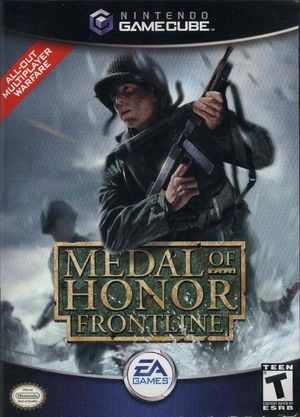 | |
| Developer(s) | EA Los Angeles |
| Publisher(s) | Electronic Arts |
| Series | Medal of Honor |
| Platform(s) | GameCube |
| Release date(s) | NA November 10, 2002 EU December 6, 2002 |
| Genre(s) | First-person shooter |
| Mode(s) | Single-player, Multiplayer (4) |
| Input methods | GameCube Controller |
| Compatibility | 4 Playable |
| GameIDs | |
| See also... |
Dolphin Forum thread |
Medal of Honor: Frontline is the fourth game in the Medal of Honor series. The player character in the game is that of Lt. Jimmy Patterson, from the American OSS. Frontline chronicles Patterson's journey as he fights his way across Europe into Nazi Germany during World War II.
Problems
VP6 Videos
Medal of Honor: Frontline uses the VP6 video codec, common in Electronic Arts' titles, causing its videos to have vertical line artifacts and other glitches on many graphics cards. The Software Render will display VP6 video correctly, but is typically too slow. VP6 rendering also reacts poorly to the Force Texture Filtering enhancements (and Anisotropic Filtering on NVIDIA), causing further scrambling. See issue 7193. In 5.0-15515 or newer, this can be fixed with "Manual Texture Sampling" in the Graphics Settings → Advanced menu.
HUD and Text Flickering
The heads up display (HUD) and other in game text may flicker. This can be corrected by enabling External Frame Buffer (XFB) emulation under the Graphics/Hacks config. Fixed with Hybrid XFB in 5.0-5874.
Configuration
No configuration changes are known to affect compatibility for this title.
Version Compatibility
The graph below charts the compatibility with Medal of Honor: Frontline since Dolphin's 2.0 release, listing revisions only where a compatibility change occurred.
Testing
This title has been tested on the environments listed below:
| Test Entries | |||||
|---|---|---|---|---|---|
| Revision | OS | CPU | GPU | Result | Tester |
| 3.5 | Windows 8 | Intel Core i7-2600K @ 4.6GHz | NVIDIA GeForce GTX 670 | Playable. Music/other audio missing with DSP HLE; works with DSP LLE. HUD & pause menu will flicker with XFB Disabled. Occasional minor slowdowns, and many cutscenes are jittery or broken. | rewrite |
| 3.5-367 | Windows 7 | Intel Core i5-460 @ 2.53GHz | ATI Mobility Radeon HD 5650 | Playable. The three intro movies are broken, but the rest of the game is well. Slow most of the time, especially during the first mission. | Gicombat |
| 4.0-8916 | Windows 10 | Intel Core i5-3570K @ 3.8GHz | NVIDIA GeForce GTX 770 | Very playable. No issues with audio or slowdown in the first few missions, running with XFB to correct UI issues. Opening cutscenes are broken due to VP6 codec. | Philcsf |
Gameplay Videos
| ||||||||
- EA Los Angeles (Developer)
- Electronic Arts (Publisher)
- Medal of Honor (Series)
- North America (Release region)
- Europe (Release region)
- 2002 (Initial release year)
- First-person shooter (Genre)
- Single-player (Game mode)
- Multiplayer (Game mode)
- 4 (Players supported)
- GameCube Controller (Input supported)
- 4 stars (Rating)
- Tested On (OS): Windows
- Tested On (CPU): Intel
- Tested On (GPU): NVIDIA
- Tested
- Tested On (GPU): ATI
- Tested On (Release): 4.0
- Untested for 10000+ revisions
- GameCube games
- Ships with debugging symbols

