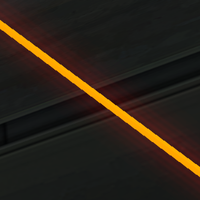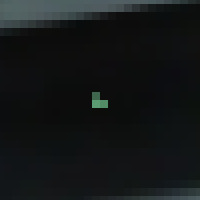Metroid Prime (Metroid Prime: Trilogy)
| Metroid Prime | |
|---|---|
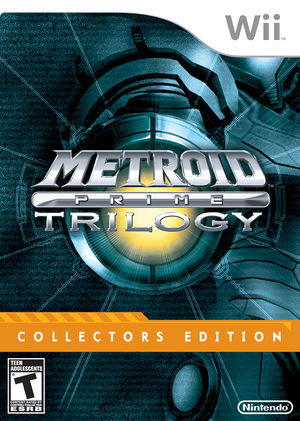 | |
| Developer(s) | Retro Studios |
| Publisher(s) | Nintendo |
| Series | Metroid, Metroid Prime |
| Platform(s) | Wii |
| Release date(s) | Original release NA November 17, 2002 JP February 28, 2003 EU March 21, 2003 AUS April 3, 2003 Metroid Prime: Trilogy NA August 24, 2009 EU September 4, 2009 AUS October 15, 2009 |
| Genre(s) | First-person action-adventure, First-person shooter, Action-adventure |
| Mode(s) | Single-player |
| Input methods | Wii Remote + Nunchuk |
| Compatibility | 4 Playable |
| See also... |
GameCube Version |
Metroid Prime: Trilogy is an action-adventure video game compilation developed by Retro Studios and published by Nintendo for the Wii video game console. It features Metroid Prime, Metroid Prime 2: Echoes, and Metroid Prime 3: Corruption on a single dual-layer disc.
Metroid Prime in Trilogy has been updated with many features from Metroid Prime 3, such as its aiming system, bloom rendering, 16:9 aspect ratio, and reduced difficulty level (to play the original difficulty, play "veteran" instead of normal). The update also has higher resolution textures, and uses Trilogy's menus, save system, achievements, and unlockable soundtracks.
Game Pages
This page should be used for specific issues with the Metroid Prime sub-game of Metroid Prime: Trilogy. For other Metroid Prime: Trilogy games or launcher information, please see the following pages.
Emulation Information
Shader Compilation Stuttering
Metroid Prime (Metroid Prime: Trilogy) is one of the most susceptible titles to shader compilation stuttering. The GC and Wii have no concept of shaders - everything is executed directly by the hardware without an intermediate programming language (API). Modern computers and mobile systems do not work in this way, requiring the use of shaders as an intermediary so your system's GPU can perform the tasks that the GC and Wii GPU performed directly. Shaders have to be generated though, and since GC/Wii games are not designed to create shaders ahead of time as a PC game would, when a new effect appears Dolphin has to delay the CPU thread while the GPU thread performs the compilation; a pause that does not exist on the consoles. For most games shader generation takes only a few milliseconds, but for a few demanding titles, the shaders that they generate are so large that they can result in noticeable stuttering, in severe cases pauses of over a second may occur.
Since 5.0-4869, this problem can be solved by enabling ubershaders. Changing GPU, updating GPU drivers, or updating Dolphin may invalidate the shader cache, requiring specialized shaders to be compiled again. Since 5.0-6461, Dolphin caches shader pipeline UIDs independently of the video backend and compiles them on game start. This allows cached shaders to work across different video backends, platforms, hardware configurations and even Dolphin versions as long as changes aren't made to Dolphin's actual shader pipeline. These shaders are compiled in the background when the game starts, which may cause stuttering for a short period. Enable Compile Shaders Before Starting to avoid this.
Problems
Constant Wii Remote Disconnects
Since 3.5-471, when using the MS Bluetooth Stack (the default Bluetooth stack on Windows) the game will think that the Wii Remote is constantly disconnecting. Pressing a button on the Wii Remote will restore it, but it will disconnect again seconds later. Disable "Enable Speaker Data" to solve this problem, or avoid the MS Bluetooth stack by using the DolphinBar or the Toshiba Stack (for instruction of which is available at Wii Remote Plus (RVL-CNT-01-TR) Connection Guide#Windows).
Bloom Offset
Like Prime 3 and all the Trilogy games, Prime 1 Trilogy has bloom offset problems. Fortunately, it is not very noticeable with this game. The only solution is to disable Scaled EFB copies, which creates issues of its own. See issue 5573.
Visors
Visors will only work if EFB Copies to Texture Only is disabled. Though EFB Copies to Texture Only is forced as disabled by the GameINI, visor corruption may still occur if you open the graphics configuration window during gameplay. Disable EFB Copies to Texture Only in the Dolphin GUI to avoid any problems.
Dot
When playing above 1x Native internal resolution, there is a dot in the center of the screen. It's small and easy to ignore, but it's always there. There is no fix for this problem, but the dot can be removed by hiding the helmet display in the game's options (i.e. Visor, the 3rd option below Controller and Display, slide the Helmet Opacity sliders all the way to the left).
The Black Bar
During Shader Compilation, stuttering can become so severe that it desyncs the GPU and CPU threads in Dual Core mode. The game freaks out over this desync, creating a black bar at the bottom of the screen, which takes up 15% of the screen space and "squishes" the game in the remaining space. The black bar will remain there from then on whether stuttering continues or ceases.
After 4.0-7517, enabling Virtual XFB or Real XFB will fix and/or prevent the problem. If XFB is disabled the problem may still occur. Details can be found in the September Progress Report.
Configuration
Only configuration options for the best compatibility where they deviate from defaults are listed.
Graphics
| Config | Setting | Notes |
|---|---|---|
| Store EFB Copies to Texture Only | Off | Needed to avoid visor issues |
Wii Remote
| Config | Setting | Notes |
|---|---|---|
| Enable Speaker Data | Off | Causes constant Wii Remote disconnects |
Version Compatibility
The graph below charts the compatibility with Metroid Prime since Dolphin's 2.0 release, listing revisions only where a compatibility change occurred.
Testing
This title has been tested on the environments listed below:
| Test Entries | |||||
|---|---|---|---|---|---|
| Revision | OS | CPU | GPU | Result | Tester |
| r7689 | Windows 7 | Intel Core i5-2500K @ 4.4GHz | NVIDIA GeForce GTS 250 | Close to perfect -> constant 60FPS, 1280x720, 3xNative textures and DSP-HLE sound (still must use dol swap though) | Zlutz |
| r7714 | Windows 7 | AMD Phenom II X4 980 @ 4.2GHz | NVIDIA GeForce 8800 GT | DX9, 1.5x Resolution, 4x SSAA, 8x AF runs at 90-100%. HLE works with little to no issues. Use Accurate VBeam Emulation for a nice speedup. Very well emulated in current versions. MUST use dol swap to get working. | Keller999 |
| 3.0-694 | Windows 7 | AMD Phenom II X6 1090T @ 3.2GHz | AMD Radeon HD 6870 | For any Resolution up to 2.5x, any AA up to max, any AF up to 8x: With EFB->Texture, runs at ~30-45FPS. With EFB->RAM, runs at ~7-10FPS. EFB->RAM needed for X-Ray Visor, otherwise it's just a white screen. Thermal Visor works fine with EFB->Texture. No other settings seem to have any real effect on the framerate, although enabling Accurate VBeam Emulation in the properties does provide a speedup on the map screen, from ~10FPS OGL and ~20FPS DX9/11 to ~45FPS with any settings.
(x64 Release, git master rev bfde41895f52 + ES_LAUNCH rev 52def7cebd32, compiled w/ MS VS 2010.) |
eyeonus |
| 3.0-766 | Windows 7 | Intel Core i7-3770K @ 4.4GHz | AMD Radeon HD 6970 | DX11 at 1900x1200 (using internal resolution auto, 4xAA), game completed averaging 50-60FPS, except for areas where X-Ray visor is required: EFB>RAM must be used, decreasing performance to 30-40FPS. Recommend using save-states to switch EFB>RAM off except when x-ray visor is used (not very often). Other slowdowns common when entering/existing water, likely due to visor droplet effect. "Accurate V-Beam" in right-click options provides noticeable speedup in large rooms. DSP-HLE works fine, except for very occasional loss of BGM (can be resolved by save/load or reset); DSP-LLE does not drop BGM but instead causes crackling and clicking sounds whenever framerate drops below 60. OpenMP texture decoder and disable fog/pixeldepth recommended for slight speedup, no ill effects observed. DOL swap still required to run. | anon |
| 3.5-379 | Windows 7 | Intel Core i5-2500K @ 4.3GHz | NVIDIA GeForce GTX 680 x2 | 100% emulation, there's no stuttering or lagging. Minor problems, such as 3 pixels at the middle of the screen. It's a bit annoying but easy to ignore. NVIDIA 3D vision isn't working, possibly a Dolphin problem. Settings used: Direct3D9, no AA, no Anisotropic filtering, HLE audio (seems to work right, without any problems), 1440x900 fullscreen resolution. | Megamew28 |
| 4.0-2826 | Windows 7 | Intel Core i7-4790K @ 4.6GHz | AMD Radeon HD 7970 | OpenGL at 1920x1080 (3x internal res), no AA, 4x AF, works consistently at 58-60FPS - There was a halo around Samus during elevator cutscenes and in the menu screen that I did not see in 4.0-2591, I saw drops in FPS when entering or exiting water and MAJOR drops when fighting meta ridley (25FPS at times), other than than such a great experience playing MP1 in 1080p | anon |
| 4.0-5384 | Windows Server 2012 | AMD FX-8350 @ 4.6GHz | AMD Radeon HD 7970 | D3D @1920x1080 (3x IR), no AA, 1x AF, playing at PAL50. Runs very nicely, minor FPS drops when entering water and in some places, much like in Metroid Prime 2, otherwise constant 50FPS. Played all the way through without major glitches. Very close to being perfect. | XorUnison |
| 5.0-1637 | Windows 10 | Intel Core i7-4790 @ 3.6GHz | NVIDIA GeForce GTX 970 | Both OpenGL and D3D11 @ 1920x1080 (3x IR), no AA, 16x AF. Mostly stable framerate at 60 FPS with the occasional drop. As expected, with the External Frame Buffer (XFB) disabled, a large black bar appears at the bottom of the screen and stretches the rest of the image. While setting the XFB to Virtual does fix this particular issue, there is constant flickering and the framerate drops somewhat. Setting the XFB to Real, however, causes severe graphical issues, and the framerate drops to around 4 FPS. As a result the game is unplayable for me. | LifeWulf |
| 5.0-1943 | Windows 10 | Intel Core Xeon-5670 @ 4.8GHz | NVIDIA GeForce GTX 1070 | D3D12(Experimental) @ 1920x1080 (3x IR), no AA, 16x AF. High improvement in stability with less and shorter framerate drops than other rendering modes. | Searanger |
| 5.0-2612 | Windows 8.1 | Intel Core i7-5820k @ 3.8GHz | AMD R9 Fury X | Vulkan(Experimental) @ 3440x1440 (black bars to keep 16:9 aspect) (Window Size IR), 2x MSAA, 16x AF. Tested with European release. I encountered no problems during my run. Virtual XFB worked well, no flickering or other visible artifacts. Still experiences a few stutters when building shaders but it's almost perfect now. | Oceankhayne |
Gameplay Videos
| ||||||||||||||||
- Retro Studios (Developer)
- Nintendo (Publisher)
- Metroid (Series)
- Metroid Prime (Series)
- North America (Release region)
- Japan (Release region)
- Europe (Release region)
- Australia (Release region)
- 2002 (Initial release year)
- First-person action-adventure (Genre)
- First-person shooter (Genre)
- Action-adventure (Genre)
- Single-player (Game mode)
- Single-player only (Game mode)
- 1 (Players supported)
- Wii Remote (Input supported)
- Nunchuk (Input supported)
- 4 stars (Rating)
- Store EFB Copies to Texture Only (Config Required)
- Enable Speaker Data (Config Required)
- Tested On (OS): Windows
- Tested On (CPU): Intel
- Tested On (GPU): NVIDIA
- Tested
- Tested On (CPU): AMD
- Tested On (Release): 3.0
- Tested On (GPU): AMD
- Tested On (Release): 4.0
- Tested On (Release): 5.0
- Untested for 10000+ revisions
- Wii games