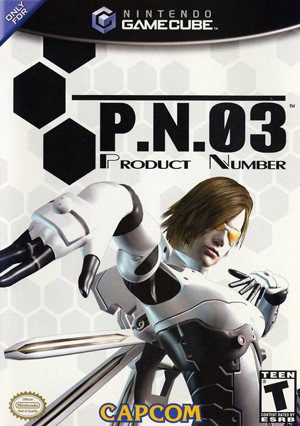P.N.03: Difference between revisions
Jump to navigation
Jump to search
Phazon Lord (talk | contribs) (Post in Game testing + Bug and fix.) |
Phazon Lord (talk | contribs) No edit summary |
||
| Line 79: | Line 79: | ||
{{Testing}} | {{Testing}} | ||
<!--Use this template for test entries: {{Test Entry|revision=|OS=|CPU=|GPU=|result=}}--> | <!--Use this template for test entries: {{Test Entry|revision=|OS=|CPU=|GPU=|result=}}--> | ||
{{Test Entry|revision=3.0|OS=Windows 7 x64|CPU=Intel i5 460M 2.53GHz|GPU=Intel(R) HD Graphics|result=Runs perfectly with occasional slowdowns. Fix to above problem works.|tester=Phazon Lord}} | {{Test Entry|revision=3.0-235|OS=Windows 7 x64|CPU=Intel i5 460M 2.53GHz|GPU=Intel(R) HD Graphics|result=Runs perfectly with occasional slowdowns. Fix to above problem works.|tester=Phazon Lord}} | ||
|} | |} | ||
Revision as of 13:14, 23 December 2011
P.N.03
Problems
Everything appears bright white
All textures appear bright white. This can be fixed by disabling "Disable Lighting" in Graphic options
Configuration
No configuration changes are known to affect compatibility for this title.
Version Compatibility
The graph below charts the compatibility with P.N.03 since Dolphin's 2.0 release, listing revisions only where a compatibility change occurred.