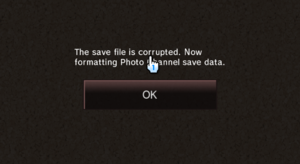|
|
Progress Continues
We've already had 21453 updates since Dolphin 5.0. Keep up with Dolphin's continuing progress through the Dolphin Blog: August, September, and October 2023 Progress Report. |
|
|
The Dolphin Emulator Wiki needs your help! Dolphin can play thousands of games, and changes are happening all the time. Help us keep up! Join in and help us make this the best resource for Dolphin. |
Photo Channel: Difference between revisions
(Removed "Pre-existing photos" entry, as it's clearly caused by importing a certain NAND dump available elsewhere, moved the Photo Channel 1.1 and corrupt SD card entries to Emulation Information and removed a lot of unrelated and unverified information (again, avoid adding "may occur/happen" stuff to the wiki, either you've verified it happens, or you didn't and thus should not be here)) |
|||
| (23 intermediate revisions by 5 users not shown) | |||
| Line 3: | Line 3: | ||
|channeltype = Pre-installed | |channeltype = Pre-installed | ||
|developer = Nintendo | |developer = Nintendo | ||
|released = {{vgrelease|NA=November 19, 2006|JP=December 2, 2006|EU/AUS|December 8, | |released = {{vgrelease|NA=November 19, 2006|JP=December 2, 2006|EU/AUS|December 8, 2006}}{{vgrelease|KO=April 26, 2008}} | ||
|genre = Utility | |genre = Utility | ||
|input = Wii Remote | |input = Wii Remote | ||
|forumlink = | |forumlink = https://forums.dolphin-emu.org/Thread-wii-channel-photo-channel | ||
}} | }} | ||
If a user inserts an SD card into the console, or receives photos or videos via email, they can be viewed using the Photo Channel. The user can create a slideshow simply by inserting an SD card with JPG/JPEG photos, M-JPEG videos, and, optionally, MP3 (Photo Channel 1.1-a and earlier) or AAC (Photo Channel 1.1-b only) audio files. The Wii will automatically add between the photos and play either the music on the SD card or built-in music in the background. | |||
If a user inserts an SD card into the console, or receives photos or videos via email, they can be viewed using the Photo Channel. The user can create a slideshow simply by inserting an SD card with photos and, optionally, MP3 or AAC files. The Wii will automatically add between the photos and play either the music on the SD card or built-in music in the background. | |||
A built-in editor allows users to add markings and effects to their photos. Mosaics and puzzles can also be created with this feature. Edited photos can be saved to the Wii (the Wii will not overwrite data on the SD card) and sent to other Wiis via the message board. | A built-in editor allows users to add markings and effects to their photos. Mosaics and puzzles can also be created with this feature. Edited photos can be saved to the Wii (the Wii will not overwrite data on the SD card) and sent to other Wiis via the message board. | ||
An update to the Photo Channel, named the Photo Channel 1.1, became available on December 10, 2007. It allows customization of the Wii Menu by letting users replace the Photo Channel icon with a picture taken from an SD card or a picture from the Wii Message Board. It also allows playback of songs in random order. | An update to the Photo Channel, named the Photo Channel 1.1, became available on December 10, 2007. It allows customization of the Wii Menu by letting users replace the Photo Channel icon with a picture taken from an SD card or a picture from the Wii Message Board. It also allows playback of songs in random order. | ||
== Emulation Information == | == Emulation Information == | ||
=== | === Photo Channel 1.1 Doesn't Show Up in Wii Menu === | ||
Although Photo Channel 1.1 runs when launched from Dolphin's game list, it will not show up in Wii Menu unless the ''Photo Channel 1.1 Dummy'' (title ID <code>0001000048415A41</code>) is also installed in the emulated NAND. | |||
On early Wii consoles, where the ''Photo Channel 1.1 Dummy'' was not pre-installed from factory, users were intended to download the 1.1 update from [[Wii Shop Channel]] (since the shutdown, only accounts that previously downloaded the update when it was available can redownload it now). As Dolphin does not ship with the ''Photo Channel 1.1 Dummy'' either, Wii Menu believes the update is missing, and will only show Photo Channel 1.0 instead. | |||
To make Photo Channel 1.1 show up in Wii Menu when run from the emulator, a full NAND dump from a Wii console that has the ''Photo Channel 1.1 Dummy'' pre-installed (or, alternatively, an extracted WAD of ''Photo Channel 1.1 Dummy'') must be imported in Dolphin. This is also required for the Photo Channel 1.1's "Post to Wii Menu" function to work correctly. | |||
==="The data cannot be read. The SD Card is corrupted and must be formatted."=== | |||
Photo Channel is a bit picky and can throw this error when clicking on "Digital Camera/Cell Phone" with a [[Virtual SD Card Guide|virtual SD card]] that has been manipulated outside of Dolphin. Using "Convert Folder to File Now" (available since Dolphin {{revision|5.0-16891}} by going to Config → Wii) to regenerate the virtual SD Card will fix the problem. | |||
== Problems == | == Problems == | ||
{{Problems | {{Problems|{{#vardefineecho:problems| | ||
|{{#vardefineecho:problems| | |||
=== Doodle Drawing Tool Bug === | === Doodle Drawing Tool Bug === | ||
When you draw a line sometimes it will appear and sometimes it | When you draw a line sometimes it will appear and sometimes it won't. Change Texture Cache Accuracy to Safe to fix this. | ||
{{Image|Photo_Ch_proper.png|Screenshot taken using Texture Cache Accuracy to safe.}} | {{Image|Photo_Ch_proper.png|Screenshot taken using Texture Cache Accuracy to safe.}} | ||
{{Image|Photo_Ch_bug.png|Screenshot taken using Texture Cache Accuracy to fast.|br}} | {{Image|Photo_Ch_bug.png|Screenshot taken using Texture Cache Accuracy to fast.|br}} | ||
| Line 28: | Line 36: | ||
=== Doodle Scissor Tool Bug === | === Doodle Scissor Tool Bug === | ||
Disabled '''EFB Copies to Texture Only''' to fix this problem. | Disabled '''EFB Copies to Texture Only''' to fix this problem. | ||
===Photos Posted to Wii Message Board Are Completely Black=== | |||
In v1.1, photos posted from Photo Channel to Wii Message Board will be an empty black square when using default Dolphin settings. Going to Graphics → Hacks and turning "Store EFB Copies to Texture Only" off, will fix it for future photo posts. | |||
=== <s>Corrupted Save File on Initial Launch</s> === | === <s>Corrupted Save File on Initial Launch</s> === | ||
The first time the Photo Channel is launched, an error message about corrupted save data will be shown. This does not happen on console. Although the error | The first time the Photo Channel is launched, an error message about corrupted save data will be shown. This does not happen on console. Although the error were harmless, it got fixed in {{revision|5.0-11578}}. | ||
{{Image|PhotoCh_CorruptedSaveFile.png|"The save file is corrupted."|br}} | {{Image|PhotoCh_CorruptedSaveFile.png|"The save file is corrupted."|br}} | ||
| Line 39: | Line 48: | ||
== Configuration == | == Configuration == | ||
{{Config | {{Config | ||
|accuratetexturecache = | |accuratetexturecache = Position 1 (Safe) | ||
|accuratetexturecachenotes = Fix Drawing Bug | |accuratetexturecachenotes = Fix Drawing Bug | ||
|efb2texonly = Off | |efb2texonly = Off | ||
| Line 56: | Line 65: | ||
{{testing/start}} | {{testing/start}} | ||
<!--Use this template for test entries: {{testing/entry|revision=|OS=|CPU=|GPU=|result=|tester=}}--> | <!--Use this template for test entries: {{testing/entry|revision=|OS=|CPU=|GPU=|result=|tester=}}--> | ||
{{testing/entry|revision=4.0.2|OS=Windows 7|CPU=Intel Core 2 Quad @ 2. | {{testing/entry|revision=4.0.2|OS=Windows 7|CPU=Intel Core 2 Quad @ 2.6 GHz|GPU=NVIDIA GeForce GT 120|result=Runs great, BUT WHO THE HELL IS THAT KID? Edit- I found his posts on the Message Board, he is German(?), you can find them from late 2007 to late 2009-2010, if you got the Wii Menu same way I did, which was not the way Dolphin has it. Anyone who knows how to reset the icon, tell me.|tester=Tom Nook}} | ||
{{testing/entry|revision=5.0-19159|OS=Windows 10|CPU=Intel Core i7-6700K @ 4 GHz|GPU=NVIDIA GeForce RTX 3080|result=Runs without issue, beyond doodle tool problems.|tester=Kolano}} | |||
{{testing/end}} | {{testing/end}} | ||
Latest revision as of 01:12, 19 March 2024
| Photo Channel | |
|---|---|
 | |
| Type | Pre-installed |
| Developer(s) | Nintendo |
| Platform(s) | Wii Channels |
| Release date(s) | JP December 2, 2006 NA November 19, 2006 EU/AUS December 8, 2006 KO April 26, 2008 |
| Genre(s) | Utility |
| Input methods | Wii Remote |
| Compatibility | 4 Playable |
| GameIDs | |
| See also... |
Dolphin Forum thread |
If a user inserts an SD card into the console, or receives photos or videos via email, they can be viewed using the Photo Channel. The user can create a slideshow simply by inserting an SD card with JPG/JPEG photos, M-JPEG videos, and, optionally, MP3 (Photo Channel 1.1-a and earlier) or AAC (Photo Channel 1.1-b only) audio files. The Wii will automatically add between the photos and play either the music on the SD card or built-in music in the background.
A built-in editor allows users to add markings and effects to their photos. Mosaics and puzzles can also be created with this feature. Edited photos can be saved to the Wii (the Wii will not overwrite data on the SD card) and sent to other Wiis via the message board.
An update to the Photo Channel, named the Photo Channel 1.1, became available on December 10, 2007. It allows customization of the Wii Menu by letting users replace the Photo Channel icon with a picture taken from an SD card or a picture from the Wii Message Board. It also allows playback of songs in random order.
Emulation Information
Photo Channel 1.1 Doesn't Show Up in Wii Menu
Although Photo Channel 1.1 runs when launched from Dolphin's game list, it will not show up in Wii Menu unless the Photo Channel 1.1 Dummy (title ID 0001000048415A41) is also installed in the emulated NAND.
On early Wii consoles, where the Photo Channel 1.1 Dummy was not pre-installed from factory, users were intended to download the 1.1 update from Wii Shop Channel (since the shutdown, only accounts that previously downloaded the update when it was available can redownload it now). As Dolphin does not ship with the Photo Channel 1.1 Dummy either, Wii Menu believes the update is missing, and will only show Photo Channel 1.0 instead.
To make Photo Channel 1.1 show up in Wii Menu when run from the emulator, a full NAND dump from a Wii console that has the Photo Channel 1.1 Dummy pre-installed (or, alternatively, an extracted WAD of Photo Channel 1.1 Dummy) must be imported in Dolphin. This is also required for the Photo Channel 1.1's "Post to Wii Menu" function to work correctly.
"The data cannot be read. The SD Card is corrupted and must be formatted."
Photo Channel is a bit picky and can throw this error when clicking on "Digital Camera/Cell Phone" with a virtual SD card that has been manipulated outside of Dolphin. Using "Convert Folder to File Now" (available since Dolphin 5.0-16891 by going to Config → Wii) to regenerate the virtual SD Card will fix the problem.
Problems
Doodle Drawing Tool Bug
When you draw a line sometimes it will appear and sometimes it won't. Change Texture Cache Accuracy to Safe to fix this.
Doodle Scissor Tool Bug
Disabled EFB Copies to Texture Only to fix this problem.
Photos Posted to Wii Message Board Are Completely Black
In v1.1, photos posted from Photo Channel to Wii Message Board will be an empty black square when using default Dolphin settings. Going to Graphics → Hacks and turning "Store EFB Copies to Texture Only" off, will fix it for future photo posts.
Corrupted Save File on Initial Launch
The first time the Photo Channel is launched, an error message about corrupted save data will be shown. This does not happen on console. Although the error were harmless, it got fixed in 5.0-11578.
Configuration
Only configuration options for the best compatibility where they deviate from defaults are listed.
Graphics
| Config | Setting | Notes |
|---|---|---|
| Store EFB Copies to Texture Only | Off | Fix Scissor Tool Bug |
| Texture Cache Accuracy | Position 1 (Safe) | Fix Drawing Bug |
Version Compatibility
The graph below charts the compatibility with Photo Channel since Dolphin's 2.0 release, listing revisions only where a compatibility change occurred.
Testing
This channel has been tested on the environments listed below:
| Test Entries | |||||
|---|---|---|---|---|---|
| Revision | OS | CPU | GPU | Result | Tester |
| 4.0.2 | Windows 7 | Intel Core 2 Quad @ 2.6 GHz | NVIDIA GeForce GT 120 | Runs great, BUT WHO THE HELL IS THAT KID? Edit- I found his posts on the Message Board, he is German(?), you can find them from late 2007 to late 2009-2010, if you got the Wii Menu same way I did, which was not the way Dolphin has it. Anyone who knows how to reset the icon, tell me. | Tom Nook |
| 5.0-19159 | Windows 10 | Intel Core i7-6700K @ 4 GHz | NVIDIA GeForce RTX 3080 | Runs without issue, beyond doodle tool problems. | Kolano |
Gameplay Videos
- Nintendo (Developer)
- Japan (Release region)
- North America (Release region)
- Europe (Release region)
- Australia (Release region)
- Korea (Release region)
- 2006 (Initial release year)
- Utility (Genre)
- Wii Remote (Input supported)
- 4 stars (Rating)
- Store EFB Copies to Texture Only (Config Required)
- Texture Cache Accuracy (Config Required)
- Tested On (Release): 4.0.2
- Tested On (OS): Windows
- Tested On (CPU): Intel
- Tested On (GPU): NVIDIA
- Tested
- Tested On (Release): 5.0
- Wii Channels