|
|
Progress Continues
We've already had 21401 updates since Dolphin 5.0. Keep up with Dolphin's continuing progress through the Dolphin Blog: August, September, and October 2023 Progress Report. |
|
|
The Dolphin Emulator Wiki needs your help! Dolphin can play thousands of games, and changes are happening all the time. Help us keep up! Join in and help us make this the best resource for Dolphin. |
Resident Evil 3: Nemesis: Difference between revisions
| Line 24: | Line 24: | ||
=== Inventory Issues === | === Inventory Issues === | ||
Sometimes when picking up an item or transferring items from inventory to a box, the item will disappear. This can be avoided most of the time by setting Texture Cache Accuracy slider to middle setting. | Sometimes when picking up an item or transferring items from inventory to a box, the item will disappear. This can be avoided most of the time by setting Texture Cache Accuracy slider to middle setting. | ||
NOTE: You lose considerable performance. | |||
== Enhancements == | == Enhancements == | ||
Revision as of 07:17, 2 August 2016
| Resident Evil 3: Nemesis | |
|---|---|
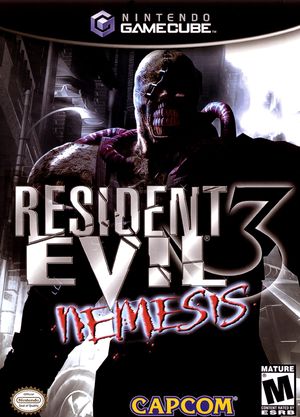 | |
| Developer(s) | Capcom Production Studio 4 |
| Publisher(s) | Capcom, Eidos Interactive, Nintendo |
| Series | Resident Evil |
| Platform(s) | GameCube |
| Release date(s) | NA January 14, 2003 JP January 23, 2003 EU May 30, 2003 |
| Genre(s) | Survival horror |
| Mode(s) | Single-player |
| Input methods | GameCube Controller |
| Compatibility | 4 Playable |
| GameIDs | |
| See also... |
Dolphin Forum thread |
A month and a half have passed since the mansion lab incident and now the secrets come back to haunt you in Resident Evil 3: Nemesis. Join Jill Valentine in her attempt to escape a nightmarish city in ruins. Around every corner lurk hordes of flesh-eating zombies, hideous mutants, and a relentless new nemesis. You'll soon rely on cunning and brute force to stay alive. The Resident Evil series has taken a horrifying turn, unveiling new layers in the Umbrella Corporation's devious activities.
Problems
Slowdown
The beginning of the game leading to the factory scene exhibits slowdown. FPS may drop by 10% to 20%. It has been fixed in 3.5-1084.
Issue still present on 3.5-1093, correctable by setting the Texture Cache Accuracy slider to furthest right or middle setting. Safe setting causes slowdown.
Sounds
Sometimes the sound stops. Use the LLE recompiler with OpenAL backend can be used to correct sound issues. The audio issue has been resolved in 3.5-644.
Audio issue is back in 3.5-1093, although very, very rarely. Recommend using Xaudio2 due to the rarity of the issue.
Inventory Issues
Sometimes when picking up an item or transferring items from inventory to a box, the item will disappear. This can be avoided most of the time by setting Texture Cache Accuracy slider to middle setting.
NOTE: You lose considerable performance.
Enhancements
HD Texture Pack
60hz (PAL)
04000088 90010004 0400008C 3C808008 04000090 608440AC 04000094 38A0003C 04000098 48003151 0400009C 3CA08008 040000A0 48034BEC 04034C88 4BFCB400
Configuration
Only configuration options for the best compatibility where they deviate from defaults are listed.
Graphics
| Config | Setting | Notes |
|---|---|---|
| Texture Cache Accuracy | Middle |
Audio
| Config | Setting | Notes |
|---|---|---|
| Audio Backend | Xaudio2 |
Version Compatibility
The graph below charts the compatibility with Resident Evil 3: Nemesis since Dolphin's 2.0 release, listing revisions only where a compatibility change occurred.
Testing
This title has been tested on the environments listed below:
| Test Entries | |||||
|---|---|---|---|---|---|
| Revision | OS | CPU | GPU | Result | Tester |
| r5092 | Windows 7 | Intel Core 2 Quad Q9505 @ 2.83GHz | NVIDIA GeForce 9800 GT | Game seems to run very well, full speed most of the time with almost perfect graphics. To fix glitches in inventory menu, use Safe Texture Cache hack, but this will bring lines to the main game graphics and there will still be some graphical glitches with items' appearance. Sound works well, though there are some missing voices and music. Controls respond well. Resident Evil 3: Nemesis (GC) on Dolphin Wii/GC Emulator 720p HD Full Speed | nosound98 |
| 3.5-644 | Windows 8 | Intel Core 2 Duo E8300 @ 2.83GHz | AMD Radeon 5770 | Almost perfect except for the slowdown in the beginning of the game. | fly16 |
| 4.0-4473 | Windows 7 | Intel Core i3-3220 @ 3.3GHz | NVIDIA GeForce GT 640 | The graphics in this game broke sometime after 4.0-2575 which was the last version of the emulator I used before upgrading to the build that I'm reporting here. Neither backend works properly anymore at this time. Missing developer logos, and all pre rendered backgrounds that this game uses for graphics are mostly gone, especially in game. Most of the background in game is black in simple terms Avoid this build if you plan on playing this game as other games are having issues with it as well. | Yugix |
| 4.0-4488 | Windows 7 | Intel Core i3-3220 @ 3.3GHz | NVIDIA GeForce GT 640 | After that disaster known as 4.0-4473 the game runs with no visible problems two hours into it so far. Using all recommended settings except using LLE. HLE has no problems with music or sound so far. This game runs smoothly on my setup which is windowed 640x480, 2x native, OpenGL. Game runs fine in fullscreen as well beyond what I'm using. | Yugix |
| 4.0-6112 | Windows 7 | AMD FX-8150 @ 3.5GHz | AMD Sapphire 6950 HD | HLE has no problems with music or sound. This game runs smoothly with windowed or Full Screen, 4x native, OpenGL. Also, set the texture cache to Fast for a smoother intro to the game and shotgun room. | Sublimeice |
| 5.0 | Windows 10 | Intel Core 2 Duo E8600 @ 3.33GHz | NVIDIA GeForce 9800 GT | The game runs perfectly with some adjustments. To achieve 30FPS had to use the Overclocked CPU option and set to 66%, yes it is a underclock. This way the game runs perfectly. D3D11, IR 2x. 30FPS all time (include beginning). | BrasileiroGamer |
Gameplay Videos
| |||||||||||||||
- Capcom Production Studio 4 (Developer)
- Capcom (Publisher)
- Eidos Interactive (Publisher)
- Nintendo (Publisher)
- Resident Evil (Series)
- North America (Release region)
- Japan (Release region)
- Europe (Release region)
- 2003 (Initial release year)
- Survival horror (Genre)
- Single-player (Game mode)
- Single-player only (Game mode)
- 1 (Players supported)
- GameCube Controller (Input supported)
- 4 stars (Rating)
- Texture Cache Accuracy (Config Required)
- Audio Backend (Config Required)
- Tested On (OS): Windows
- Tested On (CPU): Intel
- Tested On (GPU): NVIDIA
- Tested
- Tested On (GPU): AMD
- Tested On (Release): 4.0
- Tested On (CPU): AMD
- Tested On (Release): 5.0
- Untested for 10000+ revisions
- GameCube games