Ribbit King: Difference between revisions
No edit summary |
(it's not actually a frisbee golf game. it's a golf game where the golf ball is a frog. hence, "frolf".) |
||
| Line 4: | Line 4: | ||
|publisher = Bandai Games | |publisher = Bandai Games | ||
|released = {{vgrelease|JP=July 11, 2003|NA=June 8, 2004|EU=September 3, 2004}} | |released = {{vgrelease|JP=July 11, 2003|NA=June 8, 2004|EU=September 3, 2004}} | ||
|genre = Sports, | |genre = Sports, Golf | ||
|modes = Single-player, Multiplayer (4) | |modes = Single-player, Multiplayer (4) | ||
|input = GameCube Controller | |input = GameCube Controller | ||
Revision as of 05:24, 30 January 2018
| Ribbit King | |
|---|---|
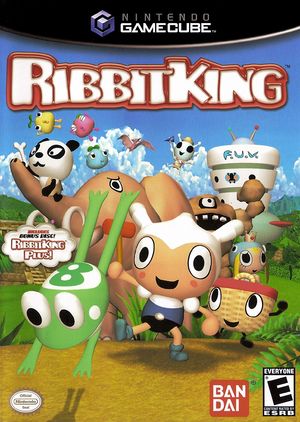 | |
| Developer(s) | Bandai Games |
| Publisher(s) | Bandai Games |
| Platform(s) | GameCube |
| Release date(s) | JP July 11, 2003 NA June 8, 2004 EU September 3, 2004 |
| Genre(s) | Sports, Golf |
| Mode(s) | Single-player, Multiplayer (4) |
| Input methods | GameCube Controller |
| Compatibility | 4 Playable |
| GameIDs | , |
| See also... |
Dolphin Forum thread |
In Ribbit King (ケロケロキング Kero Kero Kingu) , the fate of the planet rests on your ability to get frogs into holes. This is the game of Frolf, and, as Scooter, you must play it across 20 different courses on five different worlds. Power supplies are running out, and to save them, you must win the coveted Super Ribbinite. Choose from 13 odd characters and more than 10 frogs to collect items and points through Frolfing matches. Become the Frolfing Champion in Story mode or Versus mode, which supports up to four players.
The Japanese and North American versions of the game include a bonus disk titled Ribbit King Plus!, which includes cartoon shorts which were originally aired on TV Tokyo.
Problems
Pre-rendered Video Stuttering
Since at least 5.0-6243, the fade out at the end of cutscenes will flicker. This can be fixed by setting Texture Cache Accuracy to Medium.
Configuration
Only configuration options for the best compatibility where they deviate from defaults are listed.
Graphics
| Config | Setting | Notes |
|---|---|---|
| Texture Cache Accuracy | Medium | Fixes flickering videos |
Version Compatibility
The graph below charts the compatibility with Ribbit King since Dolphin's 2.0 release, listing revisions only where a compatibility change occurred.
Testing
This title has been tested on the environments listed below:
| Test Entries | |||||
|---|---|---|---|---|---|
| Revision | OS | CPU | GPU | Result | Tester |
| 4.0.1 | Windows 7 | AMD Phenom II X4 955 | AMD Radeon HD 6850 | 40-60FPS. Very playable. Use Panic Handlers OFF | SirSpanky |
| 4.0.2 | Windows 7 | Intel Core i5-2320 | AMD Radeon HD 7850 | 60FPS, Very close to perfect, Panic Handlers Off | Afig110610 |
| 5.0-6243 | Windows 10 | Intel Core i3-3220 @ 3.3GHz | NVIDIA GeForce GTX 1060 | Needs Texture Cache Accuracy: Medium to stop flickering at the end of videos. There's some very faint black boxes around the language options when you first start up the game that I couldn't find a way to fix. Otherwise everything else is perfect with default settings. Played a few holes on the forest and lava planets. Didn't have any need to disable panic handlers. | Xerxes |
Gameplay Videos
- Bandai Games (Developer)
- Bandai Games (Publisher)
- Japan (Release region)
- North America (Release region)
- Europe (Release region)
- 2003 (Initial release year)
- Sports (Genre)
- Golf (Genre)
- Single-player (Game mode)
- Multiplayer (Game mode)
- 4 (Players supported)
- GameCube Controller (Input supported)
- 4 stars (Rating)
- Texture Cache Accuracy (Config Required)
- Tested On (Release): 4.0.1
- Tested On (OS): Windows
- Tested On (CPU): AMD
- Tested On (GPU): AMD
- Tested
- Tested On (Release): 4.0.2
- Tested On (CPU): Intel
- Tested On (Release): 5.0
- Tested On (GPU): NVIDIA
- Untested for 10000+ revisions
- GameCube games