|
|
Progress Continues
We've already had 21395 updates since Dolphin 5.0. Keep up with Dolphin's continuing progress through the Dolphin Blog: August, September, and October 2023 Progress Report. |
|
|
The Dolphin Emulator Wiki needs your help! Dolphin can play thousands of games, and changes are happening all the time. Help us keep up! Join in and help us make this the best resource for Dolphin. |
Robotech: Battlecry: Difference between revisions
No edit summary |
mNo edit summary |
||
| (36 intermediate revisions by 9 users not shown) | |||
| Line 1: | Line 1: | ||
{{Infobox VG | {{Infobox VG | ||
|image = [[File:Rbbox.jpg|300px]] | |||
|image | |developer = Vicious Cycle Software | ||
|developer | |publisher = TDK Mediactive | ||
|publisher | |released = {{vgrelease|NA=October 11, 2002|EU=March 21, 2003}} | ||
|genre | |genre = Mecha, Third-person shooter | ||
|modes | |modes = Single-player, Multiplayer (2) | ||
| | |input = GameCube Controller | ||
| | |forumlink = http://forums.dolphin-emu.org/Thread-gc-robotech-battlecry | ||
}} | }} | ||
| Line 13: | Line 13: | ||
== Problems == | == Problems == | ||
{{Problems|{{#vardefineecho:problems| | |||
=== Multiplayer === | |||
In multiplayer mode, half or more of player 1's half of the screen is often not redrawn correctly. | |||
=== | === Background Music === | ||
As of {{revision|4.0-5256}}, occasionally while using HLE the music ingame will miss cues and continue playing when it shouldn't, making dialogue in cutscenes hard to understand. Using LLE solves the issue. | |||
=== <s>Cutscenes</s> === | |||
Cutscenes show a black screen without Real XFB; however, XFB is set to Real by default for this game. You can change this in the game's properties. | |||
}}}} | |||
== Configuration == | == Configuration == | ||
<!--A full list of options is available at Template:Config/doc--> | <!--A full list of options is available at Template:Config/doc--> | ||
{{Config | {{Config | ||
|dspengine = LLE | |||
|dspenginenotes = Avoids missing audio cues | |||
}} | }} | ||
== Version Compatibility == | == Version Compatibility == | ||
{{VersionCompatibility}} | {{VersionCompatibility}} | ||
<!--Use this template for compatibility entries: {{VersionCompatibilityVersion| | <!--Use this template for compatibility entries: {{VersionCompatibilityVersion|revision|****|notes}}--> | ||
{{VersionCompatibilityVersion|7367|****}} | {{VersionCompatibilityVersion|7367|****|}} | ||
{{VersionCompatibilityClose}} | {{VersionCompatibilityClose}} | ||
== Testing == | == Testing == | ||
{{testing/start}} | {{testing/start}} | ||
<!--Use this template for test entries: {{ | <!--Use this template for test entries: {{testing/entry|revision=|OS=|CPU=|GPU=|result=|tester=}}--> | ||
{{ | {{testing/entry|revision=3.0-732|OS=Windows 7|CPU=Intel Core i7|GPU=NVIDIA GeForce GTX 660M|result=Works good if XFB Real is enabled|tester=BrandeX}} | ||
{{testing/entry|revision=4.0-5256|OS=Ubuntu 14.10|CPU=Intel Core i3-3220 @ 3.3GHz|GPU=NVIDIA GeForce GTX 650|result=Playable. With HLE the background music continues past when it's supposed to stop and can be really annoying. Using LLE the game is perfect with no glitches noticed at all, but has slowdown to about 80% during explosions.|tester=Xerxes}} | |||
{{testing/entry|revision=4.0-7840|OS=Windows 10|CPU=Intel Core 2 Quad Q9400 @ 3.6GHz|GPU=NVIDIA GeForce GTX 660|result=Pretty much the same as the above testers. LLE is the BEST solution but is very taxing on your machine. I used XFB and HLE to achieve respectable speeds but the downside is the audio queue problem but this is minor since I have played this game maybe a hundred times in the past. :)|tester=Cammelspit}} | |||
{{testing/end}} | {{testing/end}} | ||
== Gameplay Videos == | == Gameplay Videos == | ||
{{VideoGallery | |||
|vid1=pwobqzH_xkw|cap1=(60FPS) Dolphin Emulator 4.0-4474 - Robotech: Battlecry (1080p HD) - Nintendo GameCube | |||
}} | |||
[[Category:GameCube games]] | [[Category:GameCube games]] | ||
Revision as of 12:58, 16 January 2018
| Robotech: Battlecry | |
|---|---|
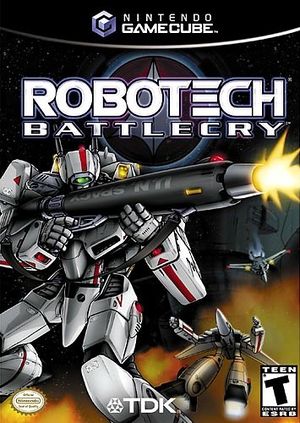 | |
| Developer(s) | Vicious Cycle Software |
| Publisher(s) | TDK Mediactive |
| Platform(s) | GameCube |
| Release date(s) | NA October 11, 2002 EU March 21, 2003 |
| Genre(s) | Mecha, Third-person shooter |
| Mode(s) | Single-player, Multiplayer (2) |
| Input methods | GameCube Controller |
| Compatibility | 4 Playable |
| GameIDs | |
| See also... |
Dolphin Forum thread |
Robotech: Battlecry is a video game set in the Robotech universe, the first video game successfully released for the franchise. It was developed by Vicious Cycle Software and published by the now-defunct TDK Mediactive, in association with Harmony Gold USA. With a story focused on new characters created for the game and with guest appearances of main characters Rick Hunter, Roy Focker, Lisa Hayes and a part of one in-game mission directly centered on Lynn Minmei, it somewhat follows the Robotech continuum.
Problems
Multiplayer
In multiplayer mode, half or more of player 1's half of the screen is often not redrawn correctly.
Background Music
As of 4.0-5256, occasionally while using HLE the music ingame will miss cues and continue playing when it shouldn't, making dialogue in cutscenes hard to understand. Using LLE solves the issue.
Cutscenes
Cutscenes show a black screen without Real XFB; however, XFB is set to Real by default for this game. You can change this in the game's properties.
Configuration
Only configuration options for the best compatibility where they deviate from defaults are listed.
Audio
| Config | Setting | Notes |
|---|---|---|
| DSP Emulator Engine | LLE | Avoids missing audio cues |
Version Compatibility
The graph below charts the compatibility with Robotech: Battlecry since Dolphin's 2.0 release, listing revisions only where a compatibility change occurred.
Testing
This title has been tested on the environments listed below:
| Test Entries | |||||
|---|---|---|---|---|---|
| Revision | OS | CPU | GPU | Result | Tester |
| 3.0-732 | Windows 7 | Intel Core i7 | NVIDIA GeForce GTX 660M | Works good if XFB Real is enabled | BrandeX |
| 4.0-5256 | Ubuntu 14.10 | Intel Core i3-3220 @ 3.3GHz | NVIDIA GeForce GTX 650 | Playable. With HLE the background music continues past when it's supposed to stop and can be really annoying. Using LLE the game is perfect with no glitches noticed at all, but has slowdown to about 80% during explosions. | Xerxes |
| 4.0-7840 | Windows 10 | Intel Core 2 Quad Q9400 @ 3.6GHz | NVIDIA GeForce GTX 660 | Pretty much the same as the above testers. LLE is the BEST solution but is very taxing on your machine. I used XFB and HLE to achieve respectable speeds but the downside is the audio queue problem but this is minor since I have played this game maybe a hundred times in the past. :) | Cammelspit |
Gameplay Videos
- Vicious Cycle Software (Developer)
- TDK Mediactive (Publisher)
- North America (Release region)
- Europe (Release region)
- 2002 (Initial release year)
- Mecha (Genre)
- Third-person shooter (Genre)
- Single-player (Game mode)
- Multiplayer (Game mode)
- 2 (Players supported)
- GameCube Controller (Input supported)
- 4 stars (Rating)
- DSP Emulator Engine (Config Required)
- Tested On (Release): 3.0
- Tested On (OS): Windows
- Tested On (CPU): Intel
- Tested On (GPU): NVIDIA
- Tested
- Tested On (Release): 4.0
- Tested On (OS): Linux
- Untested for 10000+ revisions
- GameCube games