Sonic Mega Collection: Difference between revisions
m (Redundancy: as explained before there's no way to disable "Skip BIOS" if no dump is available...) |
|||
| Line 32: | Line 32: | ||
=== Inexact Font === | === Inexact Font === | ||
Due to differences in the font shipped with Dolphin from the real GameCube BIOS font, the text of some dialogs will look differently. To use the real font instead, extract <tt>font_ansi.bin</tt> from the real console and place it in the "Sys\GC" directory, or disable '''Skip GameCube BIOS''' in the Dolphin settings | Due to differences in the font shipped with Dolphin from the real GameCube BIOS font, the text of some dialogs will look differently. To use the real font instead, extract <tt>font_ansi.bin</tt> from the real console and place it in the "Sys\GC" directory, or disable '''Skip GameCube BIOS''' in the Dolphin settings. | ||
{{image|SMC Font Wrong.png|Dolphin built-in font}} | {{image|SMC Font Wrong.png|Dolphin built-in font}} | ||
{{image|SMC Font Right.png|GameCube IPL font|br}} | {{image|SMC Font Right.png|GameCube IPL font|br}} | ||
Revision as of 22:31, 3 November 2015
| Sonic Mega Collection | |
|---|---|
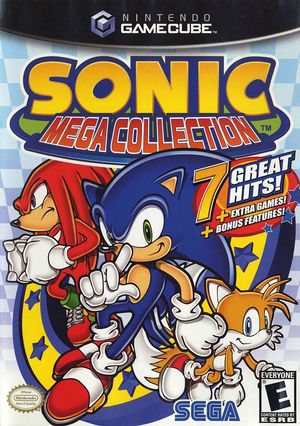 | |
| Developer(s) | Sonic Team, VR-1 Japan, Comolink |
| Publisher(s) | Sega |
| Series | Sonic the Hedgehog |
| Platform(s) | GameCube |
| Release date(s) | NA November 10, 2002 JP December 19, 2002 EU March 7, 2003 |
| Genre(s) | Compilation |
| Mode(s) | Single-player, Multiplayer (2) |
| Input methods | GameCube Controller |
| Compatibility | 4 Playable |
| GameIDs | |
| See also... |
Dolphin Forum thread |
Sonic Mega Collection (ソニック メガコレクション 'Sonikku Mega Korekushon) is a video game compilation of Sonic the Hedgehog titles for the Nintendo GameCube It includes seven Sonic titles, all of the Sonic & Knuckles expansions/combinations, two bonus unlockable games, and a wide selection of bonus material.
Games list:
- Sonic the Hedgehog (Genesis)
- Sonic the Hedgehog 2 (Genesis)
- Sonic the Hedgehog 3
- Sonic & Knuckles and its three expansions:
- Blue Sphere
- Knuckles the Echina in Sonic The Hedgehog 2
- Sonic 3: Sonic The Hedgehog & Knuckles
- Sonic 3D Blast
- Sonic Spinball
- Dr. Robotnik's Mean Bean Machine
- Flicky
- Ristar
Problems
Flickering
Constant flickering occurs without Virtual XFB. See issue 143. Some revision later removed the fix and the flickering is back. No XFB setting fixes it. See issue 9052.
Inexact Font
Due to differences in the font shipped with Dolphin from the real GameCube BIOS font, the text of some dialogs will look differently. To use the real font instead, extract font_ansi.bin from the real console and place it in the "Sys\GC" directory, or disable Skip GameCube BIOS in the Dolphin settings.
Configuration
No configuration changes are known to affect compatibility for this title.
Version Compatibility
The graph below charts the compatibility with Sonic Mega Collection since Dolphin's 2.0 release, listing revisions only where a compatibility change occurred.
Testing
This title has been tested on the environments listed below:
| Test Entries | |||||
|---|---|---|---|---|---|
| Revision | OS | CPU | GPU | Result | Tester |
| r7150 | Windows 7 | Intel Core 2 Duo E4500 @ 2.2GHz | Intel GMA 945G | Playable, 50 - 60FPS with DSP LLE | Jhonn |
| r7589 | Windows 7 | Intel Core 2 Duo E4500 @ 2.2GHz | NVIDIA GeForce GT 440 | Playable, constant 60FPS with DSP LLE | Jhonn |
| 3.0-636 | Windows 7 | Intel Core i5-2430M @ 2.4GHz | NVIDIA GeForce GT 540M | Most games work well at a decent frame rate, with occasional audio glitches. Dr. Robotniks MBM crashes randomly for some reason. | theredpikmin |
| 4.0-8084 | Windows 8.1 | Intel Core i5-3210M @ 2.5GHz | NVIDIA GeForce 610M | SEGA logo intro and menu flickering. Playable, but flickering can be annoying. | Wildgoosespeeder |
Gameplay Videos
| ||||||||||||||||||||||
| ||||||||||||||||||||||||||||
- Sonic Team (Developer)
- VR-1 Japan (Developer)
- Comolink (Developer)
- Sega (Publisher)
- Sonic the Hedgehog (Series)
- North America (Release region)
- Japan (Release region)
- Europe (Release region)
- 2002 (Initial release year)
- Compilation (Genre)
- Single-player (Game mode)
- Multiplayer (Game mode)
- 2 (Players supported)
- GameCube Controller (Input supported)
- 4 stars (Rating)
- Tested On (OS): Windows
- Tested On (CPU): Intel
- Tested On (GPU): Intel
- Tested
- Tested On (GPU): NVIDIA
- Tested On (Release): 3.0
- Tested On (Release): 4.0
- Untested for 10000+ revisions
- GameCube games

