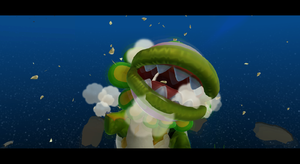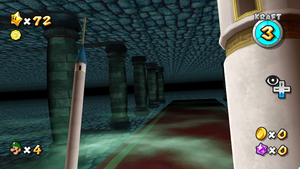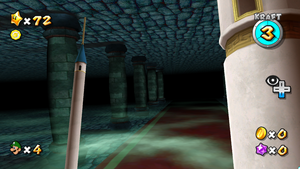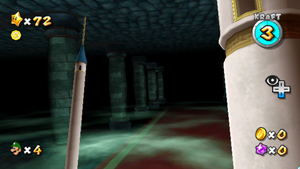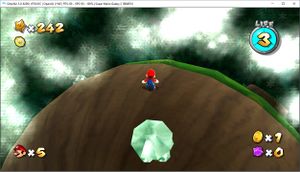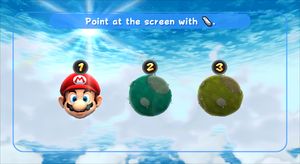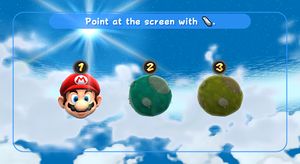|
|
Progress Continues
We've already had 21408 updates since Dolphin 5.0. Keep up with Dolphin's continuing progress through the Dolphin Blog: August, September, and October 2023 Progress Report. |
|
|
The Dolphin Emulator Wiki needs your help! Dolphin can play thousands of games, and changes are happening all the time. Help us keep up! Join in and help us make this the best resource for Dolphin. |
Super Mario Galaxy 2: Difference between revisions
m (various adjustments) |
m (→Testing: General maintenance with AutoWikiBrowser in Bot mode) |
||
| (251 intermediate revisions by 73 users not shown) | |||
| Line 1: | Line 1: | ||
{{Infobox VG | {{Infobox VG | ||
|image = [[File:Super-mario-galaxy-2-wii.JPG|300px]] | |||
|image | |developer = Nintendo EAD Tokyo | ||
|developer | |publisher = Nintendo | ||
|publisher | |series = Super Mario Bros, Super Mario Galaxy | ||
|series | |released = {{vgrelease|NA=May 23, 2010}}{{vgrelease|JP=May 27, 2010|EU=June 11, 2010|AUS=June 30, 2010|TW=December 4, 2010|KO|January 20, 2011}} | ||
|genre | |genre = Platform | ||
|modes | |modes = Single-player, Co-op (2) | ||
| | |input = Wii Remote + Nunchuk | ||
| | |forumlink = https://forums.dolphin-emu.org/Thread-wii-super-mario-galaxy-2--25931 | ||
}} | }} | ||
'''''Super Mario Galaxy 2''''' is a platforming video game developed by Nintendo for the Wii. It was first announced at E3 2009, and is the sequel to ''[[Super Mario Galaxy]]''. It was released in North America on May 23, 2010. The game's levels are galaxies filled with minor planets and worlds. While its gameplay is based on that of its predecessor, the game was updated with gravity effects and new power-ups. It is the fourth original 3D platformer in the ''Mario'' series, after ''[[Super Mario 64]]'', ''[[Super Mario Sunshine]]'', and ''[[Super Mario Galaxy]]''. | '''''Super Mario Galaxy 2''''' is a platforming video game developed by Nintendo for the Wii. It was first announced at E3 2009, and is the sequel to ''[[Super Mario Galaxy]]''. It was released in North America on May 23, 2010. The game's levels are galaxies filled with minor planets and worlds. While its gameplay is based on that of its predecessor, the game was updated with gravity effects and new power-ups. It is the fourth original 3D platformer in the ''Mario'' series, after ''[[Super Mario 64]]'', ''[[Super Mario Sunshine]]'', and ''[[Super Mario Galaxy]]''. | ||
== Emulation Information == | |||
{{Problems/Language Region Mismatch|JP=SB4J01, SB4W01|NA=SB4E01|EU=SB4P01|KO=SB4K01}} | |||
=== Wii Remote Lag When Collecting Starbits === | |||
The Wii Remote slows down when collecting starbits. To remedy this, go to Dolphin Controller Configuration Window and disable (untick) '''Enable Speaker Data''' and this will mute the Wii Remote speaker, fixing the starbit slowdown problem. Seems like it might have something to do with the computer's Bluetooth dongle not granting enough bandwidth for the Wii Remote to receive the sounds and transmit controls at the same time. It's a problem bound to PC hardware and driver, you can also try [[Bluetooth Passthrough]]. | |||
== Problems == | == Problems == | ||
=== | {{Problems|{{#vardefineecho:problems| | ||
Dolphin | |||
=== Wii Message Board Images === | |||
After defeating Bowser in the sixth world, as well as after reaching the 242nd star, a picture each is pinned to the Wii Message Board. These pictures will be saved as black if "Store XFB copies to textures only" is active. | |||
<br>'''To display the images correctly, "Store XFB Copies to Textures Only" must be disabled before the image is created.''' | |||
=== <s>Boss Roars</s> === | |||
Boss roar effects are not visible. See {{issue|8327}}. Fixed by {{revision|5.0-14041}} | |||
{{image|Super Mario Galaxy 2 Boss Roar Wrong.png|The effect just causes the screen to darken|br}} | |||
=== <s>Yoshi's tongue not working with Direct3D 12</s> === | |||
With the old Direct3D 12 video backend from Dolphin 5.0 stable, the red circle around edible items sometimes doesn't appear. Using a save state and restarting the emulation fixes it temporarily. The old Direct3D 12 backend was removed in {{revision|5.0-3774}}. Additionally, the new Direct3D 12 backend introduced in {{revision|5.0-9878}} doesn't have this issue. | |||
}}}} | |||
=== | == Enhancements == | ||
=== HD Texture Pack === | |||
[https://forums.dolphin-emu.org/Thread-super-mario-galaxy-2-hd-texture-mod Super Mario Galaxy 2 HD Texture Mod - Dolphin Forum Thread] | |||
=== Background at Bowser's Galaxy Generator === | |||
Depending on the setting of the internal resolution, as well as the anisotropic filtering, the background in Bowser's galaxy generator is not displayed as on console. To display the background like on console '''the internal resolution as well as the anisotropic filtering must be set to 1x'''. | |||
{{image|SB4P01_BowsersGalaxyGenerator_6xNative%2BAnisotropicFiltering.png|6x IR + 16x AF}} | |||
{{image|SB4P01_BowsersGalaxyGenerator_6xNative%2B1xAnisotropicFiltering.png|6x IR + 1x AF}} | |||
{{image|SB4P01_BowsersGalaxyGenerator_1xNative%2B1xAnisotropicFiltering.png|1x IR + 1x AF (Same as on console)|br}} | |||
=== | === Bloom === | ||
Bloom effects do not render correctly with Internal Resolution (IR) > 1. Disable '''Scale EFB Copy''' to fix this. | |||
{{image|Super Mario Galaxy 2 Bloom 2x+ IR.jpg|2x+ IR}} | |||
{{image|Super Mario Galaxy 2 Bloom 1x IR.jpg|1x IR|br}} | |||
=== | === <s>Higher IR Affects Fog</s> === | ||
Using IR > 1x causes fog to be rendered at inappropriate depths. Native internal resolution must be used to avoid this. This can be seen on the save select screen, the ship post the first level, and other areas. Refer {{issue|9712}}. Fixed by {{revision|5.0-5745}}, see the [https://dolphin-emu.org/blog/2017/11/03/dolphin-progress-report-october-2017/#50-5745-add-heuristic-for-detecting-custom-mipmaps-by-tomcc Oct 2017 Progress Report] for details. | |||
{{image|Super Mario Galaxy 2 Fog IR 1x.jpg|1xIR|}} | |||
{{image|Super Mario Galaxy 2 Fog IR 8x.jpg|8xIR|br}} | |||
== Configuration == | == Configuration == | ||
<!--A full list of options is available at Template:Config/doc--> | |||
{{Config | {{Config | ||
| | |antialiasing = SSAA or None | ||
|antialiasingnotes = MSAA creates graphical issues in the skybox | |||
|xfb2texonly = Off | |||
|xfb2texonlynotes = Fix Wii Message Board Images | |||
| | |||
| | |||
| | |||
}} | }} | ||
== Version Compatibility == | == Version Compatibility == | ||
{{VersionCompatibility}} | {{VersionCompatibility}} | ||
<!--Use this template for compatibility entries: {{VersionCompatibilityVersion| | <!--Use this template for compatibility entries: {{VersionCompatibilityVersion|revision|****|notes}}--> | ||
{{VersionCompatibilityVersion|6569|*****}} | {{VersionCompatibilityVersion|6569|****|}} | ||
{{VersionCompatibilityVersion|4.0-1300|****|Fixes freezes after collecting Grand Stars, music cut-outs, and inability to view credits}} | |||
{{VersionCompatibilityVersion|4.0-7286|****|Sound emulation perfect}} | |||
{{VersionCompatibilityVersion|5.0-14041|*****|Boss roar fixed}} | |||
{{VersionCompatibilityClose}} | {{VersionCompatibilityClose}} | ||
== Testing == | == Testing == | ||
{{testing/start}} | {{testing/start}} | ||
<!--Use this template for test entries: {{ | <!--Use this template for test entries: {{testing/entry|revision=|OS=|CPU=|GPU=|result=|tester=}}--> | ||
{{ | {{testing/entry|revision=Ishiiruka-427|OS=Windows 8.1|CPU=Intel Core i7-4790K @ 4.4 GHz|GPU=NVIDIA GeForce GTX 760|result=[https://www.youtube.com/watch?v=ilZAXOdrpGM Super Mario Galaxy 2 @ 60FPS]|tester=boooi}} | ||
{{ | {{testing/entry|revision=6569|OS=Windows 7|CPU=AMD Phenom II X4 @ 3.7 GHz|GPU=ATI Radeon HD 5770|result=[https://www.youtube.com/watch?v=m9LdZ-x3TzA Super Mario Galaxy 2 on Dolphin (Wii and GameCube emulator)]|tester=pipdjs}} | ||
{{ | {{testing/entry|revision=7310|OS=Windows 7|CPU=Intel Pentium E5300 @ 2.6 GHz|GPU=ATI Radeon HD 5450|result=Perfect with DX11 Plug-in faster than DX9 in this game, 25~50FPS, disable EFB access increase performance but you're unable to use the star pointer, disable native resolution and EFB scaled copy increase performance|tester=Markon89}} | ||
{{ | {{testing/entry|revision=7411|OS=Windows 7|CPU=Intel Pentium E5300 @ 2.6 GHz|GPU=ATI Radeon HD 3650|result=Perfect,30~60VPS|tester=}} | ||
{{ | {{testing/entry|revision=7489|OS=Windows 7|CPU=Intel Pentium E8400 @ 3.6 GHz|GPU=NVIDIA GeForce 8800 GT|result=Perfect with DX9,30-60FPS |tester=LynxOfTime}} | ||
{{ | {{testing/entry|revision=7504|OS=Windows 7|CPU=Intel Core i3 @ 3.07 GHz|GPU=NVIDIA GeForce 9500 GT|result=Perfect in most areas 40-60FPS|tester=}} | ||
{{ | {{testing/entry|revision=7533|OS=Windows 7|CPU=AMD Athlon 64 X2 3000+ @ 2 GHz|GPU=NVIDIA GeForce 560 Ti|result=Visually fine, 50% speed on D3D9 with fog off |tester=Hasney}} | ||
{{ | {{testing/entry|revision=7612|OS=Windows 7|CPU=Intel Core i7-2600K @ 4 GHz|GPU=NVIDIA GeForce GTX 570|result=Perfect with DX11, 55-60FPS [1080p], Vsync enabled, EFB access enabled, XFB enabled|tester=}} | ||
{{testing/entry|revision=7671|OS=Windows 7|CPU=Intel Core i7-930 @ 4 GHz|GPU=NVIDIA GeForce GTX 470|result=Perfect in most areas while using DX11, 50-60FPS, 720p, Vsync enabled, EFB access enabled, 2x Internal Resolution, 16x Anisotropic Filtering, music stops after a few minutes while using DSP HLE, game stutters while using DSP LLE. Anti Aliasing of any kind causes shadows and outlines to not be rendered properly. World 3 is slower than other worlds.|tester=}} | |||
{{testing/entry|revision=3.0-71|OS=Windows 7|CPU=AMD Phenom II X4 970 @ 3.9 GHz|GPU=AMD Radeon HD 6870|result=DX11, full 1080p (internal res: auto, 1080p at fullscreen), FPS usually at fullspeed, rarely go under 50FPS. Almost perfect emulation, game crashed randomly sometime|tester=Lucario}} | |||
{{testing/entry|revision=7695|OS=Windows 7|CPU=Intel Core 2 Quad Q6600 @3.2 GHz|GPU=NVIDIA GeForce 9600 GT|result=Playable 50-60FPS on DX9 at 1920x1200, no AA or Anisotropic, internal res. at 2x, DSP-HLE, 40FPS in DSP-LLE (needed for Grand level stars)|tester=alfrix}} | |||
{{testing/entry|revision=3.0-194|OS=Windows 7|CPU=AMD FX 8120 @ 3.1 GHz|GPU=AMD Radeon HD 6950|result=Playable stable 60FPS at 720p internal resolution. Though CPU speed varies between 60% and 100%(In the most levels its 90%-100%, but in some the speed is about 60%-70% which leads to lagging). At GrandStar-Levels it just worked with DSP-LLE plugin and not with DSP-HLE and XAudio2 back-end. But with DSP-LLE the music lags extremely, that's why I play it with the DSP-HLE plugin unless I'm at GrandStar level.|tester=RnBandCrunk}} | |||
{{testing/entry|revision=3.0-204|OS=Windows 7|CPU=Intel Core i7-860 @ 1.2 GHz|GPU=NVIDIA GeForce GT 210|result=Playable stable 10FPS at 800x600 internal res at 1.5x no AA or Anisotropic|tester=SXPanda}} | |||
{{testing/entry|revision=3.0-600|OS=Windows 7|CPU=Intel Core i5-2400|GPU=NVIDIA GeForce GTX 460|result=Playable mostly 60FPS with drops to low 50 (minimum 83% game speed) at 1080p internal res at auto no AA LLE sound with vbeam on and idle skipping off to make sound smooth when game drop to 50FPS.|tester=rpglord}} | |||
{{testing/entry|revision=3.0-750|OS=Ubuntu 12.04.1|CPU=Intel Core i5-3570K @ 4.6 GHz|GPU=AMD Radeon HD 7850|result=Framerate usually block to 30FPS Max with and without filter, upscaling Max and other options it's exactly the same, 30FPS Max, it's very slow, sometimes the game play fullspeed few minutes =(, other game run fullspeed without problem... Maybe because "Framebuffer errors affect many configurations when using OpenGL" ? Please fix it ! =D |tester=tikilou}} | |||
{{testing/entry|revision=3.0-787|OS=Windows 7|CPU=Intel Core i5-2540M @ 2.5 GHz|GPU=NVIDIA GeForce 635M|result=Smooth 60FPS playing at 1080p with internal resolution set to 2x, with occasional drops during sequences where Mario flies between planets and high action shots, but generally it stays above 55FPS. Skipping destination alpha pass caused graphical issues, but all other hacks didn't seem to impede visual quality.|tester=SXPanda}} | |||
{{testing/entry|revision=3.5-1363|OS=Windows 7|CPU=Intel Core i7-2600K @ 4.6 GHz|GPU=NVIDIA GeForce GTX 590|result=Solid 60FPS playing @ 1080p, Auto (Window Size), 4x AA & 16x AF; DX11, Scaled EFB Copy, Disable Fog, Per-Pixel Lighting enabled; Skip EFB access unchecked, EFB Copies → Texture, Texture Cache → Fast, all 'other' checked (except Disable Destination Alpha); DSP HLE XAudio2|tester=Xizer}} | |||
{{testing/entry|revision=3.5-1561|OS=Windows 8|CPU=Intel Core i5-3570K @ 4.3 GHz|GPU=NVIDIA GeForce GTX 670 OC|result=60FPS, plays like butter at 2560x1440px, 4x internal resolution, 4x AA, 16x AF, HLE XAudio2. For Grand Star levels (LLE required), it'll go down to as low as 75% speed, easily fixed by going DX9 and no AA. Also, game is playable with a Dualshock 3 controller with the right mapping.}} | |||
{{testing/entry|revision=4.0.2|OS=Windows 7|CPU=Intel Core i5-3570K @ 3.4 GHz|GPU=NVIDIA GeForce GTX 560 Ti|result=Constant 60FPS and perfect audio in 1080p (with 4x internal res). Use DX9, LLE audio, LLE on thread, Vbeam Speed Hack.|tester=Herpderpus}} | |||
{{testing/entry|revision=4.0.2|OS=Windows 7|CPU=Intel Core i7-4770K @ 4 GHz|GPU=NVIDIA GeForce GTX 770 |result=60FPS and no audio stutter. OpenGL, 1080p (4x Internal) 8xAA, AFx16. | |||
Scaled EFB Copy, Force Texture Filtering, Disable Fog, Per-Pixel Lighting. EFB to Texture, Texture Cache to Fast. | |||
Other Hacks: Cache Display List, OpenCL Texture Decoder, Fast Depth Calculation, OpenMP Texture Decoder, Vertex Streaming Hack. | |||
DPS LLE Recompiler, DPSLLE on Separate Thread, XAudio2 |tester=Mortimer}} | |||
{{testing/entry|revision=4.0.2|OS=Windows 7|CPU=Intel Core i5-650 @ 3.2 GHz|GPU=NVIDIA GeForce GTX 560 Ti|result=60 - 70FPS DX9 1080p (4x Internal res), No AA and AF at 16x. Scaled EFB copy and Per-Pixel Lighting both checked.|tester=CaptainSunshine}} | |||
{{testing/entry|revision=4.0-1369|OS=Windows 7|CPU=Intel Core i5-2500K @ 4.5 GHz|GPU=NVIDIA GeForce GTX 670|result=60FPS all the time with no dips and no sound issues (just volume variation sometimes) using the New DSPHLE plugin introduced in revision 4.0-1300. Finished the game using OpenGL backend with IRx2.5 16xAF and FXAA. No hangs at all. Only a minor graphic bug: the screen goes a bit darker in some scenes when a Boss get's pissed off and expels smoke through his nose or just get furious, but it gets back to normal right after. Here is a video showing the game running with the new HLE plugin. https://www.youtube.com/watch?v=M_3i9j7jiPo |tester=Cole Roddy}} | |||
{{testing/entry|revision=4.0-1603|OS=Windows 7|CPU=Intel Core i7-3610M @ 2.3 GHz|GPU=NVIDIA GeForce 650m|result=60FPS all the time with almost no dips and no sound issues (sometime slow but playable). | |||
Super Mario Galaxy 2 was almost unplayable on this laptop Asus N56VZ until this Dolphin release.|tester=Xellos}} | |||
{{testing/entry|revision=5.0-rc-34|OS=SteamOS 2.60|CPU=Intel Core i3-4170 @ 3.7 GHz|GPU=NVIDIA GeForce GTX 750 Ti|result=OGL, 3x IR, no other enhancements, PAL50, DSP LLE. Runs full speed without slowing down even once. Missing boss motion blur is the only glitch. Use LLE audio or the borked audio levels will detract from the experience.|tester=monojin}} | |||
{{testing/entry|revision=5.0-97|OS=Windows 7|CPU=Intel Core i7-4790K @ 4.8 GHz|GPU=NVIDIA GeForce GTX Titan Black|result=DX11, 60FPS all the time, 5x native resolution, 8xSSAA, AF 16x, Scaled EFB Copy, Per-Pixel Lightning, Custom Full HD texture, HLE XAudio2, Pal 60, Xbox One controller. No graphic bug, sound like original version on Wii, no slowing down, motion blur for boss is missing. no other glitch found.|tester=TheLie}} | |||
{{testing/end}} | {{testing/end}} | ||
== Gameplay Videos == | == Gameplay Videos == | ||
<!--A full list of options is available at Template:VideoGallery/doc--> | |||
{{VideoGallery | |||
|vid1=WITi8iGokww|cap1=Super Mario Galaxy 2 Dolphin 5.0 vs Wii comparison | |||
|vid2=isi-vffQfLA|cap2=Dolphin Emulator 3.5-367 - Super Mario Galaxy 2 (1080p60 HD) - Nintendo Wii | |||
|vid3=bWp0EDvRbJ4|cap3=Super Mario Galaxy 2 (4K / 2160p / 60 FPS / Texture Pack) - Dolphin Emulator 5.0-15571 Nintendo Wii | |||
|vid4=WBQh091LzI0|cap4=Super Mario Galaxy 2 - i3-4170, GTX 750 Ti, DX12, 1080p60 | |||
|vid5=hntkmnhKbz4|cap5=(Dolphin 4.0-8371) Super Mario Galaxy 2 - NVIDIA SHIELD Android TV (2015) - Dolphin Emulator (1080p60) - Nintendo Wii | |||
|vid6=tQzYjDHHZmk|cap6=Super Mario Galaxy 2 - Gameplay Wii 4K 2160p60 (Dolphin 5.0) | |||
|vid7=H6448QQR9Lc|cap7=Super Mario Galaxy 2 Wii HD Gameplay (Dolphin 5.0-17633) | |||
|vid8=59dhrTunyT8|cap8=Super Mario Galaxy 2 (4K / 2160p / 60fps / Texture Pack) - Dolphin Emulator 5.0-21116 - Nintendo Wii | |||
}} | |||
{{Navigation/Super Mario}} | |||
[[Category:Wii games]] | [[Category:Wii games]] | ||
[[Category: | [[Category:Zelda ucode games]] | ||
[[Category:Games with texture packs]] | |||
Latest revision as of 02:34, 7 March 2024
| Super Mario Galaxy 2 | |
|---|---|
 | |
| Developer(s) | Nintendo EAD Tokyo |
| Publisher(s) | Nintendo |
| Series | Super Mario Bros, Super Mario Galaxy |
| Platform(s) | Wii |
| Release date(s) | NA May 23, 2010 JP May 27, 2010 EU June 11, 2010 AUS June 30, 2010 TW December 4, 2010 KO January 20, 2011 |
| Genre(s) | Platform |
| Mode(s) | Single-player, Co-op (2) |
| Input methods | Wii Remote + Nunchuk |
| Compatibility | 4 Playable |
| GameIDs | |
| See also... |
Dolphin Forum thread |
Super Mario Galaxy 2 is a platforming video game developed by Nintendo for the Wii. It was first announced at E3 2009, and is the sequel to Super Mario Galaxy. It was released in North America on May 23, 2010. The game's levels are galaxies filled with minor planets and worlds. While its gameplay is based on that of its predecessor, the game was updated with gravity effects and new power-ups. It is the fourth original 3D platformer in the Mario series, after Super Mario 64, Super Mario Sunshine, and Super Mario Galaxy.
Emulation Information
Language Region Mismatch
Super Mario Galaxy 2 might not start unless the Wii language setting is set to a value matching the region of the game. With Dolphin 5.0-10866 or newer, the language setting will automatically match the region of the game, and there is a new setting (Options > Configuration > General > Allow Mismatched Region Settings) used for optionally disabling this behavior. On older versions of Dolphin (or if Mismatched Region Settings is turned on), you may need to change the Wii language setting manually (Options > Configuration > Wii > System Language) and choose a compatible language by region:
- Japanese for NTSC-J (SB4J01, SB4W01)
- English, Spanish, or French for NTSC-U (SB4E01)
- English, French, German, Italian, Spanish, or Dutch for PAL (SB4P01)
- Korean for NTSC-K (SB4K01)
Wii Remote Lag When Collecting Starbits
The Wii Remote slows down when collecting starbits. To remedy this, go to Dolphin Controller Configuration Window and disable (untick) Enable Speaker Data and this will mute the Wii Remote speaker, fixing the starbit slowdown problem. Seems like it might have something to do with the computer's Bluetooth dongle not granting enough bandwidth for the Wii Remote to receive the sounds and transmit controls at the same time. It's a problem bound to PC hardware and driver, you can also try Bluetooth Passthrough.
Problems
Wii Message Board Images
After defeating Bowser in the sixth world, as well as after reaching the 242nd star, a picture each is pinned to the Wii Message Board. These pictures will be saved as black if "Store XFB copies to textures only" is active.
To display the images correctly, "Store XFB Copies to Textures Only" must be disabled before the image is created.
Boss Roars
Boss roar effects are not visible. See issue 8327. Fixed by 5.0-14041
Yoshi's tongue not working with Direct3D 12
With the old Direct3D 12 video backend from Dolphin 5.0 stable, the red circle around edible items sometimes doesn't appear. Using a save state and restarting the emulation fixes it temporarily. The old Direct3D 12 backend was removed in 5.0-3774. Additionally, the new Direct3D 12 backend introduced in 5.0-9878 doesn't have this issue.
Enhancements
HD Texture Pack
Super Mario Galaxy 2 HD Texture Mod - Dolphin Forum Thread
Background at Bowser's Galaxy Generator
Depending on the setting of the internal resolution, as well as the anisotropic filtering, the background in Bowser's galaxy generator is not displayed as on console. To display the background like on console the internal resolution as well as the anisotropic filtering must be set to 1x.
Bloom
Bloom effects do not render correctly with Internal Resolution (IR) > 1. Disable Scale EFB Copy to fix this.
Higher IR Affects Fog
Using IR > 1x causes fog to be rendered at inappropriate depths. Native internal resolution must be used to avoid this. This can be seen on the save select screen, the ship post the first level, and other areas. Refer issue 9712. Fixed by 5.0-5745, see the Oct 2017 Progress Report for details.
Configuration
Only configuration options for the best compatibility where they deviate from defaults are listed.
Graphics
| Config | Setting | Notes |
|---|---|---|
| Anti-Aliasing | SSAA or None | MSAA creates graphical issues in the skybox |
| Store XFB Copies to Texture Only | Off | Fix Wii Message Board Images |
Version Compatibility
The graph below charts the compatibility with Super Mario Galaxy 2 since Dolphin's 2.0 release, listing revisions only where a compatibility change occurred.
Testing
This title has been tested on the environments listed below:
| Test Entries | |||||
|---|---|---|---|---|---|
| Revision | OS | CPU | GPU | Result | Tester |
| Ishiiruka-427 | Windows 8.1 | Intel Core i7-4790K @ 4.4 GHz | NVIDIA GeForce GTX 760 | Super Mario Galaxy 2 @ 60FPS | boooi |
| r6569 | Windows 7 | AMD Phenom II X4 @ 3.7 GHz | ATI Radeon HD 5770 | Super Mario Galaxy 2 on Dolphin (Wii and GameCube emulator) | pipdjs |
| r7310 | Windows 7 | Intel Pentium E5300 @ 2.6 GHz | ATI Radeon HD 5450 | Perfect with DX11 Plug-in faster than DX9 in this game, 25~50FPS, disable EFB access increase performance but you're unable to use the star pointer, disable native resolution and EFB scaled copy increase performance | Markon89 |
| r7411 | Windows 7 | Intel Pentium E5300 @ 2.6 GHz | ATI Radeon HD 3650 | Perfect,30~60VPS | |
| r7489 | Windows 7 | Intel Pentium E8400 @ 3.6 GHz | NVIDIA GeForce 8800 GT | Perfect with DX9,30-60FPS | LynxOfTime |
| r7504 | Windows 7 | Intel Core i3 @ 3.07 GHz | NVIDIA GeForce 9500 GT | Perfect in most areas 40-60FPS | |
| r7533 | Windows 7 | AMD Athlon 64 X2 3000+ @ 2 GHz | NVIDIA GeForce 560 Ti | Visually fine, 50% speed on D3D9 with fog off | Hasney |
| r7612 | Windows 7 | Intel Core i7-2600K @ 4 GHz | NVIDIA GeForce GTX 570 | Perfect with DX11, 55-60FPS [1080p], Vsync enabled, EFB access enabled, XFB enabled | |
| r7671 | Windows 7 | Intel Core i7-930 @ 4 GHz | NVIDIA GeForce GTX 470 | Perfect in most areas while using DX11, 50-60FPS, 720p, Vsync enabled, EFB access enabled, 2x Internal Resolution, 16x Anisotropic Filtering, music stops after a few minutes while using DSP HLE, game stutters while using DSP LLE. Anti Aliasing of any kind causes shadows and outlines to not be rendered properly. World 3 is slower than other worlds. | |
| 3.0-71 | Windows 7 | AMD Phenom II X4 970 @ 3.9 GHz | AMD Radeon HD 6870 | DX11, full 1080p (internal res: auto, 1080p at fullscreen), FPS usually at fullspeed, rarely go under 50FPS. Almost perfect emulation, game crashed randomly sometime | Lucario |
| r7695 | Windows 7 | Intel Core 2 Quad Q6600 @3.2 GHz | NVIDIA GeForce 9600 GT | Playable 50-60FPS on DX9 at 1920x1200, no AA or Anisotropic, internal res. at 2x, DSP-HLE, 40FPS in DSP-LLE (needed for Grand level stars) | alfrix |
| 3.0-194 | Windows 7 | AMD FX 8120 @ 3.1 GHz | AMD Radeon HD 6950 | Playable stable 60FPS at 720p internal resolution. Though CPU speed varies between 60% and 100%(In the most levels its 90%-100%, but in some the speed is about 60%-70% which leads to lagging). At GrandStar-Levels it just worked with DSP-LLE plugin and not with DSP-HLE and XAudio2 back-end. But with DSP-LLE the music lags extremely, that's why I play it with the DSP-HLE plugin unless I'm at GrandStar level. | RnBandCrunk |
| 3.0-204 | Windows 7 | Intel Core i7-860 @ 1.2 GHz | NVIDIA GeForce GT 210 | Playable stable 10FPS at 800x600 internal res at 1.5x no AA or Anisotropic | SXPanda |
| 3.0-600 | Windows 7 | Intel Core i5-2400 | NVIDIA GeForce GTX 460 | Playable mostly 60FPS with drops to low 50 (minimum 83% game speed) at 1080p internal res at auto no AA LLE sound with vbeam on and idle skipping off to make sound smooth when game drop to 50FPS. | rpglord |
| 3.0-750 | Ubuntu 12.04.1 | Intel Core i5-3570K @ 4.6 GHz | AMD Radeon HD 7850 | Framerate usually block to 30FPS Max with and without filter, upscaling Max and other options it's exactly the same, 30FPS Max, it's very slow, sometimes the game play fullspeed few minutes =(, other game run fullspeed without problem... Maybe because "Framebuffer errors affect many configurations when using OpenGL" ? Please fix it ! =D | tikilou |
| 3.0-787 | Windows 7 | Intel Core i5-2540M @ 2.5 GHz | NVIDIA GeForce 635M | Smooth 60FPS playing at 1080p with internal resolution set to 2x, with occasional drops during sequences where Mario flies between planets and high action shots, but generally it stays above 55FPS. Skipping destination alpha pass caused graphical issues, but all other hacks didn't seem to impede visual quality. | SXPanda |
| 3.5-1363 | Windows 7 | Intel Core i7-2600K @ 4.6 GHz | NVIDIA GeForce GTX 590 | Solid 60FPS playing @ 1080p, Auto (Window Size), 4x AA & 16x AF; DX11, Scaled EFB Copy, Disable Fog, Per-Pixel Lighting enabled; Skip EFB access unchecked, EFB Copies → Texture, Texture Cache → Fast, all 'other' checked (except Disable Destination Alpha); DSP HLE XAudio2 | Xizer |
| 3.5-1561 | Windows 8 | Intel Core i5-3570K @ 4.3 GHz | NVIDIA GeForce GTX 670 OC | 60FPS, plays like butter at 2560x1440px, 4x internal resolution, 4x AA, 16x AF, HLE XAudio2. For Grand Star levels (LLE required), it'll go down to as low as 75% speed, easily fixed by going DX9 and no AA. Also, game is playable with a Dualshock 3 controller with the right mapping. | |
| 4.0.2 | Windows 7 | Intel Core i5-3570K @ 3.4 GHz | NVIDIA GeForce GTX 560 Ti | Constant 60FPS and perfect audio in 1080p (with 4x internal res). Use DX9, LLE audio, LLE on thread, Vbeam Speed Hack. | Herpderpus |
| 4.0.2 | Windows 7 | Intel Core i7-4770K @ 4 GHz | NVIDIA GeForce GTX 770 | 60FPS and no audio stutter. OpenGL, 1080p (4x Internal) 8xAA, AFx16.
Scaled EFB Copy, Force Texture Filtering, Disable Fog, Per-Pixel Lighting. EFB to Texture, Texture Cache to Fast. Other Hacks: Cache Display List, OpenCL Texture Decoder, Fast Depth Calculation, OpenMP Texture Decoder, Vertex Streaming Hack. DPS LLE Recompiler, DPSLLE on Separate Thread, XAudio2 |
Mortimer |
| 4.0.2 | Windows 7 | Intel Core i5-650 @ 3.2 GHz | NVIDIA GeForce GTX 560 Ti | 60 - 70FPS DX9 1080p (4x Internal res), No AA and AF at 16x. Scaled EFB copy and Per-Pixel Lighting both checked. | CaptainSunshine |
| 4.0-1369 | Windows 7 | Intel Core i5-2500K @ 4.5 GHz | NVIDIA GeForce GTX 670 | 60FPS all the time with no dips and no sound issues (just volume variation sometimes) using the New DSPHLE plugin introduced in revision 4.0-1300. Finished the game using OpenGL backend with IRx2.5 16xAF and FXAA. No hangs at all. Only a minor graphic bug: the screen goes a bit darker in some scenes when a Boss get's pissed off and expels smoke through his nose or just get furious, but it gets back to normal right after. Here is a video showing the game running with the new HLE plugin. https://www.youtube.com/watch?v=M_3i9j7jiPo | Cole Roddy |
| 4.0-1603 | Windows 7 | Intel Core i7-3610M @ 2.3 GHz | NVIDIA GeForce 650m | 60FPS all the time with almost no dips and no sound issues (sometime slow but playable).
Super Mario Galaxy 2 was almost unplayable on this laptop Asus N56VZ until this Dolphin release. |
Xellos |
| 5.0-rc-34 | SteamOS 2.60 | Intel Core i3-4170 @ 3.7 GHz | NVIDIA GeForce GTX 750 Ti | OGL, 3x IR, no other enhancements, PAL50, DSP LLE. Runs full speed without slowing down even once. Missing boss motion blur is the only glitch. Use LLE audio or the borked audio levels will detract from the experience. | monojin |
| 5.0-97 | Windows 7 | Intel Core i7-4790K @ 4.8 GHz | NVIDIA GeForce GTX Titan Black | DX11, 60FPS all the time, 5x native resolution, 8xSSAA, AF 16x, Scaled EFB Copy, Per-Pixel Lightning, Custom Full HD texture, HLE XAudio2, Pal 60, Xbox One controller. No graphic bug, sound like original version on Wii, no slowing down, motion blur for boss is missing. no other glitch found. | TheLie |
Gameplay Videos
- Dolphin Emulator 3.5-367 - Super Mario Galaxy 2 (1080p60 HD) - Nintendo Wii
- Super Mario Galaxy 2 (4K / 2160p / 60 FPS / Texture Pack) - Dolphin Emulator 5.0-15571 Nintendo Wii
- (Dolphin 4.0-8371) Super Mario Galaxy 2 - NVIDIA SHIELD Android TV (2015) - Dolphin Emulator (1080p60) - Nintendo Wii
- Super Mario Galaxy 2 - Gameplay Wii 4K 2160p60 (Dolphin 5.0)
- Super Mario Galaxy 2 (4K / 2160p / 60fps / Texture Pack) - Dolphin Emulator 5.0-21116 - Nintendo Wii
| ||||||||||||||||||||||
- Nintendo EAD Tokyo (Developer)
- Nintendo (Publisher)
- Super Mario Bros (Series)
- Super Mario Galaxy (Series)
- North America (Release region)
- Japan (Release region)
- Europe (Release region)
- Australia (Release region)
- Taiwan (Release region)
- Korea (Release region)
- 2010 (Initial release year)
- Platform (Genre)
- Single-player (Game mode)
- Co-op (Game mode)
- 2 (Players supported)
- Wii Remote (Input supported)
- Nunchuk (Input supported)
- 4 stars (Rating)
- Anti-Aliasing (Config Required)
- Store XFB Copies to Texture Only (Config Required)
- Tested On (OS): Windows
- Tested On (CPU): Intel
- Tested On (GPU): NVIDIA
- Tested
- Tested On (CPU): AMD
- Tested On (GPU): ATI
- Tested On (Release): 3.0
- Tested On (GPU): AMD
- Tested On (OS): Linux
- Tested On (Release): 4.0.2
- Tested On (Release): 4.0
- Tested On (Release): 5.0
- Untested for 10000+ revisions
- Wii games
- Zelda ucode games
- Games with texture packs