Super Mario Sunshine: Difference between revisions
(Scrubbing Sirena Beach fixed as of 3.5-513) |
|||
| Line 14: | Line 14: | ||
== Problems == | == Problems == | ||
=== Goo/Oil === | === Goo/Oil === | ||
| Line 30: | Line 24: | ||
=== White Water === | === White Water === | ||
The water will go white if anisotropic filtering is used. See {{issue|5676}}. | The water will go white if anisotropic filtering is used. See {{issue|5676}}. | ||
===<s>"Scrubbing Sirena Beach" cannot be completed</s>=== | |||
In revisions between {{revision|3.0-439}} and {{revision|3.5-512}} the challenge could not be completed, and Super Mario Sunshine couldn't be finished. In builds before {{revision|3.0-439}} the level didn't actually work either but you'd get the Shine without doing anything, so at least it wasn't a game breaker back then. | |||
As of {{revision|3.5-513}} this is no longer an issue when the D3D11 or OpenGL backend is used. | |||
== Configuration == | == Configuration == | ||
{{Config | {{Config | ||
|gfxbackend = D3D11 or OpenGL | |||
|gfxbackendnotes = Required for completing "Scrubbing Sirena Beach" | |||
|forcefilter = Off | |forcefilter = Off | ||
|forcefilternotes = Avoid sliding/self-erasing goo/oil | |forcefilternotes = Avoid sliding/self-erasing goo/oil | ||
| Line 46: | Line 47: | ||
{{VersionCompatibilityVersion|6569|****}} | {{VersionCompatibilityVersion|6569|****}} | ||
{{VersionCompatibilityVersion|3.0-439|***|Scrubbing Sirena Beach cannot be completed}} | {{VersionCompatibilityVersion|3.0-439|***|Scrubbing Sirena Beach cannot be completed}} | ||
{{VersionCompatibilityVersion|3.5-513|****}} | |||
{{VersionCompatibilityClose}} | {{VersionCompatibilityClose}} | ||
Revision as of 11:21, 2 March 2013
| Super Mario Sunshine | |
|---|---|
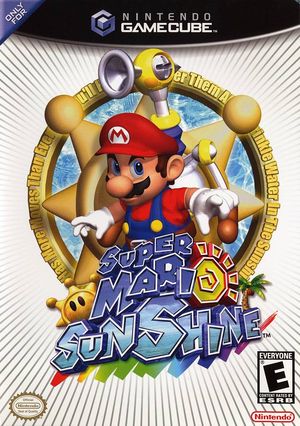 | |
| Developer(s) | Nintendo EAD |
| Publisher(s) | Nintendo |
| Series | Super Mario Bros |
| Platform(s) | GameCube |
| Release date(s) | JP July 19, 2002 NA August 26, 2002 EU October 4, 2002 AUS October 11, 2002 |
| Genre(s) | Platform |
| Mode(s) | Single-player |
| Input methods | GameCube Controller |
| Compatibility | 4 Playable |
| GameIDs | |
| See also... |
Dolphin Forum thread |
Super Mario Sunshine is a platform game developed by Nintendo Entertainment Analysis and Development and published by Nintendo for the Nintendo GameCube. It was released in Japan on July 2002, in North America on August 2002, and in Europe and Australia on October 2002. It was the first 3D Mario platformer since the release of Super Mario 64 in 1996. Super Mario Sunshine's successor is Super Mario Galaxy, which was released for the Wii in 2007.
Problems
Goo/Oil
- EFB to Texture is disabled in the GameINI, requiring you to play it in EFB to Ram. If this is changed, goo/oil may behave oddly and be impossible to spray away.
- The goo/oil may slide across surfaces and erase itself if "Force Texture Filtering" is enabled. If already disabled, turning off "Scaled EFB Copy" can also resolve this.
- Bubbles in goo are rendered oddly regardless of configuration. (issue 540)
White Water
The water will go white if anisotropic filtering is used. See issue 5676.
"Scrubbing Sirena Beach" cannot be completed
In revisions between 3.0-439 and 3.5-512 the challenge could not be completed, and Super Mario Sunshine couldn't be finished. In builds before 3.0-439 the level didn't actually work either but you'd get the Shine without doing anything, so at least it wasn't a game breaker back then.
As of 3.5-513 this is no longer an issue when the D3D11 or OpenGL backend is used.
Configuration
Only configuration options for the best compatibility where they deviate from defaults are listed.
Graphics
| Config | Setting | Notes |
|---|---|---|
| Video Backend | D3D11 or OpenGL | Required for completing "Scrubbing Sirena Beach" |
Audio
| Config | Setting | Notes |
|---|---|---|
| Audio Backend | ALSA (Linux only) | On Ubuntu, avoid choppy choppy with PulseAudio back end |
Version Compatibility
The graph below charts the compatibility with Super Mario Sunshine since Dolphin's 2.0 release, listing revisions only where a compatibility change occurred.
Testing
This title has been tested on the environments listed below:
| Test Entries | |||||
|---|---|---|---|---|---|
| Revision | OS | CPU | GPU | Result | Tester |
| r6569 | Windows 7 x64 | AMD Phenom II X2 550 @ 3.1GHz | ATI Radeon HD 4850 | Fully Playable: 50-60 FPS with DX9 plug-in, OpenCL Enabled and Recommended Configuration | |
| r6800 | Windows XP x86 | Intel Atom N270 @ 1.6GHz | Intel GMA 945 | Very playable 8-10 FPS. Disable Lighting and sound Off for best performance. | LORPAL |
| r6879 | Windows 7 x64 | AMD Phenom II X3 N830 @ 2.1GHz | ATI Mobility Radeon HD 5650 | Fully Playable 60-80 FPS with DX11 plug-in | |
| r7310 | Windows 7 x86 | Intel Pentium E5300 @ 2.6GHz | ATI Radeon HD 5450 | Fully Playable 15-25 FPS (45-50 FPS video) (PAL)--> 65-100% speed with DX9 plugin,Open CL,Disable fog.If you use EFB copy to texture you can play at 100% speed but sometimes you can have any graphics problem | Markon89 |
| r7419 | Mac OS X 10.6.7 | Intel Core i7 @ 2.66GHz | nVidia GeForce GT 330M | Fully Playable 10-20 FPS at 45 - 95 % seems to slow down when NPCs come on screen | FeelGoodChicken |
| r7540 | Windows 7 x64 | Intel Pentium Single Core @ 4.15GHz | nVidia GeForce GTS 250 | Playable! smooth gameplay when indoors or when there are little to no NPCs around but functional. | Redstorm3265 |
| r7593 | Windows 7 x64 | Intel Core i7-740QM @ 1.6GHz-2.8GHz | ATI Radeon Radeon HD 5870M | Perfectly Playable like on the console: 50/60 FPS (PAL/NTSC) with DX9 plug-in and Recommended Configuration | Thundereus |
| 3.0 | Windows 7 x64 | AMD Turion II M520 @ 2.3GHz | ATI Radeon HD 4200 | Runs great at 20-25 FPS with the dx11 plugin, and change the texture accuracy to fastest, enable OpenCL and OpenMP, disable fog, change EFB copies to RAM and enable cache, enable cache display lists and fast mipmaps and also hide shader errors. | Beecher |
| 3.0 | Linux Ubuntu 12.04 x64 | Intel Core i5-3570K @ 3.4GHz | nVidia GT430 | Fully Playable: 50-60 FPS with OpenGL plug-in, OpenCL Enabled, Upscaling Auto stretch (1080P), Anti Aliasing 4X, OpenMP decode; Sound with DSP-LLE Files on one thread CPU core & Alsa | |
| 3.0-94 | Windows 7 x64 | Intel Core 2 Duo E4500 @ 2.2GHz | nVidia GeForce GT 440 | Playable: constant 30 FPS, except in big areas (20-30 FPS). | Jhonn |
| r7714 | Windows 7 x64 | Intel Core i3-370M @ 2.4GHz | AMD Radeon HD 6370M | Fully Playable: Graphics and sound can stall for a fraction of a second between scene changes occasionally causing a slight sound stutter, again for a fraction of a second, otherwise no known problems. | |
| 3.0-204 | Windows 7 x64 | Intel Core i5-750 @ 2.67GHz | ATI Radeon HD 5850 | Perfectly playable. 30 FPS consistent, with very rare drops to around 90%. Only exception is secret shine involving tall grass and 8 red coins, which runs around 60%. | crumbworks |
| ^r7283 | Windows 7 x64 | Intel Core i3-2310 @ 2.1GHz | Intel HD Graphics | Fully playable with a resolution of "size of the window." sometimes slows down the game (ex. on the Isle Delfino just at the statue) lower than 20 FPS in USA version | Honguito98 |
| 3.0-371 | Linux Slackware 13.37 x86_64 | Intel Core i5-2500K @ 3.3GHz | nVidia GeForce GTX 550 Ti | Games plays perfectly. 30 FPS with no slowdowns or graphical glitches using OpenGL, 2x IR, 4x AA, audio throttling. The goo renders fine with EFB copies set to RAM. GMSE01.ini overwrites default Dolphin configuration to use RAM, so if you start the game up with EFB copies on Texture, it still uses RAM, unless you change your settings in game play. | Shonumi |
| 3.0-601 | Windows 7 x86 | Intel Core i5-650 @ 3.20GHz | Intel HD Graphics | Fully playable at native internal resolution and enabled OpenCL and Disabled Per Pixel Depth. Dual Core and Idle Skip also enabled. Also EFB to RAM enabled at Max speed. Consistent speed of 89-100% averaging at 95% with the 89% only happening in rare instances (eg: Main square @ Delfino Plaza). FPS solid @ 25-30 | SoulFly |
| 3.0-684 | Windows 7 x64 | AMD FX-4100 @ 4.5GHz | nVidia GeForce GTS 250 | Tested with (DX9). Very good emulation. Be sure to "MMU Speedhack" let off, to avoid errors Games. In game 25 FPS, 50 FPS video. Meanwhile, the game with "DSP HLE emulation" to be played. | Serverbot777 |
| 3.0-684 | Windows 7 x64 | AMD FX-4100 @ 4.5GHz | nVidia GeForce GTS 250 | Tested with (DX9). In newer Dolphin versions, an error has crept in, and that if I had during the game on the memory card save, and then save-game-state charging, and later a game was stored on the memory card would, there is an error, you can not play more of this to save memory card. | Serverbot777 |
| 3.0-692 | Windows 7 x64 | Intel Core i7-2630QM @ 2GHz | nVidia GeForce GT540M | Fine at 50 FPS and 50 VPS with the DX9 plugin, not tested the DX11 plugin, and change the texture accuracy to fastest, enable OpenCL and OpenMP, disable fog, EFB to Ram, disable AA. No graphics bugs seen. | TiJack |
| 3.0-692 | Windows 7 x64 | AMD FX-4100 @ 4.5GHz | nVidia GeForce GTS 250 | The most cheats work either not, or there is a crash-emulations. | Serverbot777 |
| 3.5-290 | Windows 7 x64 | Intel i3-2350 @ 2.3GHz | nVidia GeForce 410M | The cheat doesn't work for the PAL version, always the problem of Inkstains | Dratal |
Gameplay Videos
| ||||||||||||||||||||||
- Nintendo EAD (Developer)
- Nintendo (Publisher)
- Super Mario Bros (Series)
- Japan (Release region)
- North America (Release region)
- Europe (Release region)
- Australia (Release region)
- 2002 (Initial release year)
- Platform (Genre)
- Single-player (Game mode)
- Single-player only (Game mode)
- 1 (Players supported)
- GameCube Controller (Input supported)
- 4 stars (Rating)
- Video Backend (Config Required)
- Audio Backend (Config Required)
- Tested On (OS): Windows
- Tested On (CPU): AMD
- Tested On (GPU): ATI
- Tested
- Tested On (CPU): Intel
- Tested On (GPU): Intel
- Tested On (OS): macOS
- Tested On (GPU):
- Tested On (Release): 3.0
- Tested On (OS): Linux
- Tested On (GPU): AMD
- Untested for 10000+ revisions
- GameCube games