|
|
Progress Continues
We've already had 21395 updates since Dolphin 5.0. Keep up with Dolphin's continuing progress through the Dolphin Blog: August, September, and October 2023 Progress Report. |
|
|
The Dolphin Emulator Wiki needs your help! Dolphin can play thousands of games, and changes are happening all the time. Help us keep up! Join in and help us make this the best resource for Dolphin. |
Super Mario World
| Super Mario World | |
|---|---|
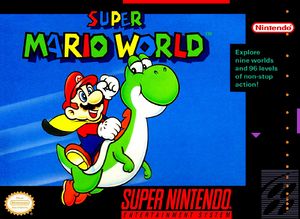 | |
| Developer(s) | Nintendo EAD |
| Publisher(s) | Nintendo |
| Series | Super Mario Bros |
| Platform(s) | Virtual Console, SNES |
| Release date(s) | SNES JP November 21, 1990 NA August 13, 1991 EU April 11, 1992 AUS July 1, 1992 Virtual Console JP December 2, 2006 NA February 5, 2007 EU February 9, 2007 |
| Genre(s) | Platform |
| Mode(s) | Single-player, Multiplayer (2) |
| Input methods | Classic Controller, GameCube Controller |
| Compatibility | 5 Perfect |
| GameIDs | |
| See also... |
Dolphin Forum thread |
In Super Mario World Mario and Luigi must once again save their favorite princess as Bowser and his minions try to take their revenge on the plumber brothers in Dinosaur Land. The Super Mario series took the Super Nintendo by storm with this instant classic. This episode introduced new power ups and enemies, as well as the lovable little Yoshi and his tribe. The adventure has Mario and Luigi travel on a giant map and some levels include secret exits that will lead to hidden stages. In fact, the adventure is so rich that Super Mario World was the first Super Mario game for which Nintendo allowed players to save their progress.
Problems that may occur with any Super NES title on Dolphin are listed below.
Glitched Sound
Sound is glitched in the OpenAL backend. Use XAudio2 to prevent this. Fixed in 5.0-798.
(user2: may also need to enable frame skipping, and frame limit: 60)
Problems
FPS
NTSC version (only tested version I have), Dolphin has to be set to 30 FPS or it will always run too fast. (user2: cant repro this issue, using progressive scan, frame skipping and frame limit: 60)
Audio
LLE audio must be used. Due to dolphins nature when running at 30 FPS the audio will be choppy so its a trade off between too fast gameplay or choppy sound. (user2: cannot repro this issue)
EFB Copies
you must have EFB copies to ram. I believe EFB must be set to virtual also. (user2: cannot repro. EFb virtual only seems to slow the game down considerably, with freezes)
Menu Arrow
start menu arrow is missing from file selection. (user2: confirmed, only first 2 options however)
Configuration
This title does not need non-default settings to run properly.
Version Compatibility
The graph below charts the compatibility with Super Mario World since Dolphin's 2.0 release, listing revisions only where a compatibility change occurred.
Testing
This title has been tested on the environments listed below:
| Test Entries | |||||
|---|---|---|---|---|---|
| Revision | OS | CPU | GPU | Result | Tester |
Gameplay Videos
| ||||||||||||||||||||||
- Nintendo EAD (Developer)
- Nintendo (Publisher)
- Super Mario Bros (Series)
- Japan (Release region)
- North America (Release region)
- Europe (Release region)
- Australia (Release region)
- 1990 (Initial release year)
- Platform (Genre)
- Single-player (Game mode)
- Multiplayer (Game mode)
- 2 (Players supported)
- Classic Controller (Input supported)
- GameCube Controller (Input supported)
- 5 stars (Rating)
- Untested
- SNES games
- Virtual Console games