Super Monkey Ball
| Super Monkey Ball | |
|---|---|
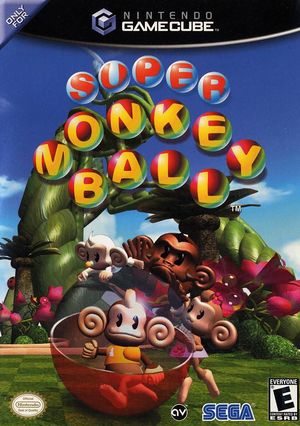 | |
| Developer(s) | Amusement Vision |
| Publisher(s) | Sega |
| Series | Super Monkey Ball |
| Platform(s) | GameCube |
| Release date(s) | JP September 14, 2001 NA November 18, 2001 EU May 3, 2002 |
| Genre(s) | Puzzle, Action |
| Mode(s) | Single-player, Multiplayer (4) |
| Input methods | GameCube Controller |
| Compatibility | 5 Perfect |
| GameIDs | |
| See also... |
Dolphin Forum thread |
Super Monkey Ball is an arcade platform game developed by Amusement Vision and published by Sega. The game debuted in Japan in 2000 as an upright arcade cabinet called Monkey Ball (which featured a banana-shaped joystick) and was released the following year as one of the launch titles for the Nintendo GameCube.
Problems
NTSC-J Version
The NTSC-J version experiences various issues:
- The goal ball is misplaced and the goal tape doesn't appear at all.
- Sparks / stars created when moving at high speeds or running into walls do not render properly.
Crashing
Starting somewhere before 3.0-750 frequent crashes occur during the intro. Can be corrected by disabling Dual Core. Fixed sometime before 4.0-4163.
Configuration
This title does not need non-default settings to run properly.
Version Compatibility
The graph below charts the compatibility with Super Monkey Ball since Dolphin's 2.0 release, listing revisions only where a compatibility change occurred.
Testing
This title has been tested on the environments listed below:
| Test Entries | |||||
|---|---|---|---|---|---|
| Revision | OS | CPU | GPU | Result | Tester |
| r7540 | Windows 7 x64 | Intel Core 2 Duo T6600 @ 2.2GHz | NVIDIA GeForce 230m GT | Perfect, framerate drops every so often | GM3000 |
| r7689 | Windows 7 x64 | 3.0GHz | Purrfect says Awesomecat! sound is bad, sadly. | Mr Awesomecat | |
| 3.0-763 | Windows 7 x64 | Intel Core i3-2100 | NVIDIA GeForce GTS 450 x2 | Framerate depends on the world that you are on and what level and textures are being used. The levels with reflective gloss (eg: Bonus Levels and Monkey Mall levels) slow down everything (Note that this does not count for the aluminum textures on Level 18). Occasionally the finish line sprites (confetti, sparkles) cause framerate dips. Moving tiles like in Beginner Stage 8 (I think) causes framerate dips. Some of the sprites like the bomb-timer fuse are in the wrong places, the MPH counter text has a white square next to it sometimes, and the compass occasionally has a white square around it. If you finish Level 18 in Advance mode, the game will freeze. The game sometimes also freezes when you get a Steam message or "FRIEND IS NOW xxxx". | AnonSVN |
| ^3.0 | Linux x86_64 | Intel Core 2 Duo P7450 @ 2.13GHz | NVIDIA GeForce 9800m GS | Framerate is excellent. Certain sounds do not always play (seems to be random). TIP: Disable the MMU and related options and then the game will not slow down on Bonus or Mall levels. | maestro |
| 4.0.2 | Windows 7 x64 | Intel Core i7-3630QM @ 2.4GHz | NVIDIA GeForce GT 630M | Average of 50FPS in Beginner and Advanced. Sound doesn't work properly however. | almightybyron |
| 4.0-4163 | Linux Ubuntu 14.04 | Intel Core i3-3220 @ 3.3GHz | NVIDIA GeForce GTX 650 | Able to play through beginner all the way through. Crashes on opening cutscene seem to be fixed. Audio plays full speed even when there's framerate drops in menu/stages which is weird because of new synchronous audio, but otherwise HLE works well. Menus can slow down to ~30FPS and the credits stage has major slowdowns but otherwise playable at full 60FPS in average stages. | Xerxes |
| 4.0-5394 | Linux Ubuntu 14.10 | Intel Core i3-3220 @ 3.3GHz | NVIDIA GeForce GTX 650 | Very playable with default settings. All major framerate drops have been fixed, most likely by 4.0-5124. Dual core crashing during the intro has not occured for me at all. Besides some texture issues in text and occasionally in cutscenes, and the misaligned bomb fuse in the HUD during gameplay, there doesn't seem to be any problems. | Xerxes |
Gameplay Videos
- Super Monkey Ball (Emulated in Dolphin)
- (60FPS) Dolphin Emulator 4.0-4563 - Super Monkey Ball (1080p HD) - Nintendo GameCube
| ||||||||
- Amusement Vision (Developer)
- Sega (Publisher)
- Super Monkey Ball (Series)
- Japan (Release region)
- North America (Release region)
- Europe (Release region)
- 2001 (Initial release year)
- Puzzle (Genre)
- Action (Genre)
- Single-player (Game mode)
- Multiplayer (Game mode)
- 4 (Players supported)
- GameCube Controller (Input supported)
- 5 stars (Rating)
- Tested On (OS): Windows
- Tested On (CPU): Intel
- Tested On (GPU): NVIDIA
- Tested
- Tested On (Release): 3.0
- Tested On (OS): Linux
- Tested On (Release): 4.0.2
- Tested On (Release): 4.0
- Untested for 10000+ revisions
- GameCube games