|
|
Progress Continues
We've already had 21401 updates since Dolphin 5.0. Keep up with Dolphin's continuing progress through the Dolphin Blog: August, September, and October 2023 Progress Report. |
|
|
The Dolphin Emulator Wiki needs your help! Dolphin can play thousands of games, and changes are happening all the time. Help us keep up! Join in and help us make this the best resource for Dolphin. |
Super Smash Bros. Melee/sandbox: Difference between revisions
(Weird, it seems Tabs extensions doesn't like previews...) |
mNo edit summary |
||
| (101 intermediate revisions by 4 users not shown) | |||
| Line 1: | Line 1: | ||
{{Infobox VG | {| class="wikitable" | ||
|image | |Differences in this [[Super Smash Bros. Melee]]'s sandbox page: | ||
|developer | * Showcasing [[Template:Infobox VG/sandbox]] | ||
|publisher | * Showcasing [[Template:Config/sandbox]] | ||
|series | * Showcasing [[Template:VersionCompatibility/sandbox]] | ||
|released | * Multiple sort power / pseudo spanned columns, may be a little bit fragile, need to test in various browsers. | ||
|genre | * Showcasing [[Template:VideoGallery/sandbox]] | ||
|modes | |||
|input | See also: [[The Legend of Zelda: Twilight Princess (GC)/sandbox]] | ||
|forumlink | |} | ||
{{Infobox VG/sandbox | |||
|image = [[File:SuperSmashBrosMelee.jpg|300px]] | |||
|developer = HAL Laboratory | |||
|publisher = Nintendo | |||
|series = Super Smash Bros. | |||
|released = {{vgrelease|JP=November 21, 2001|NA=December 3, 2001|EU=May 24, 2002|AUS=May 31, 2002}} | |||
|genre = Fighting, Platform | |||
|modes = Single-player, Multiplayer (4) | |||
|input = GameCube Controller | |||
|forumlink = http://forums.dolphin-emu.org/Thread-gc-super-smash-bros-melee--25943 | |||
}} | }} | ||
| Line 18: | Line 29: | ||
== Problems == | == Problems == | ||
{{Problems|{{#vardefineecho:problems| | |||
{{ | |||
}}}} | |||
== Enhancements == | == Enhancements == | ||
=== 16:9 Aspect Ratio Fix === | === 16:9 Aspect Ratio Fix === | ||
{{Gecko|16:9 | |||
''' | :'''Note:''' The NTSC version of this game has 3 different revisions. You can check the revision of your ISO by going into Game Properties. | ||
|GALE01 | |||
|$ 16:9 Aspect Ratio Fix (disc revision 1.00) | |||
043412DC C3AD809C | |||
043685F4 C02D809C | 043685F4 C02D809C | ||
044D15BC 3FE38E39 | 044D15BC 3FE38E39 | ||
$ 16:9 Aspect Ratio Fix (disc revision 1.01) | |||
04341F2C C3AD809C | |||
043697C8 C02D809C | 043697C8 C02D809C | ||
044D2A1C 3FE38E39 | 044D2A1C 3FE38E39 | ||
$ 16:9 Aspect Ratio Fix (disc revision 1.02) | |||
C2367E74 00000009 | |||
2C1F0001 40820038 | |||
3C804400 807E004C | |||
7C032000 40810028 | |||
3C803F40 9081002C | |||
C021002C C001001C | |||
EC010032 D001001C | |||
{{magic|C0010028 EC010032 | |||
D0010028 389F0000 | |||
60000000 00000000 | |||
C23677C4 00000003}} | |||
C01C0044 3C603FAB | |||
90610004 C3610004 | |||
EC1B0032 00000000 | |||
C200E34C 00000003 | |||
{{magic|C05B0044 3C803FAB | |||
90810090 C0610090 | |||
EC4300B2 00000000 | |||
C2367BAC 00000003}} | |||
C0450044 3FE03FAB | |||
93E10090 C0610090 | |||
EC4300B2 00000000 | |||
C2367E10 00000003 | |||
3FE03FAB {{magic|93E30000}} | |||
C0630000 C05E0044 | |||
EC4300B2 00000000 | |||
04302848 3B44FF96 | |||
|GALP01 | |||
|$ 16:9 Aspect Ratio Fix | |||
04342FDC C3AD809C | |||
0436A3AC C02D809C | 0436A3AC C02D809C | ||
044C47BC 3FE38E39 | 044C47BC 3FE38E39}} | ||
=== Revision | === Revision Patch for Netplay === | ||
Recommended revision: '''1.02''' (MD5: 0e63d4223b01d9aba596259dc155a174) | Recommended revision: '''1.02''' (MD5: 0e63d4223b01d9aba596259dc155a174) | ||
| Line 72: | Line 92: | ||
== Configuration == | == Configuration == | ||
{{Config | {{Config/sandbox | ||
|dualcore = Off | |||
|dualcorenotes = Show File Select menus properly | |||
|efb2texonly = Off | |efb2texonly = Off | ||
|efb2texonlynotes = Properly save screenshots in Camera Mode of Special Melee | |efb2texonlynotes = Properly save screenshots in Camera Mode of Special Melee | ||
| Line 79: | Line 100: | ||
== Version Compatibility == | == Version Compatibility == | ||
{{VersionCompatibility}} | {{VersionCompatibility/sandbox}} | ||
{{VersionCompatibilityVersion|609|****|Music now working}} | {{VersionCompatibilityVersion/sandbox|609|****|Music now working}} | ||
{{VersionCompatibilityVersion|3.5-78|****|GC-AX-HLE merger, audio improved}} | {{VersionCompatibilityVersion/sandbox|3.5-78|****|GC-AX-HLE merger, audio improved}} | ||
{{VersionCompatibilityVersion|4.0-1192|****|Single-frame garbage on stage backgrounds fixed}} | {{VersionCompatibilityVersion/sandbox|4.0-1192|****|Single-frame garbage on stage backgrounds fixed}} | ||
{{VersionCompatibilityVersion|4.0-5225|****|Lighting issues fixed on Termina Bay}} | {{VersionCompatibilityVersion/sandbox|4.0-5225|****|Lighting issues fixed on Termina Bay}} | ||
{{VersionCompatibilityVersion|4.0-5445|*****|Multiple shadows fixed in OpenGL}} | {{VersionCompatibilityVersion/sandbox|4.0-5445|*****|Multiple shadows fixed in OpenGL}} | ||
{{VersionCompatibilityClose}} | {{VersionCompatibilityClose/sandbox}} | ||
== Testing == | == Testing == | ||
{ | {|class="wikitable sortable testresults mw-collapsible mw-collapsed" style="font-size:90%;" | ||
|- | |||
!colspan="6"|Test entries | |||
|- | |||
{{ | ! Revision !! <span style="display:inline-block;width:64px;">OS</span> !! <span style="display:inline-block;width:64px;">CPU</span> !! <span style="display:inline-block;width:64px;">GPU</span> !!class="unsortable"| <span style="display:inline-block;width:200px">Result</span> !!class="unsortable"| Tester | ||
|- | |||
<!--Use this template for test entries: |{{revision|}} | |||
|style="border-right:0px;" data-sort-value="{{#vardefineecho:testingos|}}"| | |||
{{ | |style="border-right:0px; border-left:0px;" data-sort-value="{{#vardefineecho:testingcpu|}}"| | ||
{{ | |style="border-left:0px;" data-sort-value=""|<div style="margin-left:-182px;"> | ||
{{ | * {{#var:testingos}} | ||
{{ | * {{#var:testingcpu}} | ||
{{ | * </div> | ||
{{ | | | ||
{{ | | | ||
{{ | |---> | ||
{{ | |{{revision|4771}} | ||
|style="border-right:0px;" data-sort-value="{{#vardefineecho:testingos|Windows 7}}"| | |||
|style="border-right:0px; border-left:0px;" data-sort-value="{{#vardefineecho:testingcpu|Intel Core i7-870 @ 2.9 GHz}}"| | |||
{{ | |style="border-left:0px;" data-sort-value="ATI Radeon HD 5450"|<div style="margin-left:-182px;"> | ||
* {{#var:testingos}} | |||
* {{#var:testingcpu}} | |||
{{ | * ATI Radeon HD 5450</div> | ||
|Perfect speed, music becomes buggy on some occasions making it repeat itself. Shader bug which makes the floor become completely black in 85% of all stages. | |||
{{ | |Dawngaward0110 | ||
{{ | |- | ||
|{{revision|6857}} | |||
{{ | |style="border-right:0px;" data-sort-value="{{#vardefineecho:testingos|Windows Vista}}"| | ||
{{ | |style="border-right:0px; border-left:0px;" data-sort-value="{{#vardefineecho:testingcpu|AMD Phenom 9550 X4 @ 2.2 GHz}}"| | ||
{{ | |style="border-left:0px;" data-sort-value="NVIDIA GeForce 9100"|<div style="margin-left:-182px;"> | ||
* {{#var:testingos}} | |||
* {{#var:testingcpu}} | |||
{{ | * NVIDIA GeForce 9100</div> | ||
|Perfect | |||
{ | | | ||
{{ | |- | ||
|{{revision|6857}} | |||
{{ | |style="border-right:0px;" data-sort-value="{{#vardefineecho:testingos|Windows XP}}"| | ||
{{ | |style="border-right:0px; border-left:0px;" data-sort-value="{{#vardefineecho:testingcpu|AMD Athlon II X4 @ 3 GHz}}"| | ||
{{ | |style="border-left:0px;" data-sort-value="ATI Radeon HD 5450"|<div style="margin-left:-182px;"> | ||
{{ | * {{#var:testingos}} | ||
{{ | * {{#var:testingcpu}} | ||
* ATI Radeon HD 5450</div> | |||
|Perfect | |||
| | |||
|- | |||
|{{revision|7283}} | |||
|style="border-right:0px;" data-sort-value="{{#vardefineecho:testingos|Windows 7}}"| | |||
|style="border-right:0px; border-left:0px;" data-sort-value="{{#vardefineecho:testingcpu|Intel Core i3-2310 @ 2.1 GHz}}"| | |||
|style="border-left:0px;" data-sort-value="Intel HD Graphics"|<div style="margin-left:-182px;"> | |||
* {{#var:testingos}} | |||
* {{#var:testingcpu}} | |||
* Intel HD Graphics</div> | |||
|almost fully playable, slow down to 4 different characters, with the same characters in every player works fast as long as not a very large area (ex. in fountain of dreams is very slow) the FPS go from 30 to 50 (In the PAL version). | |||
|Honguito98 | |||
|- | |||
|{{revision|7408}} | |||
|style="border-right:0px;" data-sort-value="{{#vardefineecho:testingos|Windows 7}}"| | |||
|style="border-right:0px; border-left:0px;" data-sort-value="{{#vardefineecho:testingcpu|Intel Core 2 Duo E6750 @ 3.2 GHz}}"| | |||
|style="border-left:0px;" data-sort-value="NVIDIA GeForce GTX 275"|<div style="margin-left:-182px;"> | |||
* {{#var:testingos}} | |||
* {{#var:testingcpu}} | |||
* NVIDIA GeForce GTX 275</div> | |||
|Exceptional. Some very minor slowdown at the very start of a stage, but it comes and goes in under a second. Some sound problems. | |||
|MayImilae | |||
|- | |||
|{{revision|7411}} | |||
|style="border-right:0px;" data-sort-value="{{#vardefineecho:testingos|Windows XP SP3}}"| | |||
|style="border-right:0px; border-left:0px;" data-sort-value="{{#vardefineecho:testingcpu|Intel Atom N270 @ 1.6 GHz}}"| | |||
|style="border-left:0px;" data-sort-value="Intel GMA 945"|<div style="margin-left:-182px;"> | |||
* {{#var:testingos}} | |||
* {{#var:testingcpu}} | |||
* Intel GMA 945</div> | |||
|Playable. 16-17FPS approximately. Sound Off for better performance. | |||
|LORPAL | |||
|- | |||
|{{revision|7419}} | |||
|style="border-right:0px;" data-sort-value="{{#vardefineecho:testingos|Mac OS X 10.6.7}}"| | |||
|style="border-right:0px; border-left:0px;" data-sort-value="{{#vardefineecho:testingcpu| Intel Core i7 @ 2.66 GHz}}"| | |||
|style="border-left:0px;" data-sort-value="NVIDIA GeForce GT 330M"|<div style="margin-left:-182px;"> | |||
* {{#var:testingos}} | |||
* {{#var:testingcpu}} | |||
* NVIDIA GeForce GT 330M</div> | |||
|Perfect. Occasional slowdowns but this is the smoothest game I've run on this emulator | |||
|FeelGoodChicken | |||
|- | |||
|{{revision|7422}} | |||
|style="border-right:0px;" data-sort-value="{{#vardefineecho:testingos|Windows 7}}"| | |||
|style="border-right:0px; border-left:0px;" data-sort-value="{{#vardefineecho:testingcpu|Intel Core 2 Duo E6750 @ 3.2 GHz}}"| | |||
|style="border-left:0px;" data-sort-value="NVIDIA GeForce GTX 275"|<div style="margin-left:-182px;"> | |||
* {{#var:testingos}} | |||
* {{#var:testingcpu}} | |||
* NVIDIA GeForce GTX 275</div> | |||
|Exceptional. Sound problems are GONE. (Edit: still there, but less often) | |||
|MayImilae | |||
|- | |||
|{{revision|7435}} | |||
|style="border-right:0px;" data-sort-value="{{#vardefineecho:testingos|Windows 7}}"| | |||
|style="border-right:0px; border-left:0px;" data-sort-value="{{#vardefineecho:testingcpu|Intel Core 2 Duo E6750 @ 3.2 GHz}}"| | |||
|style="border-left:0px;" data-sort-value="NVIDIA GeForce GTX 275"|<div style="margin-left:-182px;"> | |||
* {{#var:testingos}} | |||
* {{#var:testingcpu}} | |||
* NVIDIA GeForce GTX 275</div> | |||
|Very good. Sound problems back with a vengeance. | |||
|MayImilae | |||
|- | |||
|{{revision|7564}} | |||
|style="border-right:0px;" data-sort-value="{{#vardefineecho:testingos|Windows 7}}"| | |||
|style="border-right:0px; border-left:0px;" data-sort-value="{{#vardefineecho:testingcpu|Intel Xeon Quad-Core @ 2.8 GHz}}"| | |||
|style="border-left:0px;" data-sort-value="ATI Radeon HD 5770"|<div style="margin-left:-182px;"> | |||
* {{#var:testingos}} | |||
* {{#var:testingcpu}} | |||
* ATI Radeon HD 5770</div> | |||
|Audio bugs still exist. Graphical bugs: "Video/Audio Timing" and "VS Team ...". | |||
|SephirothFanatic | |||
|- | |||
|{{revision|7646}} | |||
|style="border-right:0px;" data-sort-value="{{#vardefineecho:testingos|Windows 7}}"| | |||
|style="border-right:0px; border-left:0px;" data-sort-value="{{#vardefineecho:testingcpu|Intel Duel Core @ 3.06 GHz}}"| | |||
|style="border-left:0px;" data-sort-value="NVIDIA GeForce G210"|<div style="margin-left:-182px;"> | |||
* {{#var:testingos}} | |||
* {{#var:testingcpu}} | |||
* NVIDIA GeForce G210</div> | |||
|Perfect, The only bug is the stage 8 classic mode glitch | |||
| | |||
|- | |||
|{{revision|7719}} | |||
|style="border-right:0px;" data-sort-value="{{#vardefineecho:testingos|Windows 7}}"| | |||
|style="border-right:0px; border-left:0px;" data-sort-value="{{#vardefineecho:testingcpu|Intel Pentium @ 2.1 GHz}}"| | |||
|style="border-left:0px;" data-sort-value="ATI Mobility Radeon HD 4570"|<div style="margin-left:-182px;"> | |||
* {{#var:testingos}} | |||
* {{#var:testingcpu}} | |||
* ATI Mobility Radeon HD 4570</div> | |||
|Slow when running other windows, but otherwise very smooth. Only bug is the Team Battle bug. | |||
|Mamid | |||
|- | |||
|{{revision|3.0-201}} | |||
|style="border-right:0px;" data-sort-value="{{#vardefineecho:testingos|Windows 7}}"| | |||
|style="border-right:0px; border-left:0px;" data-sort-value="{{#vardefineecho:testingcpu|Intel Core i5-2410 @ 2.3 GHz}}"| | |||
|style="border-left:0px;" data-sort-value="NVIDIA GeForce GT 525M"|<div style="margin-left:-182px;"> | |||
* {{#var:testingos}} | |||
* {{#var:testingcpu}} | |||
* NVIDIA GeForce GT 525M</div> | |||
|I haven't seen the stage 8 classic mode glitch. I will check that out. The game runs smoothly, with occasional audio bugs and glitches as seen in the Problems headline. | |||
|Doubled-revolutions | |||
|- | |||
|{{revision|3.0-371}} | |||
|style="border-right:0px;" data-sort-value="{{#vardefineecho:testingos|Slackware 13.37}}"| | |||
|style="border-right:0px; border-left:0px;" data-sort-value="{{#vardefineecho:testingcpu|Intel Core i5-2500K @ 3.3 GHz}}"| | |||
|style="border-left:0px;" data-sort-value="NVIDIA GeForce GTX 550 Ti"|<div style="margin-left:-182px;"> | |||
* {{#var:testingos}} | |||
* {{#var:testingcpu}} | |||
* NVIDIA GeForce GTX 550 Ti</div> | |||
|Perfect. Solid 60FPS. No noticeable errors. | |||
|Shonumi | |||
|- | |||
|{{revision|3.0-415}} | |||
|style="border-right:0px;" data-sort-value="{{#vardefineecho:testingos|Windows 7}}"| | |||
|style="border-right:0px; border-left:0px;" data-sort-value="{{#vardefineecho:testingcpu|AMD Phenom II X4 955 @ 3.2 GHz}}"| | |||
|style="border-left:0px;" data-sort-value="NVIDIA GeForce GTX 560 Ti"|<div style="margin-left:-182px;"> | |||
* {{#var:testingos}} | |||
* {{#var:testingcpu}} | |||
* NVIDIA GeForce GTX 560 Ti</div> | |||
|Solid. Odd sound glitch and slowdown at beginning of the match. | |||
| | |||
|- | |||
|{{revision|3.0-419}} | |||
|style="border-right:0px;" data-sort-value="{{#vardefineecho:testingos|Windows 7}}"| | |||
|style="border-right:0px; border-left:0px;" data-sort-value="{{#vardefineecho:testingcpu|AMD Athlon II X4 640 @ 3 GHz}}"| | |||
|style="border-left:0px;" data-sort-value="AMD Radeon HD 5670"|<div style="margin-left:-182px;"> | |||
* {{#var:testingos}} | |||
* {{#var:testingcpu}} | |||
* AMD Radeon HD 5670</div> | |||
| Runs fine at fullspeed with a little slowdown at beginning of the match. | |||
|bruckxd | |||
|- | |||
|{{revision|3.0-636}} | |||
|style="border-right:0px;" data-sort-value="{{#vardefineecho:testingos|Windows 7}}"| | |||
|style="border-right:0px; border-left:0px;" data-sort-value="{{#vardefineecho:testingcpu|Intel Core i5-2430M}}"| | |||
|style="border-left:0px;" data-sort-value="NVIDIA GeForce GT 540M"|<div style="margin-left:-182px;"> | |||
* {{#var:testingos}} | |||
* {{#var:testingcpu}} | |||
* NVIDIA GeForce GT 540M</div> | |||
|Plays perfect at 60FPS. Minor slowdown at Fountain of Dreams. Stage 8 glitch also. Besides that, perfect | |||
| | |||
|- | |||
|{{revision|3.0-636}} | |||
|style="border-right:0px;" data-sort-value="{{#vardefineecho:testingos|Windows 7}}"| | |||
|style="border-right:0px; border-left:0px;" data-sort-value="{{#vardefineecho:testingcpu|Intel Core i7-920}}"| | |||
|style="border-left:0px;" data-sort-value="NVIDIA GeForce GTX 580"|<div style="margin-left:-182px;"> | |||
* {{#var:testingos}} | |||
* {{#var:testingcpu}} | |||
* NVIDIA GeForce GTX 580</div> | |||
|Plays perfect at 60FPS. Minor slowdowns occur at the beginning of most stages, but continues fine afterward. The music sometimes has looping issues. | |||
|RayFan9876 | |||
|- | |||
|{{revision|3.0-715}} | |||
|style="border-right:0px;" data-sort-value="{{#vardefineecho:testingos|Windows 7}}"| | |||
|style="border-right:0px; border-left:0px;" data-sort-value="{{#vardefineecho:testingcpu|Intel Core 2 DUO E7400 @ 3.1 GHz}}"| | |||
|style="border-left:0px;" data-sort-value="NVIDIA GeForce 8500 GT"|<div style="margin-left:-182px;"> | |||
* {{#var:testingos}} | |||
* {{#var:testingcpu}} | |||
* NVIDIA GeForce 8500 GT</div> | |||
|Plays perfect at 65FPS without Autoframe limit. Minor slowdowns occur at Winner Screen, also with 4 players on large stages, everything else is perfect. The music still has looping issues. | |||
|Dmax | |||
|- | |||
|{{revision|3.0-766}} | |||
|style="border-right:0px;" data-sort-value="{{#vardefineecho:testingos|Windows 8}}"| | |||
|style="border-right:0px; border-left:0px;" data-sort-value="{{#vardefineecho:testingcpu|Intel Core i7-2600K @ 3.4 GHz}}"| | |||
|style="border-left:0px;" data-sort-value="NVIDIA GeForce GTX 570"|<div style="margin-left:-182px;"> | |||
* {{#var:testingos}} | |||
* {{#var:testingcpu}} | |||
* NVIDIA GeForce GTX 570</div> | |||
|So darn close. Sound glitches are non-existent so long as LLE audio is being used. Half-second pre-rendered cutscene audio lag. Stage 8 classic mode intro sprite alpha problem. Ever-so-slight stutters during certain cases. Examples include loading levels into memory, which doesn't break gameplay, and stuttering during 4-player on certain levels, which can. Fountain of Dreams is the prime case, likely due to the dynamic reflection map (quite a feat for its time on such hardware). | |||
|Miranda | |||
|- | |||
|{{revision|3.0-776}} | |||
|style="border-right:0px;" data-sort-value="{{#vardefineecho:testingos|Mac OS X 10.7.4}}"| | |||
|style="border-right:0px; border-left:0px;" data-sort-value="{{#vardefineecho:testingcpu|Intel Core i7 @ 2.2 GHz}}"| | |||
|style="border-left:0px;" data-sort-value="AMD Radeon HD 6750M"|<div style="margin-left:-182px;"> | |||
* {{#var:testingos}} | |||
* {{#var:testingcpu}} | |||
* AMD Radeon HD 6750M</div> | |||
|Plays almost perfectly, pretty stable 60FPS. | |||
|Nolendil | |||
|- | |||
|{{revision|3.0-776}} | |||
|style="border-right:0px;" data-sort-value="{{#vardefineecho:testingos|elementary OS}}"| | |||
|style="border-right:0px; border-left:0px;" data-sort-value="{{#vardefineecho:testingcpu|Intel Core i3-330m}}"| | |||
|style="border-left:0px;" data-sort-value="NVIDIA GeForce GT 330m"|<div style="margin-left:-182px;"> | |||
* {{#var:testingos}} | |||
* {{#var:testingcpu}} | |||
* NVIDIA GeForce GT 330m</div> | |||
|Runs perfectly. | |||
|Krummer | |||
|- | |||
|{{revision|3.5-336}} | |||
|style="border-right:0px;" data-sort-value="{{#vardefineecho:testingos|Windows 7}}"| | |||
|style="border-right:0px; border-left:0px;" data-sort-value="{{#vardefineecho:testingcpu|Intel Core i7-3770K}}"| | |||
|style="border-left:0px;" data-sort-value="NVIDIA GeForce GTX 680"|<div style="margin-left:-182px;"> | |||
* {{#var:testingos}} | |||
* {{#var:testingcpu}} | |||
* NVIDIA GeForce GTX 680</div> | |||
|Full 60FPS everywhere with no audio bugs using LLE. Using "speed up disc transfer rate" makes all music play for 2-3 seconds and stop, but the game continues to run fine. Using any AR codes causes the game to crash after the beginning cutscene and before the "press start" screen. | |||
| | |||
|- | |||
|{{revision|3.5-367}} | |||
|style="border-right:0px;" data-sort-value="{{#vardefineecho:testingos|Windows 7}}"| | |||
|style="border-right:0px; border-left:0px;" data-sort-value="{{#vardefineecho:testingcpu|Intel Core i5-2450}}"| | |||
|style="border-left:0px;" data-sort-value="Intel HD Graphics 3000"|<div style="margin-left:-182px;"> | |||
* {{#var:testingos}} | |||
* {{#var:testingcpu}} | |||
* Intel HD Graphics 3000</div> | |||
|60FPS almost all the time. Choppy audio during GPU intensive gameplay. AR Codes only work for certain versions of SSBM. (US Versions (GALE01) crash after the main screen, while European Versions(GALP01) work just fine. | |||
|SpectreOne | |||
|- | |||
|{{revision|3.5-367}} | |||
|style="border-right:0px;" data-sort-value="{{#vardefineecho:testingos|Windows 8}}"| | |||
|style="border-right:0px; border-left:0px;" data-sort-value="{{#vardefineecho:testingcpu|Intel Core i7-3630QM @ 3.4 GHz}}"| | |||
|style="border-left:0px;" data-sort-value="NVIDIA GeForce GT 645M"|<div style="margin-left:-182px;"> | |||
* {{#var:testingos}} | |||
* {{#var:testingcpu}} | |||
* NVIDIA GeForce GT 645M</div> | |||
|Runs perfectly. No sound, graphical, or general glitches in sight. Always a constant 60FPS | |||
|mcaso123 | |||
|- | |||
|{{revision|3.5-600}} | |||
|style="border-right:0px;" data-sort-value="{{#vardefineecho:testingos|Windows 8}}"| | |||
|style="border-right:0px; border-left:0px;" data-sort-value="{{#vardefineecho:testingcpu|AMD FX-8120}}"| | |||
|style="border-left:0px;" data-sort-value="AMD Radeon HD 6670"|<div style="margin-left:-182px;"> | |||
* {{#var:testingos}} | |||
* {{#var:testingcpu}} | |||
* AMD Radeon HD 6670</div> | |||
|Perfect FPS slow game bit down like 30-55 and video:Data,Archives,How to Play is slow. | |||
|DavidBascus | |||
|- | |||
|{{revision|3.5-1406}} | |||
|style="border-right:0px;" data-sort-value="{{#vardefineecho:testingos|Windows 7}}"| | |||
|style="border-right:0px; border-left:0px;" data-sort-value="{{#vardefineecho:testingcpu|Intel Core i5-2410M @ 2.3 GHz}}"| | |||
|style="border-left:0px;" data-sort-value="NVIDIA GeForce GT 520M"|<div style="margin-left:-182px;"> | |||
* {{#var:testingos}} | |||
* {{#var:testingcpu}} | |||
* NVIDIA GeForce GT 520M</div> | |||
|All the sound crackles disappeared after the add of Dolphin in the "3D settings" (NVIDIA panel)! | |||
|Fox_McCloud45 | |||
|- | |||
|{{revision|3.5-1699}} | |||
|style="border-right:0px;" data-sort-value="{{#vardefineecho:testingos|Windows 8}}"| | |||
|style="border-right:0px; border-left:0px;" data-sort-value="{{#vardefineecho:testingcpu|Intel Core i3-3120M}}"| | |||
|style="border-left:0px;" data-sort-value="Intel HD Graphics 4000"|<div style="margin-left:-182px;"> | |||
* {{#var:testingos}} | |||
* {{#var:testingcpu}} | |||
* Intel HD Graphics 4000</div> | |||
|A consistent 60FPS was found during playtesting. The FPS may drop to 50-55 when playing on large stages or with multiple players. Tested on 1x Native Resolution. | |||
| | |||
|- | |||
|{{revision|4.0}} | |||
|style="border-right:0px;" data-sort-value="{{#vardefineecho:testingos|Windows 8}}"| | |||
|style="border-right:0px; border-left:0px;" data-sort-value="{{#vardefineecho:testingcpu|Intel Core i7-2630QM @ 2 GHz}}"| | |||
|style="border-left:0px;" data-sort-value="AMD Radeon HD 6600M"|<div style="margin-left:-182px;"> | |||
* {{#var:testingos}} | |||
* {{#var:testingcpu}} | |||
* AMD Radeon HD 6600M</div> | |||
|Runs at 100% speed highest I've tested on was 2x native resolution on Direct3D11. Kept a stead frame rate with the exception of loading the levels. | |||
| | |||
|- | |||
|{{revision|4.0}} | |||
|style="border-right:0px;" data-sort-value="{{#vardefineecho:testingos|Windows 8}}"| | |||
|style="border-right:0px; border-left:0px;" data-sort-value="{{#vardefineecho:testingcpu|Intel Core i7-2630QM @ 2 GHz}}"| | |||
|style="border-left:0px;" data-sort-value="AMD Radeon HD 6700M"|<div style="margin-left:-182px;"> | |||
* {{#var:testingos}} | |||
* {{#var:testingcpu}} | |||
* AMD Radeon HD 6700M</div> | |||
|Runs at 100% speed highest I've tested on was 2x native resolution on Direct3D11. Kept a stead frame rate with the exception of loading the levels. | |||
| | |||
|- | |||
|{{revision|4.0.1}} | |||
|style="border-right:0px;" data-sort-value="{{#vardefineecho:testingos|Windows 7}}"| | |||
|style="border-right:0px; border-left:0px;" data-sort-value="{{#vardefineecho:testingcpu|Intel Core i5-3570K @ 4.4 GHz}}"| | |||
|style="border-left:0px;" data-sort-value="NVIDIA GeForce GTX 460"|<div style="margin-left:-182px;"> | |||
* {{#var:testingos}} | |||
* {{#var:testingcpu}} | |||
* NVIDIA GeForce GTX 460</div> | |||
|Working 99%. Small lighting bugs in the game but do not effect gameplay at all and are hardly noticeable. "Force texture Filtering" must be on to fix multiple shadows bug. | |||
|Kilobytez95 | |||
|- | |||
|{{revision|4.0-1222}} | |||
|style="border-right:0px;" data-sort-value="{{#vardefineecho:testingos|Windows 7}}"| | |||
|style="border-right:0px; border-left:0px;" data-sort-value="{{#vardefineecho:testingcpu|Intel Core i5-4670K @ 4 GHz}}"| | |||
|style="border-left:0px;" data-sort-value="NVIDIA GeForce GTX 760"|<div style="margin-left:-182px;"> | |||
* {{#var:testingos}} | |||
* {{#var:testingcpu}} | |||
* NVIDIA GeForce GTX 760</div> | |||
|Runs 100% speed. I get none of the issues listed above even when using NVIDIA w/ OpenGL except for the very minor lighting issues described in Termina Bay. It's possible all of the other issues were resolved with the recent graphics update. | |||
|Darxide | |||
|- | |||
|{{revision|4.0-1818}} | |||
|style="border-right:0px;" data-sort-value="{{#vardefineecho:testingos|Windows 7}}"| | |||
|style="border-right:0px; border-left:0px;" data-sort-value="{{#vardefineecho:testingcpu|AMD FX-6300 @ 3.5 GHz}}"| | |||
|style="border-left:0px;" data-sort-value="NVIDIA GeForce GTX 660"|<div style="margin-left:-182px;"> | |||
* {{#var:testingos}} | |||
* {{#var:testingcpu}} | |||
* NVIDIA GeForce GTX 660</div> | |||
|Some drops here and there, especially on Fountain of Dreams. 1x Native Res. Will overclock and post more info. | |||
| | |||
|- | |||
|{{revision|4.0-2879}} | |||
|style="border-right:0px;" data-sort-value="{{#vardefineecho:testingos|Windows 7}}"| | |||
|style="border-right:0px; border-left:0px;" data-sort-value="{{#vardefineecho:testingcpu|Intel Celeron G1630 @ 2.8 GHz}}"| | |||
|style="border-left:0px;" data-sort-value="NVIDIA GeForce GTX 750"|<div style="margin-left:-182px;"> | |||
* {{#var:testingos}} | |||
* {{#var:testingcpu}} | |||
* NVIDIA GeForce GTX 750</div> | |||
|Near Perfect with minor bugs. On some levels I've had minor to moderate FPS drops. Otherwise runs at 60FPS consistently. Can run up 4X resolution with no noticeable issues at all. | |||
|drago10029 | |||
|- | |||
|{{revision|4.0-3178}} | |||
|style="border-right:0px;" data-sort-value="{{#vardefineecho:testingos|Windows 7}}"| | |||
|style="border-right:0px; border-left:0px;" data-sort-value="{{#vardefineecho:testingcpu|Intel Core i3-2310M @ 2.1 GHz}}"| | |||
|style="border-left:0px;" data-sort-value="NVIDIA GeForce 610M"|<div style="margin-left:-182px;"> | |||
* {{#var:testingos}} | |||
* {{#var:testingcpu}} | |||
* NVIDIA GeForce 610M</div> | |||
|Fully playable @ 50FPS (PAL version). Some FPS drop at the very beginning of some fights for less than a 1/4 seconds. | |||
|HauruI | |||
|- | |||
|{{revision|4.0-4163}} | |||
|style="border-right:0px;" data-sort-value="{{#vardefineecho:testingos|Ubuntu 14.04}}"| | |||
|style="border-right:0px; border-left:0px;" data-sort-value="{{#vardefineecho:testingcpu|Intel Core i3-3220 @ 3.3 GHz}}"| | |||
|style="border-left:0px;" data-sort-value="NVIDIA GeForce GTX 650"|<div style="margin-left:-182px;"> | |||
* {{#var:testingos}} | |||
* {{#var:testingcpu}} | |||
* NVIDIA GeForce GTX 650</div> | |||
|60FPS, all modes work, no framerate drop at Fountain of Dreams unless increasing internal resolution. Fully playable. Setting EFB Copies to disable causes major graphical issues with character shadows and turns floors of maps black. | |||
|Xerxes | |||
|- | |||
|{{revision|4.0-4557}} | |||
|style="border-right:0px;" data-sort-value="{{#vardefineecho:testingos|Windows 7}}"| | |||
|style="border-right:0px; border-left:0px;" data-sort-value="{{#vardefineecho:testingcpu|AMD Phenom X4 9750 @ 2.4 GHz}}"| | |||
|style="border-left:0px;" data-sort-value="AMD Radeon HD 5450"|<div style="margin-left:-182px;"> | |||
* {{#var:testingos}} | |||
* {{#var:testingcpu}} | |||
* AMD Radeon HD 5450</div> | |||
|OpengGL 1x rendering 60FPS, framerate drop a little before battle but is fully playable. DX is 60FPS but more drops and more stuttering before start battles; 2x causes heavy slowdowns before battles, 30-60FPS in battle on both OGL/DX; The sound is Perfect | |||
|Alfresitu | |||
|- | |||
|{{revision|4.0-5616}} | |||
|style="border-right:0px;" data-sort-value="{{#vardefineecho:testingos| Windows 7}}"| | |||
|style="border-right:0px; border-left:0px;" data-sort-value="{{#vardefineecho:testingcpu| AMD FX-8350 @ 4 GHz}}"| | |||
|style="border-left:0px;" data-sort-value="NVIDIA GeForce GTX 750"|<div style="margin-left:-182px;"> | |||
* {{#var:testingos}} | |||
* {{#var:testingcpu}} | |||
* NVIDIA GeForce GTX 750</div> | |||
|60FPS on gameplay with some quick little frame stutters here and there. Menus and Victory screen may have frame drops but are fine otherwise. Was able to play up 4x native resolution but had to change audio to LLE recompiler. Major initial frame drop on 4x menu screen but it was fixed up after a battle. | |||
|Combatheros | |||
|- | |||
|{{revision|4.0-5752}} | |||
|style="border-right:0px;" data-sort-value="{{#vardefineecho:testingos|Windows 7}}"| | |||
|style="border-right:0px; border-left:0px;" data-sort-value="{{#vardefineecho:testingcpu|Intel Core 2 Quad }}"| | |||
|style="border-left:0px;" data-sort-value="NVIDIA GeForce GT 120"|<div style="margin-left:-182px;"> | |||
* {{#var:testingos}} | |||
* {{#var:testingcpu}} | |||
* NVIDIA GeForce GT 120</div> | |||
|Perfect 60FPS, with some small hiccups when loading things (same with almost every game I play). Audio worked fine the first time I loaded it, but now the music cuts out after a few seconds, and I have no idea how to fix it. | |||
|LotadTheGreat | |||
|- | |||
|{{revision|4.0-5942}} | |||
|style="border-right:0px;" data-sort-value="{{#vardefineecho:testingos|Windows 7}}"| | |||
|style="border-right:0px; border-left:0px;" data-sort-value="{{#vardefineecho:testingcpu|Intel Core 2 Quad Q8200 @ 2.34 GHz}}"| | |||
|style="border-left:0px;" data-sort-value="NVIDIA GeForce GT 120"|<div style="margin-left:-182px;"> | |||
* {{#var:testingos}} | |||
* {{#var:testingcpu}} | |||
* NVIDIA GeForce GT 120</div> | |||
|Perfect 60FPS still, and we still have that audio glitch. Also, whenever you start a battle, it freezes with this beeping noise, but still says it is running 60FPS. Unplayable. | |||
|LotadTheGreat | |||
|- | |||
|{{revision|4.0-7123}} | |||
|style="border-right:0px;" data-sort-value="{{#vardefineecho:testingos|Windows 10}}"| | |||
|style="border-right:0px; border-left:0px;" data-sort-value="{{#vardefineecho:testingcpu|Intel Core i5-4590T @ 3 GHz}}"| | |||
|style="border-left:0px;" data-sort-value="NVIDIA GeForce GTX 860M"|<div style="margin-left:-182px;"> | |||
* {{#var:testingos}} | |||
* {{#var:testingcpu}} | |||
* NVIDIA GeForce GTX 860M</div> | |||
|3xIR and 8x AA on both backends, perfect speed. However there is a strange popping sound in the right speaker that goes on quite rhythmically. I've just disabled sound on it for now. | |||
|shangry | |||
|- | |||
|{{revision|4.0-7840}} | |||
|style="border-right:0px;" data-sort-value="{{#vardefineecho:testingos|Windows 10}}"| | |||
|style="border-right:0px; border-left:0px;" data-sort-value="{{#vardefineecho:testingcpu|Intel Core i5-3570K @ 4.5 GHz}}"| | |||
|style="border-left:0px;" data-sort-value="NVIDIA GeForce GTX 660"|<div style="margin-left:-182px;"> | |||
* {{#var:testingos}} | |||
* {{#var:testingcpu}} | |||
* NVIDIA GeForce GTX 660</div> | |||
|Runs perfectly. | |||
|Smartlord | |||
|- | |||
|{{revision|4.0-8520}} | |||
|style="border-right:0px;" data-sort-value="{{#vardefineecho:testingos|Windows 7}}"| | |||
|style="border-right:0px; border-left:0px;" data-sort-value="{{#vardefineecho:testingcpu|Intel Core i7-3820 @ 3.8 GHz}}"| | |||
|style="border-left:0px;" data-sort-value="NVIDIA GeForce GTX 980 Ti"|<div style="margin-left:-182px;"> | |||
* {{#var:testingos}} | |||
* {{#var:testingcpu}} | |||
* NVIDIA GeForce GTX 980 Ti</div> | |||
|Runs 60 FPS no problem with everything maxed out. Netplay (online) works flawlessly. | |||
|JohnFromSteam | |||
|- | |||
|{{revision|5.0-4444}} | |||
|style="border-right:0px;" data-sort-value="{{#vardefineecho:testingos| Windows 10}}"| | |||
|style="border-right:0px; border-left:0px;" data-sort-value="{{#vardefineecho:testingcpu| Intel Core i7-7700K @ 5.0 GHz}}"| | |||
|style="border-left:0px;" data-sort-value="NVIDIA GeForce GTX TITAN X P"|<div style="margin-left:-182px;"> | |||
* {{#var:testingos}} | |||
* {{#var:testingcpu}} | |||
* NVIDIA GeForce GTX TITAN X P</div> | |||
|Flawless emulation, always fullspeed, excellent 3D Vision experience | |||
|Anonymous | |||
|- | |||
|{{revision|5.0-8001}} | |||
|style="border-right:0px;" data-sort-value="{{#vardefineecho:testingos| Windows 11}}"| | |||
|style="border-right:0px; border-left:0px;" data-sort-value="{{#vardefineecho:testingcpu| Intel Core i7-9700K @ 5.5 GHz}}"| | |||
|style="border-left:0px;" data-sort-value="Intel HD Graphics"|<div style="margin-left:-182px;"> | |||
* {{#var:testingos}} | |||
* {{#var:testingcpu}} | |||
* Intel HD Graphics</div> | |||
|Press any key to continue . . . | |||
|Anonymous | |||
{{testing/end}} | {{testing/end}} | ||
== Gameplay Videos == | == Gameplay Videos == | ||
{{VideoGallery | {{VideoGallery/sandbox|{{#vardefineecho:videogallery| | ||
| | https://www.youtube.com/watch?v=Iiiong0TyR0 Dolphin 4.0 Performance Test:Super Smash Bros. Melee | ||
https://www.youtube.com/watch?v=ORQ4sWskyaM Super Smash Bros. Melee - Gamecube Gameplay 1080p (Dolphin GC/Wii Emulator) | |||
https://www.youtube.com/watch?v=W3T5iV7gB28 (60FPS) Dolphin Emulator 4.0-3931 - Super Smash Bros. Melee (1080p HD) - Nintendo GameCube | |||
https://www.youtube.com/watch?v=qhAePV-PcrM Super Smash Bros Melee - GameCube Emulator (Dolphin Emulator) (PC/Mac) | |||
}} | https://www.youtube.com/watch?v=WlSwlQwR8o8 Super Smash Bros. Melee - NVIDIA SHIELD Android TV - Dolphin Emulator 4.0-8727 (1080p) - GameCube | ||
https://www.youtube.com/watch?v=v9h-hpbIiOg Super Smash Bros. Melee (Dolphin) {5.0} (Game Cube) ~Widescreen~ | |||
}}}} | |||
{{Navigation/SmashBros}} | {{Navigation/SmashBros}} | ||
[[Category:GameCube games]] | [[Category:GameCube games]] | ||
Latest revision as of 10:14, 12 February 2022
Differences in this Super Smash Bros. Melee's sandbox page:
See also: The Legend of Zelda: Twilight Princess (GC)/sandbox |
| Super Smash Bros. Melee/sandbox | |
|---|---|
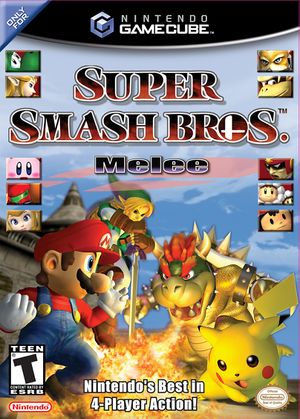 | |
| Developer(s) | HAL Laboratory |
| Publisher(s) | Nintendo |
| Series | Super Smash Bros. |
| Platform(s) | GameCube |
| Release date(s) | JP November 21, 2001 NA December 3, 2001 EU May 24, 2002 AUS May 31, 2002 |
| Genre(s) | Fighting, Platform |
| Mode(s) | Single-player, Multiplayer (4) |
| Input methods | GameCube Controller |
| GameIDs | , |
| See also... |
|
Super Smash Bros. Melee, known in Japan as Great Melee Smash Brothers Deluxe (大乱闘スマッシュブラザーズDX, Dairantō Sumasshu Burazāzu Derakkusu), often abbreviated as SSBM or simply as Melee, is a crossover fighting game released for the Nintendo GameCube shortly after its launch in 2001.
Like its predecessor, Super Smash Bros. Melee differs from traditional fighting games in that inflicting the most damage does not guarantee victory. Instead, opposing players must inflict damage to add to the opponents percentage, to make them lighter, then force their opponents beyond the boundaries of the stage. Unlike other games of the same genre, in which moves are entered by button-input combinations, most moves in Super Smash Bros. Melee can be accessed via one-button presses and a joystick direction.
In addition to highly refining the gameplay of Super Smash Bros., Melee also sports additional stages and characters, and an expanded single player mode, called "Adventure Mode". The game also introduced many of the staples of its sequel, Super Smash Bros. Brawl. Melee received universal acclaim from critics, and went on to become the best selling GameCube game of all time.
Problems
There are no reported problems with this title.
Enhancements
16:9 Aspect Ratio Fix
The built-in Widescreen Hack causes clipping and reflection issues. The following Gecko codes work as a replacement, causing less issues. To avoid conflicts, make sure that Widescreen Hack is disabled while using these codes.
- Note: The NTSC version of this game has 3 different revisions. You can check the revision of your ISO by going into Game Properties.
|
|
NTSC-USuper Smash Bros. Melee/sandbox [GALE01] $ 16:9 Aspect Ratio Fix (disc revision 1.00) 043412DC C3AD809C 043685F4 C02D809C 044D15BC 3FE38E39 $ 16:9 Aspect Ratio Fix (disc revision 1.01) 04341F2C C3AD809C 043697C8 C02D809C 044D2A1C 3FE38E39 $ 16:9 Aspect Ratio Fix (disc revision 1.02) C2367E74 00000009 2C1F0001 40820038 3C804400 807E004C 7C032000 40810028 3C803F40 9081002C C021002C C001001C EC010032 D001001C C0010028 EC010032 D0010028 389F0000 60000000 00000000 C23677C4 00000003 C01C0044 3C603FAB 90610004 C3610004 EC1B0032 00000000 C200E34C 00000003 C05B0044 3C803FAB 90810090 C0610090 EC4300B2 00000000 C2367BAC 00000003 C0450044 3FE03FAB 93E10090 C0610090 EC4300B2 00000000 C2367E10 00000003 3FE03FAB 93E30000 C0630000 C05E0044 EC4300B2 00000000 04302848 3B44FF96 |
PALSuper Smash Bros. Melee/sandbox [GALP01] $ 16:9 Aspect Ratio Fix 04342FDC C3AD809C 0436A3AC C02D809C 044C47BC 3FE38E39 |
Revision Patch for Netplay
Recommended revision: 1.02 (MD5: 0e63d4223b01d9aba596259dc155a174)
Download the xDelta patch for your revision from below. Then use xDelta patcher (Windows) to patch your disc image with the patch file for either revision depending on the revision of your disc image.
1.00 (MD5: 3a62f8d10fd210d4928ad37e3816e33c) - MEGA (4.4MB)
1.01 (MD5: 67136bd167b471e0ad72e98d10cf4356) - MEGA (4.4MB)
Configuration
Only configuration options for the best compatibility where they deviate from defaults are listed.
General
| Configuration | Setting | GameINI [Core] | Notes |
|---|---|---|---|
| Settings > General > Enable Dual Core | Off | CPUThread = False |
Show File Select menus properly |
Graphics
| Configuration | Setting | GameINI [Video_Hacks] | Notes |
|---|---|---|---|
| Graphics > Hacks > Store EFB Copies to Texture Only | Off | EFBToTextureEnable = False |
Properly save screenshots in Camera Mode of Special Melee |
Version Compatibility
The graph below charts the compatibility with Super Smash Bros. Melee/sandbox, listing revisions only where a compatibility change occurred.
Testing
| Test entries | |||||
|---|---|---|---|---|---|
| Revision | OS | CPU | GPU | Result | Tester |
| r4771 |
|
Perfect speed, music becomes buggy on some occasions making it repeat itself. Shader bug which makes the floor become completely black in 85% of all stages. | Dawngaward0110 | ||
| r6857 |
|
Perfect | |||
| r6857 |
|
Perfect | |||
| r7283 |
|
almost fully playable, slow down to 4 different characters, with the same characters in every player works fast as long as not a very large area (ex. in fountain of dreams is very slow) the FPS go from 30 to 50 (In the PAL version). | Honguito98 | ||
| r7408 |
|
Exceptional. Some very minor slowdown at the very start of a stage, but it comes and goes in under a second. Some sound problems. | MayImilae | ||
| r7411 |
|
Playable. 16-17FPS approximately. Sound Off for better performance. | LORPAL | ||
| r7419 |
|
Perfect. Occasional slowdowns but this is the smoothest game I've run on this emulator | FeelGoodChicken | ||
| r7422 |
|
Exceptional. Sound problems are GONE. (Edit: still there, but less often) | MayImilae | ||
| r7435 |
|
Very good. Sound problems back with a vengeance. | MayImilae | ||
| r7564 |
|
Audio bugs still exist. Graphical bugs: "Video/Audio Timing" and "VS Team ...". | SephirothFanatic | ||
| r7646 |
|
Perfect, The only bug is the stage 8 classic mode glitch | |||
| r7719 |
|
Slow when running other windows, but otherwise very smooth. Only bug is the Team Battle bug. | Mamid | ||
| 3.0-201 |
|
I haven't seen the stage 8 classic mode glitch. I will check that out. The game runs smoothly, with occasional audio bugs and glitches as seen in the Problems headline. | Doubled-revolutions | ||
| 3.0-371 |
|
Perfect. Solid 60FPS. No noticeable errors. | Shonumi | ||
| 3.0-415 |
|
Solid. Odd sound glitch and slowdown at beginning of the match. | |||
| 3.0-419 |
|
Runs fine at fullspeed with a little slowdown at beginning of the match. | bruckxd | ||
| 3.0-636 |
|
Plays perfect at 60FPS. Minor slowdown at Fountain of Dreams. Stage 8 glitch also. Besides that, perfect | |||
| 3.0-636 |
|
Plays perfect at 60FPS. Minor slowdowns occur at the beginning of most stages, but continues fine afterward. The music sometimes has looping issues. | RayFan9876 | ||
| 3.0-715 |
|
Plays perfect at 65FPS without Autoframe limit. Minor slowdowns occur at Winner Screen, also with 4 players on large stages, everything else is perfect. The music still has looping issues. | Dmax | ||
| 3.0-766 |
|
So darn close. Sound glitches are non-existent so long as LLE audio is being used. Half-second pre-rendered cutscene audio lag. Stage 8 classic mode intro sprite alpha problem. Ever-so-slight stutters during certain cases. Examples include loading levels into memory, which doesn't break gameplay, and stuttering during 4-player on certain levels, which can. Fountain of Dreams is the prime case, likely due to the dynamic reflection map (quite a feat for its time on such hardware). | Miranda | ||
| 3.0-776 |
|
Plays almost perfectly, pretty stable 60FPS. | Nolendil | ||
| 3.0-776 |
|
Runs perfectly. | Krummer | ||
| 3.5-336 |
|
Full 60FPS everywhere with no audio bugs using LLE. Using "speed up disc transfer rate" makes all music play for 2-3 seconds and stop, but the game continues to run fine. Using any AR codes causes the game to crash after the beginning cutscene and before the "press start" screen. | |||
| 3.5-367 |
|
60FPS almost all the time. Choppy audio during GPU intensive gameplay. AR Codes only work for certain versions of SSBM. (US Versions (GALE01) crash after the main screen, while European Versions(GALP01) work just fine. | SpectreOne | ||
| 3.5-367 |
|
Runs perfectly. No sound, graphical, or general glitches in sight. Always a constant 60FPS | mcaso123 | ||
| 3.5-600 |
|
Perfect FPS slow game bit down like 30-55 and video:Data,Archives,How to Play is slow. | DavidBascus | ||
| 3.5-1406 |
|
All the sound crackles disappeared after the add of Dolphin in the "3D settings" (NVIDIA panel)! | Fox_McCloud45 | ||
| 3.5-1699 |
|
A consistent 60FPS was found during playtesting. The FPS may drop to 50-55 when playing on large stages or with multiple players. Tested on 1x Native Resolution. | |||
| 4.0 |
|
Runs at 100% speed highest I've tested on was 2x native resolution on Direct3D11. Kept a stead frame rate with the exception of loading the levels. | |||
| 4.0 |
|
Runs at 100% speed highest I've tested on was 2x native resolution on Direct3D11. Kept a stead frame rate with the exception of loading the levels. | |||
| 4.0.1 |
|
Working 99%. Small lighting bugs in the game but do not effect gameplay at all and are hardly noticeable. "Force texture Filtering" must be on to fix multiple shadows bug. | Kilobytez95 | ||
| 4.0-1222 |
|
Runs 100% speed. I get none of the issues listed above even when using NVIDIA w/ OpenGL except for the very minor lighting issues described in Termina Bay. It's possible all of the other issues were resolved with the recent graphics update. | Darxide | ||
| 4.0-1818 |
|
Some drops here and there, especially on Fountain of Dreams. 1x Native Res. Will overclock and post more info. | |||
| 4.0-2879 |
|
Near Perfect with minor bugs. On some levels I've had minor to moderate FPS drops. Otherwise runs at 60FPS consistently. Can run up 4X resolution with no noticeable issues at all. | drago10029 | ||
| 4.0-3178 |
|
Fully playable @ 50FPS (PAL version). Some FPS drop at the very beginning of some fights for less than a 1/4 seconds. | HauruI | ||
| 4.0-4163 |
|
60FPS, all modes work, no framerate drop at Fountain of Dreams unless increasing internal resolution. Fully playable. Setting EFB Copies to disable causes major graphical issues with character shadows and turns floors of maps black. | Xerxes | ||
| 4.0-4557 |
|
OpengGL 1x rendering 60FPS, framerate drop a little before battle but is fully playable. DX is 60FPS but more drops and more stuttering before start battles; 2x causes heavy slowdowns before battles, 30-60FPS in battle on both OGL/DX; The sound is Perfect | Alfresitu | ||
| 4.0-5616 |
|
60FPS on gameplay with some quick little frame stutters here and there. Menus and Victory screen may have frame drops but are fine otherwise. Was able to play up 4x native resolution but had to change audio to LLE recompiler. Major initial frame drop on 4x menu screen but it was fixed up after a battle. | Combatheros | ||
| 4.0-5752 |
|
Perfect 60FPS, with some small hiccups when loading things (same with almost every game I play). Audio worked fine the first time I loaded it, but now the music cuts out after a few seconds, and I have no idea how to fix it. | LotadTheGreat | ||
| 4.0-5942 |
|
Perfect 60FPS still, and we still have that audio glitch. Also, whenever you start a battle, it freezes with this beeping noise, but still says it is running 60FPS. Unplayable. | LotadTheGreat | ||
| 4.0-7123 |
|
3xIR and 8x AA on both backends, perfect speed. However there is a strange popping sound in the right speaker that goes on quite rhythmically. I've just disabled sound on it for now. | shangry | ||
| 4.0-7840 |
|
Runs perfectly. | Smartlord | ||
| 4.0-8520 |
|
Runs 60 FPS no problem with everything maxed out. Netplay (online) works flawlessly. | JohnFromSteam | ||
| 5.0-4444 |
|
Flawless emulation, always fullspeed, excellent 3D Vision experience | Anonymous | ||
| 5.0-8001 |
|
Press any key to continue . . . | Anonymous | ||
Gameplay Videos
| |||||||||||
- HAL Laboratory (Developer)
- Nintendo (Publisher)
- Super Smash Bros. (Series)
- Japan (Release region)
- North America (Release region)
- Europe (Release region)
- Australia (Release region)
- 2001 (Initial release year)
- Fighting (Genre)
- Platform (Genre)
- Single-player (Game mode)
- Multiplayer (Game mode)
- 4 (Players supported)
- GameCube Controller (Input supported)
- Enable Dual Core (Config Required)
- Store EFB Copies to Texture Only (Config Required)
- Untested
- GameCube games