Tales of Symphonia: Difference between revisions
m (Derp) |
m (Rephrased some sentences, added a more accurate description of the Direct3D11 issue instead of just a generic "error".) |
||
| Line 27: | Line 27: | ||
To fix it, hold down the Main Stick Modifier key while moving towards the block to get a prompt to push/pull it. | To fix it, hold down the Main Stick Modifier key while moving towards the block to get a prompt to push/pull it. | ||
*The Main Stick Modifier key can be configured in the GCPad settings. | *The Main Stick Modifier key can be configured in the GCPad settings. | ||
This only works with the Windows version of Dolphin | This only works with the Windows version of Dolphin. | ||
=== Skit and Dialog Textures === | === Skit and Dialog Textures === | ||
When viewing a skit or when characters talk during in-game dialog, certain textures will not accurately update when the Texture Cache is set to Fast. During skits, character icons may not appear to be talking (mouths won't move). During in-game dialog, the mouth textures may not change when a character speaks. Setting the Texture Cache slider to Position 2 (Middle) resolves this issue. | When viewing a skit or when characters talk during in-game dialog, certain textures will not accurately update when the Texture Cache is set to Fast. During skits, character icons may not appear to be talking (mouths won't move). During in-game dialog, the mouth textures may not change when a character speaks. Setting the Texture Cache slider to Position 2 (Middle) resolves this issue. | ||
=== D3D11 | === D3D11 Cutscene Rendering Issue === | ||
Some cutscenes have | Some cutscenes have rendering issues with the D3D11 graphics backend. Use the D3D9 and OpenGL backends to solve this issue. | ||
{{image|Tales of Symphonia D3D11 Cinema Bug.jpg|Cutscene in D3D11}} | {{image|Tales of Symphonia D3D11 Cinema Bug.jpg|Cutscene in D3D11}} | ||
{{image|Tales of Symphonia D3D11 Cinema Bug2.jpg|Proper emulation|br}} | {{image|Tales of Symphonia D3D11 Cinema Bug2.jpg|Proper emulation|br}} | ||
=== Slowdown on menu screens === | === Slowdown on menu screens === | ||
Depending on your system configuration, the menu screens slow down considerably when you use D3D9, especially on the Synopsis detail screen. | |||
OpenGL and D3D11 yield better performance, with the latter generally giving the best performance. See {{issue|6563}}. | |||
=== <s>Blips in Music /w HLE</s> === | === <s>Blips in Music /w HLE</s> === | ||
| Line 51: | Line 52: | ||
{{Config | {{Config | ||
|gfxbackend = OpenGL | |gfxbackend = OpenGL | ||
|gfxbackendnotes = Avoid cutscene issue | |gfxbackendnotes = Avoid cutscene rendering issue | ||
|projectionhack = Tales of Symphonia GC | |projectionhack = Tales of Symphonia GC | ||
|projectionhacknotes = Fixes the double image issue during gameplay | |projectionhacknotes = Fixes the double image issue during gameplay | ||
Revision as of 14:33, 14 September 2013
| Tales of Symphonia | |
|---|---|
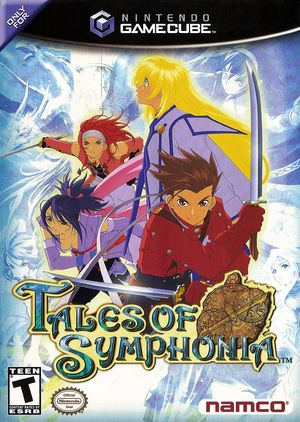 | |
| Developer(s) | Namco Tales Studio |
| Publisher(s) | Namco Bandai Games |
| Series | Tales |
| Platform(s) | GameCube |
| Release date(s) | JP August 29, 2003 NA July 13, 2004 EU November 19, 2004 |
| Genre(s) | Action role-playing |
| Mode(s) | Single-player, Co-op (4) |
| Input methods | GameCube Controller |
| Compatibility | 5 Perfect |
| GameIDs | |
| See also... |
Dolphin Forum thread |
Tales of Symphonia (テイルズ オブ シンフォニア, Teiruzu obu Shinfonia) is an action role-playing-game first released for the Nintendo GameCube and later for the PlayStation 2 in Japan. It debuted in Japan on August 29, 2003, selling 953,000 copies, in Canada and the United States on July 13, 2004, and in Europe on November 19, 2004. The game received a Japanese-only PlayStation 2 release on September 22, 2004, selling 486,000 copies. It is the fifth mothership title in the Tales RPG series, and was the third game in the series to be officially released in the U.S., and the first to be released in Europe. Tales of Symphonia's characteristic genre name is To Resonate With You RPG. Tales of Symphonia takes place long before Tales of Phantasia (hence a distant prequel). The game sold 118,000 copies during its first two weeks of sales in the U.S. and went on to sell over 1.4 million copies worldwide.
A direct spin-off sequel titled Tales of Symphonia: Dawn of the New World was released for Wii.
Problems
Double Image
When you finally get in-game, you'll see that the game shows double the image, which is most noticeable on characters and buildings. To fix this, you have to enable "Custom Projection Hack", which can be found by right-clicking the game in Dolphin, and clicking on "Properties". Check "Custom Projection Hack" and click on "Settings". Under "Presets" make sure it says "Tales of Symphonia GC".
- This only fixes the double image issue during normal gameplay. Depending on the camera angle, you might see the double image again during cutscenes.
Cannot push/pull blocks in certain situations
This only happens if you're using a keyboard to play the game. To fix it, hold down the Main Stick Modifier key while moving towards the block to get a prompt to push/pull it.
- The Main Stick Modifier key can be configured in the GCPad settings.
This only works with the Windows version of Dolphin.
Skit and Dialog Textures
When viewing a skit or when characters talk during in-game dialog, certain textures will not accurately update when the Texture Cache is set to Fast. During skits, character icons may not appear to be talking (mouths won't move). During in-game dialog, the mouth textures may not change when a character speaks. Setting the Texture Cache slider to Position 2 (Middle) resolves this issue.
D3D11 Cutscene Rendering Issue
Some cutscenes have rendering issues with the D3D11 graphics backend. Use the D3D9 and OpenGL backends to solve this issue.
Depending on your system configuration, the menu screens slow down considerably when you use D3D9, especially on the Synopsis detail screen. OpenGL and D3D11 yield better performance, with the latter generally giving the best performance. See issue 6563.
Blips in Music /w HLE
If you use HLE to play the game, you´ll quickly notice that there are instruments missing in the music that plays. This is mostly fixed as of 3.0-809, but there are still some occasional blip noises. This has been fixed with the new-ax-hle 2.0 merger in 3.5-1154.
Flanoir Penguin Feather Gloves
In the city of Flanoir, when speaking to certain people to make the penguin feather gloves, or to the possessed soldier with the cursed weapon; the emulator locks up and errors, refer issue 5864. This has been resolved as of 3.5-135.
Configuration
Only configuration options for the best compatibility where they deviate from defaults are listed.
Graphics
| Config | Setting | Notes |
|---|---|---|
| Video Backend | OpenGL | Avoid cutscene rendering issue |
| Texture Cache Accuracy | Position 2 (Middle) | Fixes the skit and in-game dialog textures |
Version Compatibility
The graph below charts the compatibility with Tales of Symphonia since Dolphin's 2.0 release, listing revisions only where a compatibility change occurred.
Testing
This title has been tested on the environments listed below:
Template:Test EntryTemplate:Test EntryTemplate:Test Entry| Test Entries | |||||
|---|---|---|---|---|---|
| Revision | OS | CPU | GPU | Result | Tester |
| 2.0 | Windows XP | AMD Athlon II X2 215 @ 3.45GHz | nVidia GeForce 7025 | It took 75+ hours to complete this game. Most time at 80-100%. Some slowdowns (65-75%) in big areas and WorldMap. | |
| r6878 | Windows 7 x64 | AMD Phenom II 965 @ 3.81GHz | ATI Radeon HD 4870 | Mostly 60 FPS, 30 in world map, sometimes lags in battle. Lags during transitions. Music is messed up. | |
| r7480 | Linux Ubuntu 10.04 Lucid Lynx x86 | Intel Core 2 Duo E4500 @ 2.2GHz | nVidia GeForce 8600 GT | All seems to work except for the BGM. It's choppy. Intro stutters as well. No lags observed. | Chocwise |
| 3.0 | Windows 7 x64 | Intel Core i5-2500K @ 3.3GHz | AMD Radeon HD 6870 | Game runs full speed at all times with LLE. Make sure you have LLE on Thread enabled to gain a great speed boost. The game only lags in certain menu´s. | Garteal |
Gameplay Videos
- Namco Tales Studio (Developer)
- Namco Bandai Games (Publisher)
- Tales (Series)
- Japan (Release region)
- North America (Release region)
- Europe (Release region)
- 2003 (Initial release year)
- Action role-playing (Genre)
- Single-player (Game mode)
- Co-op (Game mode)
- 4 (Players supported)
- GameCube Controller (Input supported)
- 5 stars (Rating)
- Video Backend (Config Required)
- Texture Cache Accuracy (Config Required)
- Tested On (Release): 2.0
- Tested On (OS): Windows
- Tested On (CPU): AMD
- Tested On (GPU):
- Tested
- Tested On (GPU): ATI
- Tested On (OS): Linux
- Tested On (CPU): Intel
- Tested On (Release): 3.0
- Tested On (GPU): AMD
- Untested for 10000+ revisions
- GameCube games