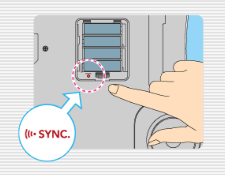Template:Problems/Wii Balance Board Required: Difference between revisions
Jump to navigation
Jump to search
mNo edit summary |
m (grammar) |
||
| (7 intermediate revisions by 4 users not shown) | |||
| Line 1: | Line 1: | ||
<includeonly>=== Wii Balance Board === | <includeonly>=== Wii Balance Board === | ||
No emulation is provided for the Wii Balance Board; this title '''''requires''''' a real Wii Balance Board to function. | |||
{{image|Wii_Balance_Board_Syncing.png|Sync button on the balance board|br}}</includeonly> | |||
<noinclude> | * In [[Bluetooth Passthrough]] mode, a Balance Board can be synced just like any Wii Remote, without any special configuration. Refer to the article for details. | ||
{{documentation}} | * Otherwise, set the Balance Board option in the Controller Configuration dialog from "None" to "Real Balance Board". Then press the red "Sync" button in the battery compartment of the balance board, and press "Refresh" if Continuous Scanning is disabled. There is no fast sync (Wii Remote 1+2) in the Balance Board, so the sync button must be used each time. | ||
</noinclude> | {{image|Wii_Balance_Board_Syncing.png|Sync button on the balance board|br}}</includeonly><noinclude>{{documentation}}</noinclude> | ||
Latest revision as of 22:08, 17 August 2020
[edit] [] Template documentation
Adds common text to the "Emulation Information" portion of Wii titles that require the Balance Board. See {{Problems}} for other shared problem statements.
Usage
{{Problems/Wii Balance Board Required}}
Example
Wii Balance Board
No emulation is provided for the Wii Balance Board; this title requires a real Wii Balance Board to function.
- In Bluetooth Passthrough mode, a Balance Board can be synced just like any Wii Remote, without any special configuration. Refer to the article for details.
- Otherwise, set the Balance Board option in the Controller Configuration dialog from "None" to "Real Balance Board". Then press the red "Sync" button in the battery compartment of the balance board, and press "Refresh" if Continuous Scanning is disabled. There is no fast sync (Wii Remote 1+2) in the Balance Board, so the sync button must be used each time.
Used By
A
D
E
G
- G1 Jockey Wii 2008
- Germany's Next Top Model
- Germany's Next Top Model 2010
- Germany's Next Top Model 2011
- Get Fit With Mel B
- Get Up Games: Family Sports
- Gold's Gym: Cardio Workout
- Gold's Gym: Dance Workout
- Go Play Circus Star
- Go Play City Sports
- Go Play Lumberjacks
- Go Vacation
- Grease: The Official Video Game
H
I
J
M
R
S
- Scrabble Interactive
- Sekai no Omoshiro Party Game
- Sekai no Omoshiro Party Game 2
- Shaun White Skateboarding
- Shaun White Snowboarding: Road Trip
- Shaun White Snowboarding: Road Trip - Target Limited Edition
- Shaun White Snowboarding: World Stage
- Shawn Johnson Gymnastics
- Skate City Heroes
- Ski and Shoot
- Sled Shred
- Sleepover Party
- Step Up
- Summer Stars 2012
- Super Monkey Ball: Step & Roll
- Survivor
T
- Team Elimination Games
- Tetris Party
- Tetris Party Deluxe
- The Biggest Loser
- The Biggest Loser: Challenge
- The Garfield Show: Threat of the Space Lasagna
- The Incredible Maze
- The Ultimate Battle of the Sexes
- The Ultimate Battle of the Sexes: Quiz & Play!
- Tiger Woods PGA Tour 12: The Masters
- Tokyo Friend Park II Ketteiban: Minna de Chousen! Taikan Attraction
- Triple Crown Championship Snowboarding
W
- Walk it Out!
- Water Sports
- We Dare
- We Ski
- We Ski & Snowboard
- Wii Fit
- Wii Fit Channel
- Wii Fit Plus
- Wii Fit Plus Channel
- Wii Music
- Winter Blast: 9 Snow & Ice Games
- Winter Sports 2011: Go for Gold
- Winter Sports 2012: Feel the Spirit
- Winter Sports 2: The Next Challenge
- Winter Stars
- World Championship Athletics
- World Party Games
| The above documentation is transcluded from Template:Problems/Wii Balance Board Required/doc. (edit | history) Editors can experiment in this template's sandbox (create) and testcases (create) pages. Please add categories and interwikis to the /doc subpage. Subpages of this template. |