|
|
Progress Continues
We've already had 21453 updates since Dolphin 5.0. Keep up with Dolphin's continuing progress through the Dolphin Blog: August, September, and October 2023 Progress Report. |
|
|
The Dolphin Emulator Wiki needs your help! Dolphin can play thousands of games, and changes are happening all the time. Help us keep up! Join in and help us make this the best resource for Dolphin. |
The Adventures of Jimmy Neutron Boy Genius: Jet Fusion: Difference between revisions
Jump to navigation
Jump to search
(Created page with '{{Infobox VG |title = The Adventures of Jimmy Neutron Boy Genius: Jet Fusion |image = File:AdventuresOfJimmyNeutronBoyGeniusJetFusion.jpg |developer = Krome â¦') |
No edit summary |
||
| Line 7: | Line 7: | ||
|modes = Single-player | |modes = Single-player | ||
|platforms = GameCube, Game Boy Advance, PlayStation 2 | |platforms = GameCube, Game Boy Advance, PlayStation 2 | ||
|input = Gamepad}} | |input = Gamepad | ||
|compatibility = {{rating|0}}}} | |||
'''''The Adventures of Jimmy Neutron Boy Genius: Jet Fusion''''' is a video game released in 2003 based on the animated TV series ''The Adventures of Jimmy Neutron: Boy Genius''. In the game, the player controls Jimmy Neutron who has to save the movie star/spy Jet Fusion by using a variety of gadgets and inventions. | '''''The Adventures of Jimmy Neutron Boy Genius: Jet Fusion''''' is a video game released in 2003 based on the animated TV series ''The Adventures of Jimmy Neutron: Boy Genius''. In the game, the player controls Jimmy Neutron who has to save the movie star/spy Jet Fusion by using a variety of gadgets and inventions. | ||
Revision as of 22:56, 27 April 2010
| The Adventures of Jimmy Neutron Boy Genius: Jet Fusion | |
|---|---|
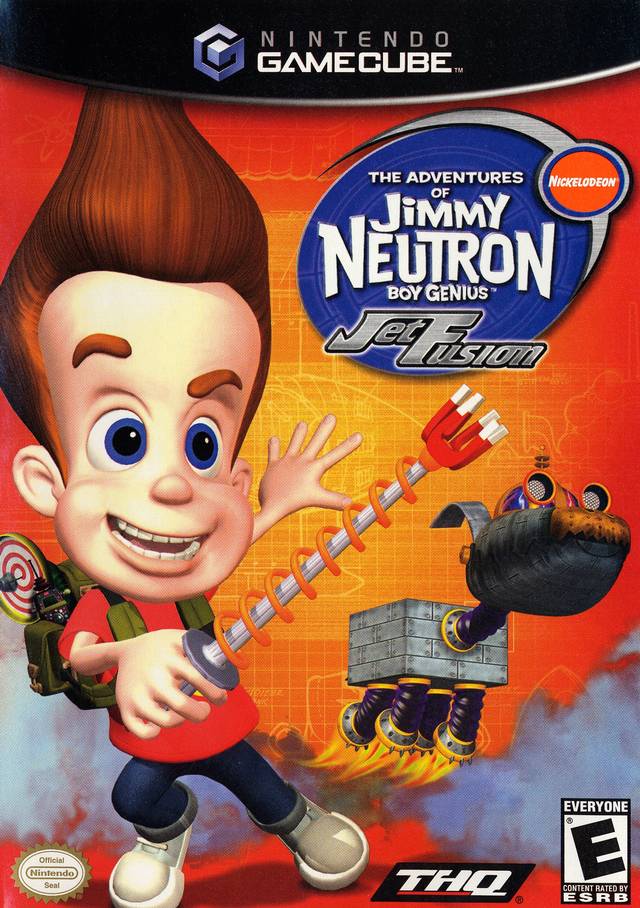 | |
| Developer(s) | Krome Studios, Helixe |
| Publisher(s) | THQ |
| Platform(s) | GameCube |
| Genre(s) | Action-adventure |
| Mode(s) | Single-player |
| Input methods | |
| Compatibility | 5 Perfect |
| GameIDs | |
| See also... |
Search Dolphin Forums |
The Adventures of Jimmy Neutron Boy Genius: Jet Fusion is a video game released in 2003 based on the animated TV series The Adventures of Jimmy Neutron: Boy Genius. In the game, the player controls Jimmy Neutron who has to save the movie star/spy Jet Fusion by using a variety of gadgets and inventions.
Problems
Configuration
In the following only the most important Configurations are listed.
To get an overview about all settings and how to set them take a look at http://www.dolphin-emulator.com/performance.html
Config
???
Graphics
???
DSP
???
Gameplay Videos
???