The Legend of Zelda: Skyward Sword: Difference between revisions
| Line 78: | Line 78: | ||
{{testing/entry|revision=3.0 191|OS=Win 7 x64|CPU=AMD Phenom II 3.3Ghz|GPU=AMD Radeon 6850|result=the game starts correctly but it got stuck when is asked to connect a motion plus.... i dont have a real Wiimote, waiting for motion plus emulation|tester=Aldaris}} | {{testing/entry|revision=3.0 191|OS=Win 7 x64|CPU=AMD Phenom II 3.3Ghz|GPU=AMD Radeon 6850|result=the game starts correctly but it got stuck when is asked to connect a motion plus.... i dont have a real Wiimote, waiting for motion plus emulation|tester=Aldaris}} | ||
{{testing/entry|revision=7718M|OS=Win 7 pro x64|CPU=Intel Core i5 2500K @ 3.7GHz|GPU=nVidia GeForce GTX 560 Ti|result= Perfect with 3D11, 1920*1080, without AA, Anistropic Filter 16x, Native 3x.. But during some dialogues, the game slows...|tester=Sanitarium026}} | {{testing/entry|revision=7718M|OS=Win 7 pro x64|CPU=Intel Core i5 2500K @ 3.7GHz|GPU=nVidia GeForce GTX 560 Ti|result= Perfect with 3D11, 1920*1080, without AA, Anistropic Filter 16x, Native 3x.. But during some dialogues, the game slows...|tester=Sanitarium026}} | ||
{{testing/entry|revision=7719M|OS=Windows 7 x64|CPU=Intel Core 2 Duo E8400 @ 3.6GHz|GPU=ATI Radeon 4870|result=Works perfectly, 30 fps all the time (D3D11, 1280x1024, 2x | {{testing/entry|revision=7719M|OS=Windows 7 x64|CPU=Intel Core 2 Duo E8400 @ 3.6GHz|GPU=ATI Radeon 4870|result=Works perfectly, 30 fps all the time (D3D11, 1280x1024, 2x Internal Resolution, 4x AA and 16X AF, with "Skip EFB Access to CPU" unticked all the time|tester=TheWing}} | ||
{{testing/end}} | {{testing/end}} | ||
Revision as of 03:26, 19 November 2011
| The Legend of Zelda: Skyward Sword | |
|---|---|
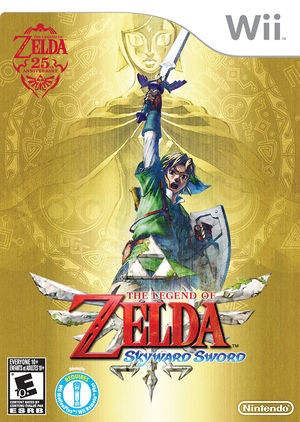 | |
| Developer(s) | Nintendo EAD |
| Publisher(s) | Nintendo |
| Series | The Legend of Zelda |
| Platform(s) | Wii |
| Release date(s) | EU November 18, 2011 |
| Genre(s) | Action-adventure |
| Mode(s) | Single-player |
| Input methods | Wii Remote with Wii Motion Plus + Nunchuk |
| Compatibility | 5 Perfect |
| GameIDs | |
| See also... |
Search Dolphin Forums |
The Legend of Zelda: Skyward Sword (ゼルダの伝説 スカイウォードソード, Zeruda no Densetsu: Sukaiwōdo Sōdo) is an action-adventure game for the Wii console and the sixteenth entry in the Legend of Zelda series. Nearly 5 years in development, the Skyward Sword departs from many of the traditional Zelda norms, featuring new controls, a new art style, and formula differences. Skyward Sword requires either the Wii Motion Plus add on or a Wii Remote Plus.
Skyward Sword heavily integrates the use of the Wii Motion Plus; swordplay, for instance, is integrated with the controller to a point where the player has one-to-one motion control over Link's sword and the its attack directions. In contrast to earlier installments, battles do not focus solely on timing attacks, but also on their target, such as the direction in which enemies are hit. This also allows for the sword to be integrated into puzzles to a greater extent than in previous titles.
Problems
As the game is still being released and is very technically demanding, the best options for the game can change at a rapid pace as users discover new options and changes to dolphin are made. See the forum thread for details as it develops.
Wii Motion Plus
Skyward Sword requires the Wii Motion Plus addon. Dolphin is currently not capable of emulating the wii motion plus; the only way for dolphin to play this game is to use a real, physical wii remote with wii motion plus. See issue 3446.
- Pre 3.0 revisions of Dolphin had rudimentary wii motion plus emulation, but it does not work properly, lacking calibration and constantly disconnecting.
Depth of Field (DoF)
Skyward Sword uses a Depth of Field effect to blur distance objects in a painting like style. Older revisions (pre 3.0) do not render the effect. Newer revisions can sort of render it, but requires EFB to Ram to avoid scanlines. (See issue 4989). Note that using EFB to Ram for this effect causes a significant performance hit even with powerful machines.
The DoF Effect properly emulated in Dolphin, click to see at full resolution
Shadow Flickering
Shadows in the game can flicker when the internal resolution is set to "Auto" with the DX9 backend. Either use DX9 with a preset internal resolution (example: 3x Native), or use DX11.
Banding
With Anisotropic Filtering (AF) at its default 1x, banding may be present in shading on characters and surroundings. Increasing AF to higher values (such as 16x) will correct the problem. It should not cause a performance hit, but may on weaker machines.
Pellets/Arrows Aim
"Skip EFB Access to CPU" can provide a useful speedup for this demanding game. However, having the feature on can prevent you from aiming properly. Disable "Skip EFB Access to CPU" to fix.
Sword Missing
Links sword may disappear. To insure the sword does not disappear, makes sure "Cache Display Lists" is disabled.
Configuration
Only configuration options for the best compatibility where they deviate from defaults are listed.
Graphics
| Config | Setting | Notes |
|---|---|---|
| Video Backend | Direct3D 11 or OpenGL | DX9 has issues with shadows |
| Skip EFB Access from CPU | Off | Disrupts Aiming |
Version Compatibility
The graph below charts the compatibility with The Legend of Zelda: Skyward Sword since Dolphin's 2.0 release, listing revisions only where a compatibility change occurred.
Testing
This title has been tested on the environments listed below:
| Test Entries | |||||
|---|---|---|---|---|---|
| Revision | OS | CPU | GPU | Result | Tester |
| style="white-space:nowrap;Expression error: Unexpected number.Expression error: Unexpected number. | Win 7 x64 | AMD Phenom II 3.3Ghz | AMD Radeon 6850 | the game starts correctly but it got stuck when is asked to connect a motion plus.... i dont have a real Wiimote, waiting for motion plus emulation | Aldaris |
| style="white-space:nowrap;Expression error: Unrecognized word "m".Expression error: Unrecognized word "m". | Win 7 pro x64 | Intel Core i5 2500K @ 3.7GHz | nVidia GeForce GTX 560 Ti | Perfect with 3D11, 1920*1080, without AA, Anistropic Filter 16x, Native 3x.. But during some dialogues, the game slows... | Sanitarium026 |
| style="white-space:nowrap;Expression error: Unrecognized word "m".Expression error: Unrecognized word "m". | Windows 7 x64 | Intel Core 2 Duo E8400 @ 3.6GHz | ATI Radeon 4870 | Works perfectly, 30 fps all the time (D3D11, 1280x1024, 2x Internal Resolution, 4x AA and 16X AF, with "Skip EFB Access to CPU" unticked all the time | TheWing |
Gameplay Videos
- Nintendo EAD (Developer)
- Nintendo (Publisher)
- The Legend of Zelda (Series)
- Europe (Release region)
- North America (Release region)
- Japan (Release region)
- 2011 (Initial release year)
- Action-adventure (Genre)
- Single-player (Game mode)
- Single-player only (Game mode)
- 1 (Players supported)
- Wii Remote (Input supported)
- Nunchuk (Input supported)
- 5 stars (Rating)
- Video Backend (Config Required)
- Skip EFB Access from CPU (Config Required)
- Tested On (Release): 3.0
- Tested On (OS): Linux
- Tested On (CPU): AMD
- Tested On (GPU): AMD
- Tested
- Tested On (CPU): Intel
- Tested On (GPU):
- Tested On (OS): Windows
- Tested On (GPU): ATI
- Untested
- Action-adventure games
- Wii games

