The Legend of Zelda: Skyward Sword
| The Legend of Zelda: Skyward Sword | |
|---|---|
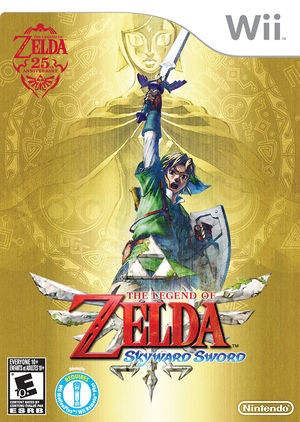 | |
| Developer(s) | Nintendo EAD |
| Publisher(s) | Nintendo |
| Series | The Legend of Zelda |
| Platform(s) | Wii |
| Release date(s) | EU November 18, 2011 NA November 20, 2011 JP November 23, 2011 RU November 25, 2011 |
| Genre(s) | Action-adventure |
| Mode(s) | Single-player |
| Input methods | Wii Remote with Wii Motion Plus + Nunchuk |
| Compatibility | 5 Perfect |
| GameIDs | |
| See also... |
Dolphin Forum thread |
The Legend of Zelda: Skyward Sword (ゼルダの伝説 スカイウォードソード, Zeruda no Densetsu: Sukaiwōdo Sōdo) is an action-adventure game for the Wii console and the sixteenth entry in the Legend of Zelda series. Nearly 5 years in development, the Skyward Sword departs from many of the traditional Zelda norms, featuring new controls, a new art style, and formula differences. Skyward Sword requires either the Wii Motion Plus add on or a Wii Remote Plus.
Skyward Sword heavily integrates the use of the Wii MotionPlus; swordplay, for instance, is integrated with the controller to a point where the player has one-to-one motion control over Link's sword and its attack directions. In contrast to earlier installments, battles do not focus solely on timing attacks, but also on their target, such as the direction in which enemies are hit. This also allows for the sword to be integrated into puzzles to a greater extent than in previous titles.
Problems
Wii MotionPlus
Skyward Sword requires the Wii MotionPlus add-on. Dolphin is currently not capable of emulating the Wii MotionPlus; the only way for official Dolphin builds to play this game is to use a real, physical Wii remote with Wii MotionPlus. See issue 3446.
- Pre-3.0 revisions of Dolphin had rudimentary Wii MotionPlus emulation, but it does not work properly, lacking calibration and constantly disconnecting.
- Unofficial builds with Wii MotionPlus emulation are available. See the forum for details.
Banding
Banding may be present in shading on characters and surroundings. To fix it, use the DX11 backend, and set Anisotropic Filtering (AF) to 16x. AF should not cause a performance hit, but it may on some weaker systems. See issue 5361.
Half of Link
When some time stone effects are on screen and in the Pirate Stronghold, Link may appear cut in half, with the floor going through part of him as if he is sinking. This only occurs on DX11 with EFB to Texture, so use DX11 with EFB to Ram, DX9, or OpenGL through these areas to correct it.
Pellets/Arrows Aim
Enabling "Skip EFB Access from CPU" can prevent you from aiming properly.
Sword Missing
If "Cache Display Lists" is enabled, Link's sword's blade may disappear. Do not enabled "Cache Display Lists" to prevent the problem from occurring.
- If you want to use cache display lists, there is a method that allows it to be on while keeping the sword. First, make sure "Cache Display Lists" is not checked, then load the game. Pull out the sword, then go into the graphics options and enable the "Cache Display Lists". The sword will remain, even after putting away the sword or traveling to other areas. It appears to hold even after resetting emulation. It may however give out at some point, and require a repeat of this procedure.
Anti-Aliasing (AA)
Skyward Sword uses a Depth of Field (DoF) effect to blur distant objects in a painting like style. Anti-aliasing brings this DoF effect closer to Link, blurring the game more than the developers intended. Keep anti-aliasing off to prevent the problem. This issue has been fixed.
Shadow Flickering
Shadows in the game can flicker when the internal resolution is set to "Auto" with the DX9 back-end. Either use DX9 with a preset internal resolution (example: 3x Native), or use DX11. This problem has been resolved.
Configuration
Only configuration options for the best compatibility where they deviate from defaults are listed.
Graphics
| Config | Setting | Notes |
|---|---|---|
| Video Backend | Direct3D11 | Required to fix banding |
| Skip EFB Access from CPU | Off | Disrupts Aiming |
Version Compatibility
The graph below charts the compatibility with The Legend of Zelda: Skyward Sword since Dolphin's 2.0 release, listing revisions only where a compatibility change occurred.
Gameplay Videos
- The Legend of Zelda Skyward Sword (Dolphin)
- Zelda Skyward Sword - 1080P Dolphin Emulation - MAXED Settings - 2-GTX580
Links
- Nintendo EAD (Developer)
- Nintendo (Publisher)
- The Legend of Zelda (Series)
- Europe (Release region)
- North America (Release region)
- Japan (Release region)
- Russia (Release region)
- 2011 (Initial release year)
- Action-adventure (Genre)
- Single-player (Game mode)
- Single-player only (Game mode)
- 1 (Players supported)
- Wii Remote (Input supported)
- Nunchuk (Input supported)
- 5 stars (Rating)
- Video Backend (Config Required)
- Skip EFB Access from CPU (Config Required)
- Action-adventure games
- Wii games
- Wii MotionPlus
- Wii MotionPlus Required

