|
|
Progress Continues
We've already had 21395 updates since Dolphin 5.0. Keep up with Dolphin's continuing progress through the Dolphin Blog: August, September, and October 2023 Progress Report. |
|
|
The Dolphin Emulator Wiki needs your help! Dolphin can play thousands of games, and changes are happening all the time. Help us keep up! Join in and help us make this the best resource for Dolphin. |
The Legend of Zelda: Twilight Princess (GC): Difference between revisions
No edit summary |
|||
| Line 46: | Line 46: | ||
===Water Bug=== | ===Water Bug=== | ||
Water reflections are buggy when the widescreen hack is active. | Water reflections are buggy when the widescreen hack is active. | ||
===Widescreen hack=== | |||
Water reflections and almost everything will be buggy by activating this feature. | |||
== Configuration == | == Configuration == | ||
| Line 59: | Line 62: | ||
|cpuengine = | |cpuengine = | ||
|cpuenginenotes = | |cpuenginenotes = | ||
|gfxbackend = | |gfxbackend = OpenGL | ||
|gfxbackendnotes = | |gfxbackendnotes = Faster than Direct3D, and mini-map works properly now. | ||
|forcefilter = | |forcefilter = | ||
|forcefilternotes = | |forcefilternotes = | ||
Revision as of 21:16, 29 August 2011
| The Legend of Zelda: Twilight Princess | |
|---|---|
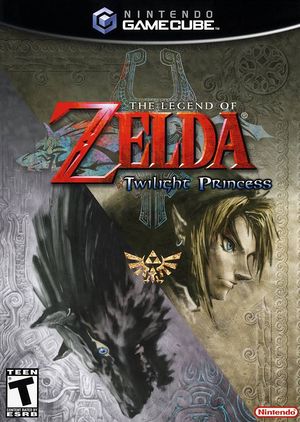 | |
| Developer(s) | Nintendo EAD |
| Publisher(s) | Nintendo |
| Series | The Legend of Zelda |
| Platform(s) | GameCube |
| Genre(s) | Action-Adventure |
| Mode(s) | Single-Player |
| Input methods | Gamecube Controller |
| Compatibility | 5 Perfect |
| GameIDs | |
| See also... |
Wii Version |
The Legend of Zelda: Twilight Princess is an action-adventure game developed by Nintendo Entertainment Analysis and Development, and published by Nintendo for the Nintendo GameCube and Wii video game consoles. It is the thirteenth installment in The Legend of Zelda series. Originally planned for release in November 2005, Twilight Princess was delayed by Nintendo to allow its developers to refine the game and add more content. The Wii version was released alongside the Wii console on November 19, 2006, in North America, and in December 2006 in Japan, Europe, and Australia. This made Twilight Princess the first Zelda game released at the launch of a Nintendo console. The GameCube version was released in December 2006, and was the last Nintendo-published game for the console. During early development, Nintendo referred to Twilight Princess as The Wind Waker 2. As development progressed, Nintendo announced a new title, Twilight Princess, during the Electronic Entertainment Expo (E3) in 2005.
Problems
Sound issues
To reduce the number of sound issues on older revisions:
- Visit DSP-HLE Plugin: Zelda TP Intro Music on the forums
- download a patched version of the DSP-HLE plug-in
- backup the original Plugin_DSP_HLE.dll file
- replace it with the one downloaded
This will help, but audio issues still exist. Please note also that this method can't be used on newer revisions since the plug-in merge. Note: The patched plug-in may break sound in many games that work with the original plug-in.
The top left quadrant of the screen is blurred
Use EFB scaled copy to fix this.
Discolored map with EFB to texture
Use EFB to RAM to fix this.
Bloom offset
Sometimes the bloom coordinates are wrong causing a "ghost" image to appear around certain objects in areas with high amounts of bloom. There is no known solution for it at the moment.
Screwed up grass
To fix this use r5462 or newer.
Hyrule Field Slow Down
Over time in the game Hyrule Field becomes progressively slower. To fix this use the "ZTP hack" or "ZTP speedup hack" (not the projection hack). This can be found in the game properties by right clicking the game in the main dolphin window and clicking game properties. Make sure this option is checked for this game and only this game.
Water Bug
Water reflections are buggy when the widescreen hack is active.
Widescreen hack
Water reflections and almost everything will be buggy by activating this feature.
Configuration
Only configuration options for the best compatibility where they deviate from defaults are listed.
Graphics
| Config | Setting | Notes |
|---|---|---|
| Video Backend | OpenGL | Faster than Direct3D, and mini-map works properly now. |
| Scaled EFB Copy | On | Enable this if the quarter of the screen is blurred when using EFB copy to RAM |
| Widescreen Hack | Off | If enabled, water reflection effects will be buggy. |
Game Properties
| Config | Setting | Notes |
|---|---|---|
| Enable MMU | On | Enable this only if random crashes occur when using the howling stones. |
Version Compatibility
The graph below charts the compatibility with The Legend of Zelda: Twilight Princess since Dolphin's 2.0 release, listing revisions only where a compatibility change occurred.
Testing
This title has been tested on the environments listed below:
Template:Test EntryTemplate:Test EntryTemplate:Test EntryTemplate:Test EntryTemplate:Test EntryTemplate:Test EntryTemplate:Test EntryTemplate:Test EntryTemplate:Test EntryTemplate:Test EntryTemplate:Test EntryTemplate:Test EntryTemplate:Test Entry| Test Entries | |||||
|---|---|---|---|---|---|
| Revision | OS | CPU | GPU | Result | Tester |
Gameplay Videos
- Nintendo EAD (Developer)
- Nintendo (Publisher)
- The Legend of Zelda (Series)
- Action-Adventure (Genre)
- Single-Player (Game mode)
- Gamecube Controller (Input supported)
- 5 stars (Rating)
- Video Backend (Config Required)
- Scaled EFB Copy (Config Required)
- Widescreen Hack (Config Required)
- Enable MMU (Config Required)
- Untested
- Action-adventure games
- GameCube games