|
|
Progress Continues
We've already had 21395 updates since Dolphin 5.0. Keep up with Dolphin's continuing progress through the Dolphin Blog: August, September, and October 2023 Progress Report. |
|
|
The Dolphin Emulator Wiki needs your help! Dolphin can play thousands of games, and changes are happening all the time. Help us keep up! Join in and help us make this the best resource for Dolphin. |
The Legend of Zelda: Twilight Princess (GC): Difference between revisions
| Line 72: | Line 72: | ||
<!--Use this template for compatibility entries: {{VersionCompatibilityVersion|3891|****}}--> | <!--Use this template for compatibility entries: {{VersionCompatibilityVersion|3891|****}}--> | ||
{{VersionCompatibilityVersion|6271|****}} | {{VersionCompatibilityVersion|6271|****}} | ||
{{VersionCompatibilityVersion|7714|*****}} | |||
{{VersionCompatibilityClose}} | {{VersionCompatibilityClose}} | ||
Revision as of 02:38, 29 October 2011
| The Legend of Zelda: Twilight Princess | |
|---|---|
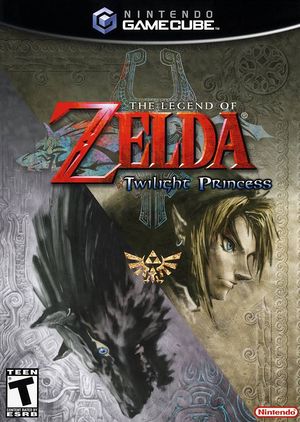 | |
| Developer(s) | Nintendo EAD |
| Publisher(s) | Nintendo |
| Series | The Legend of Zelda |
| Platform(s) | GameCube |
| Genre(s) | Action-Adventure |
| Mode(s) | Single-Player |
| Input methods | Gamecube Controller |
| Compatibility | 5 Perfect |
| GameIDs | |
| See also... |
Wii Version |
The Legend of Zelda: Twilight Princess is an action-adventure game developed by Nintendo Entertainment Analysis and Development, and published by Nintendo for the Nintendo GameCube and Wii video game consoles. It is the thirteenth installment in The Legend of Zelda series. Originally planned for release in November 2005, Twilight Princess was delayed by Nintendo to allow its developers to refine the game and add more content. The Wii version was released alongside the Wii console on November 19, 2006, in North America, and in December 2006 in Japan, Europe, and Australia. This made Twilight Princess the first Zelda game released at the launch of a Nintendo console. The GameCube version was released in December 2006, and was the last Nintendo-published game for the console. During early development, Nintendo referred to Twilight Princess as The Wind Waker 2. As development progressed, Nintendo announced a new title, Twilight Princess, during the Electronic Entertainment Expo (E3) in 2005.
Problems
Sound issues
To reduce the number of sound issues on older revisions:
- Visit DSP-HLE Plugin: Zelda TP Intro Music on the forums
- download a patched version of the DSP-HLE plug-in
- backup the original Plugin_DSP_HLE.dll file
- replace it with the one downloaded
This will help, but audio issues still exist. Please note also that this method can't be used on newer revisions since the plug-in merge. Note: The patched plug-in may break sound in many games that work with the original plug-in.
The top left quadrant of the screen is blurred
Use EFB scaled copy to fix this.
Discolored map with EFB to texture
Use EFB to RAM to fix this.
Bloom offset
Sometimes the bloom coordinates are wrong causing a "ghost" image to appear around certain objects in areas with high amounts of bloom. There is no known solution for it at the moment.
Screwed up grass
To fix this use r5462 or newer.
Hyrule Field Slow Down
Over time in the game Hyrule Field becomes progressively slower. To fix this use the "ZTP hack" or "ZTP speedup hack" (not the projection hack). This can be found in the game properties by right clicking the game in the main dolphin window and clicking game properties. Make sure this option is checked for this game and only this game.
Water Bug
Water reflections are buggy when the widescreen hack is active.
Widescreen hack
Water reflections and almost everything will be buggy by activating this feature.
Configuration
Only configuration options for the best compatibility where they deviate from defaults are listed.
Graphics
| Config | Setting | Notes |
|---|---|---|
| Video Backend | OpenGL | Faster than Direct3D, and mini-map works properly now. |
| Scaled EFB Copy | On | Enable this if the quarter of the screen is blurred when using EFB copy to RAM |
| Widescreen Hack | Off | If enabled, water reflection effects will be buggy. |
Game Properties
| Config | Setting | Notes |
|---|---|---|
| Enable MMU | On | Enable this only if random crashes occur when using the howling stones. |
Version Compatibility
The graph below charts the compatibility with The Legend of Zelda: Twilight Princess since Dolphin's 2.0 release, listing revisions only where a compatibility change occurred.
Testing
This title has been tested on the environments listed below:
| Test Entries | |||||
|---|---|---|---|---|---|
| Revision | OS | CPU | GPU | Result | Tester |
| r6271 | Windows 7 x64 | Intel Core 2 Duo E7500 @ 2.93GHz | ATI Radeon HD 4850 | Fully playable and no slowdown in Hyrule Field (only when ZTP hack is enabled, otherwise you will get only 10 FPS). | |
| r6815 | Windows 7 x86 | Intel Core 2 Quad @ 2.4GHz | ATI Radeon HD 4870 | Fully playable in dungeons and in other areas but still slowdown in Hyrule Field (ZTP hack is enabled it helps but not so much, you obtain 15 FPS). | |
| r6887 | Windows Vista x86 | Intel Core 2 Duo T8100 @ 2.2GHz | ATI Mobility Radeon HD 3470 256MB | Fully playable in dungeons and in other areas but still slowdown in Hyrule Field (ZTP hack is enabled it helps but not so much, you obtain 15 FPS). | |
| r6912 | Windows 7 x64 | Intel Core i5 2500k @ 4.2GHz | ATI Radeon HD 5770 x2 | Fully playable in all areas at 30 fps | |
| r7435 | Windows 7 x64 | AMD Phenom X4 955 @ 3.2GHz | ATI Radeon HD 4870 | Works perfectly without any slowdowns | Shachi |
| r7450 | Linux Debian Wheezy | Intel Core 2 Duo @ 2.88Ghz | ATI Radeon HD 4850 | Works, but slower than when running on Windows | |
| r7583 | Windows 7 x64 | Intel Pentium E2200 @ 2.2Ghz | nVidia GeForce 7100 GT | Fully playable in all areas, except in Hyrule Field | |
| r7590 | Windows 7 x64 | Intel Core i7 950 @ 3.27GHz | AMD Radeon HD 6870 x2 | Fully playable in all areas at 30 fps | |
| r7607 | Windows 7 x64 | AMD Phenom II X2 555 @ 3.8GHz | nVidia GeForce 9800 GT | Fully playable in all areas at 30 fps @ 720p+vsync no slowdowns in Hyrule Field (ZTP Hack disabled) | |
| r7607 | Windows 7 x64 | AMD Athlon II X2 620 @ 2.6GHz | ATI Radeon HD 4870 1GB | Fully Playable @ 25 - 30 FPS | Shyvo |
| 3.0 | Windows 7 x64 | AMD Phenom II X4 @ 3GHz | AMD Radeon HD 6970 | Mostly okay. Some random crashes. Slowdown to around 20 FPS on Hyrule field with ZTP hack activated. Ending has no music whatsoever. | No Pistons |
| r7661 | Windows 7 x64 | Intel Core i7 950 @ 3.07GHz | ATI Radeon HD 5770 | Unfortunately, this doesn't fair much better than my testing of the Wii version. Resizing, maximizing/minimizing the game window causes the EXACT same errors regarding D3D shading, with the same ridiculous amount of error spam, followed by Dolphin crashing. For some reason, however, maximizing the window when the Nintendo and Dolby logos were occurring, it didn't error spam or crash. That's somewhat of an improvement over my Wii experience I suppose. | Schala |
| r7669 | Windows 7 x64 | AMD Phenom II X4 @ 3.2GHz | nVidia GeForce 9600 GT 512MB | Fully playable @ 30 FPS on OpenGL without any errors | Shyvo |
| ^3.0 | Windows XP x86 | AMD Phenom II X2 545 @ 3.1GHz | nVidia GeForce 8600 GT 512MB | Fully playable, some slowdowns on Hyrule's Field and Faron's forest. 30 FPS with OpenGL plugin and suggested settings from this page. | luken |
| r7719 | Windows 7 x64 | Intel Core i3-2100 @ 3.1GHz | nVidia GeForce GTS 450 | Fully Playable @ 29-30fps on DX9 with 4xSSAA and DSP HLE(Slows down to about 23-28fps with DSP LLE on Hyrule Field). Also when Hyrule Field is about 65% complete(before 3rd dungeon) frame rate drops to 24-28fps in Hyrule Field only. | Exa |
| ^3.0-96 | Linux Sabayon (like Gentoo) | Intel Core 2 Duo E6420 @ 2.13GHz | nVidia GeForce GT 430 | Playable, but slower the larger the current area is. This is noticeable everywhere, but only the forest is a bit slow (I don't mind), and Hyrule Field is very slow (which is annoying). If you're not in Hyrule Field, it works very well overall. Sound works nicely, too, but adapts to the game's speed (so in the slow areas it will be playing slower). Use suggested settings from this page, otherwise you get graphics bugs. State saves work! If you get crashes (happened for me once), try switching between the experimental and non-experimental JIT. | scummos |
| ^r7714 | Windows 7 x64 | Intel Core i3-370M @ 2.4GHz | AMD Radeon HD 6370M | Fully playable: No slowdowns, no known glitches. | |
Gameplay Videos
- Nintendo EAD (Developer)
- Nintendo (Publisher)
- The Legend of Zelda (Series)
- Action-Adventure (Genre)
- Single-Player (Game mode)
- Gamecube Controller (Input supported)
- 5 stars (Rating)
- Video Backend (Config Required)
- Scaled EFB Copy (Config Required)
- Widescreen Hack (Config Required)
- Enable MMU (Config Required)
- Tested On (OS): Windows
- Tested On (CPU): Intel
- Tested On (GPU): ATI
- Tested
- Tested On (CPU): AMD
- Tested On (OS): Linux
- Tested On (GPU):
- Tested On (GPU): AMD
- Tested On (Release): 3.0
- Untested for 10000+ revisions
- Action-adventure games
- GameCube games