|
|
Progress Continues
We've already had 21401 updates since Dolphin 5.0. Keep up with Dolphin's continuing progress through the Dolphin Blog: August, September, and October 2023 Progress Report. |
|
|
The Dolphin Emulator Wiki needs your help! Dolphin can play thousands of games, and changes are happening all the time. Help us keep up! Join in and help us make this the best resource for Dolphin. |
The Legend of Zelda: Twilight Princess (GC): Difference between revisions
| Line 40: | Line 40: | ||
*They're working on this extensively right now so it will be fixed soon | *They're working on this extensively right now so it will be fixed soon | ||
== Configuration == | == Configuration == | ||
Revision as of 16:47, 15 May 2010
| The Legend of Zelda: Twilight Princess | |
|---|---|
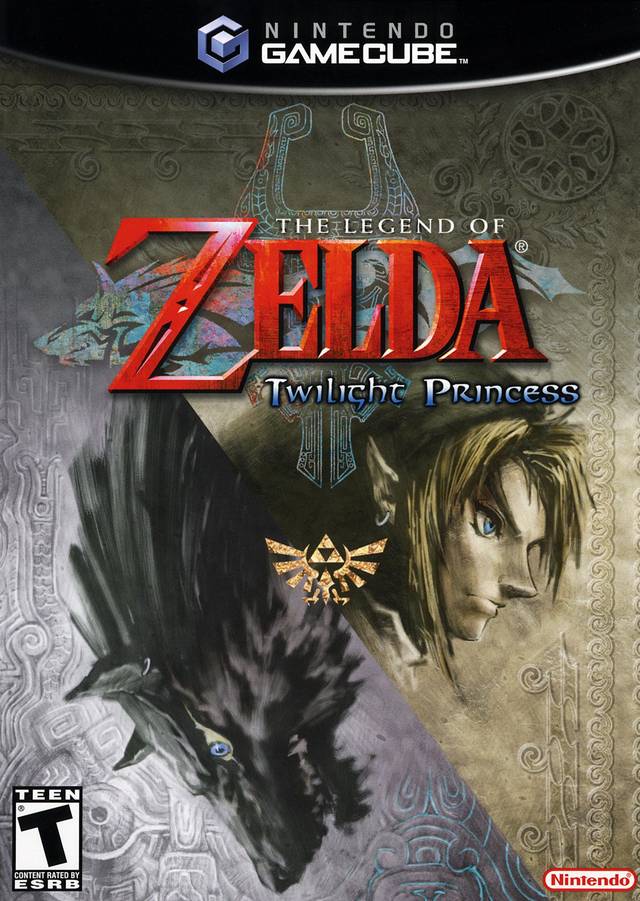 | |
| Developer(s) | Nintendo EAD |
| Publisher(s) | Nintendo |
| Series | The Legend of Zelda |
| Platform(s) | GameCube |
| Genre(s) | Action-adventure |
| Mode(s) | Single-player |
| Input methods | Wii Remote, Nunchuk, Gamecube controller |
| Compatibility | 5 Perfect |
| GameIDs | |
| See also... |
Wii Version |
The Legend of Zelda: Twilight Princess is an action-adventure game developed by Nintendo Entertainment Analysis and Development, and published by Nintendo for the GameCube and Wii video game consoles. It is the thirteenth installment in The Legend of Zelda series. Originally planned for release in November 2005, Twilight Princess was delayed by Nintendo to allow its developers to refine the game and add more content. The Wii version was released alongside the Wii console on November 19, 2006, in North America, and in December 2006 in Japan, Europe, and Australia. This made Twilight Princess the first Zelda game released at the launch of a Nintendo console. The GameCube version was released in December 2006, and was the last Nintendo-published game for the console. During early development, Nintendo referred to Twilight Princess as The Wind Waker 2. As development progressed, Nintendo announced a new title, Twilight Princess, during the Electronic Entertainment Expo (E3) in 2005.
Problems
Sound issues
- To reduce the number of sound issues visit this thread and download the DSP-HLE Plugin: http://forums.dolphin-emu.com/thread-8385.html
- Simply replace your own Plugin_DSP_HLE.dll with the one you just Downloaded, this will help but audio issues still exist.
The quarter of the screen blurred with EFB to RAM
- Use EFB to texture and scaled EFB copy to fix
Map issues with EFB to texture
- Use EFB to RAM to fix this
Screwed up grass
- Discoloured and wierd form
Hyrule field slows down as the game progresses
- They're working on this extensively right now so it will be fixed soon
Configuration
Only configuration options for the best compatibility where they deviate from defaults are listed.
General
| Config | Setting | Notes |
|---|---|---|
| Enable Dual Core | On |
Graphics
| Config | Setting | Notes |
|---|---|---|
| Scaled EFB Copy | On | |
| Widescreen Hack | Off | |
| Disable Fog | On |
Audio
| Config | Setting | Notes |
|---|---|---|
| Audio Backend | Dsound |
Gameplay Videos
- Nintendo EAD (Developer)
- Nintendo (Publisher)
- The Legend of Zelda (Series)
- Action-adventure (Genre)
- Single-player (Game mode)
- Single-player only (Game mode)
- 1 (Players supported)
- Wii Remote (Input supported)
- Nunchuk (Input supported)
- Gamecube controller (Input supported)
- 5 stars (Rating)
- Enable Dual Core (Config Required)
- Scaled EFB Copy (Config Required)
- Widescreen Hack (Config Required)
- Disable Fog (Config Required)
- Audio Backend (Config Required)