|
|
Progress Continues
We've already had 21401 updates since Dolphin 5.0. Keep up with Dolphin's continuing progress through the Dolphin Blog: August, September, and October 2023 Progress Report. |
|
|
The Dolphin Emulator Wiki needs your help! Dolphin can play thousands of games, and changes are happening all the time. Help us keep up! Join in and help us make this the best resource for Dolphin. |
The Sims: Bustin' Out: Difference between revisions
No edit summary |
|||
| Line 33: | Line 33: | ||
{{testing/entry|revision=4.0.2|OS=Windows 7|CPU=Intel Core i7 @ 3.4GHz|GPU=nVidia GeForce 660 Ti 3Go|result= Around 18-20 FPS with lot of models and sims. 30 FPS in clear Area. FPS are same with and without my modifications (3x native resolution , 8x anti-aliasing , 16x anisotropic)|tester=Team BloodyShadows}} | {{testing/entry|revision=4.0.2|OS=Windows 7|CPU=Intel Core i7 @ 3.4GHz|GPU=nVidia GeForce 660 Ti 3Go|result= Around 18-20 FPS with lot of models and sims. 30 FPS in clear Area. FPS are same with and without my modifications (3x native resolution , 8x anti-aliasing , 16x anisotropic)|tester=Team BloodyShadows}} | ||
{{testing/entry|revision=4.0.2|OS=Windows 8.1|CPU=Intel Core i7 @ 3.5GHz|GPU=AMD Radeon HD 6850|result=20-25 FPS throughout, 1st player screen glitches and is not always viewable.|tester=theblackshane}} | {{testing/entry|revision=4.0.2|OS=Windows 8.1|CPU=Intel Core i7 @ 3.5GHz|GPU=AMD Radeon HD 6850|result=20-25 FPS throughout, 1st player screen glitches and is not always viewable.|tester=theblackshane}} | ||
{{testing/entry|revision=4.0-4577|OS=Linux Ubuntu 14.04|CPU=Intel Core i3-3220 @ 3.3GHz|GPU=nVidia GeForce GTX 650|result=Playable with default settings. Bounces between 85-100% speed ingame unless looking at an empty space. This revision seems to have made framerates slightly more stable, and Skip EFB Access helps a bit as well but it removes censor effects ironically. But since it's the Sims and it has frameskip built in the drops aren't that annoying. The icon for the player character (like when he's at work) displays as garbage but all other icons look okay, didn't notice any other graphical glitches. HLE audio perfect.|tester=Xerxes}} | |||
{{testing/end}} | {{testing/end}} | ||
Revision as of 08:15, 11 December 2014
| The Sims: Bustin' Out | |
|---|---|
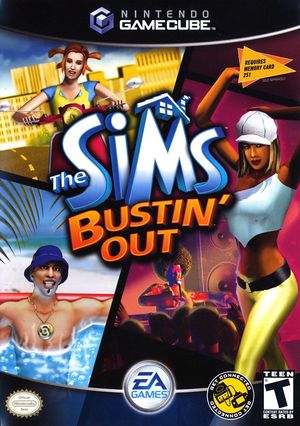 | |
| Developer(s) | Maxis |
| Publisher(s) | Electronic Arts |
| Series | The Sims, Sims |
| Platform(s) | GameCube |
| Release date(s) | NA December 15, 2003 EU December 19, 2003 |
| Genre(s) | Life simulation |
| Mode(s) | Single-player |
| Input methods | GameCube Controller, Game Boy Advance |
| Compatibility | 4 Playable |
| GameIDs | |
| See also... |
Dolphin Forum thread |
The Sims: Bustin' Out is the second title in The Sims series. As the title suggests, the Sims can get out of the house to visit other locations such as Shiny Things Lab or Casa Caliente. There are two modes. Bust Out Mode which has mission based gameplay and Freeplay Mode which is open-ended gameplay very much like the original The Sims PC game.
Problems
Multiplayer Broken
The 1st player's screen glitches and is overlapped by the 2nd player view.
Configuration
No configuration changes are known to affect compatibility for this title.
Version Compatibility
The graph below charts the compatibility with The Sims: Bustin' Out since Dolphin's 2.0 release, listing revisions only where a compatibility change occurred.
Testing
This title has been tested on the environments listed below:
| Test Entries | |||||
|---|---|---|---|---|---|
| Revision | OS | CPU | GPU | Result | Tester |
| 4.0.2 | Windows 7 | Intel Core i5 @ 3GHz | nVidia GeForce 210 | 15 FPS after menus and whatnot, kind of sad but it works otherwise. | Conkr |
| 4.0.2 | Windows 7 | Intel Core i7 @ 3.4GHz | nVidia GeForce 660 Ti 3Go | Around 18-20 FPS with lot of models and sims. 30 FPS in clear Area. FPS are same with and without my modifications (3x native resolution , 8x anti-aliasing , 16x anisotropic) | Team BloodyShadows |
| 4.0.2 | Windows 8.1 | Intel Core i7 @ 3.5GHz | AMD Radeon HD 6850 | 20-25 FPS throughout, 1st player screen glitches and is not always viewable. | theblackshane |
| 4.0-4577 | Linux Ubuntu 14.04 | Intel Core i3-3220 @ 3.3GHz | nVidia GeForce GTX 650 | Playable with default settings. Bounces between 85-100% speed ingame unless looking at an empty space. This revision seems to have made framerates slightly more stable, and Skip EFB Access helps a bit as well but it removes censor effects ironically. But since it's the Sims and it has frameskip built in the drops aren't that annoying. The icon for the player character (like when he's at work) displays as garbage but all other icons look okay, didn't notice any other graphical glitches. HLE audio perfect. | Xerxes |
Gameplay Screenshots
Gameplay Videos
- Maxis (Developer)
- Electronic Arts (Publisher)
- The Sims (Series)
- Sims (Series)
- North America (Release region)
- Europe (Release region)
- 2003 (Initial release year)
- Life simulation (Genre)
- Single-player (Game mode)
- Single-player only (Game mode)
- 1 (Players supported)
- GameCube Controller (Input supported)
- Game Boy Advance (Input supported)
- 4 stars (Rating)
- Tested On (Release): 4.0.2
- Tested On (OS): Windows
- Tested On (CPU): Intel
- Tested On (GPU):
- Tested
- Tested On (GPU): AMD
- Tested On (Release): 4.0
- Tested On (OS): Linux
- Untested for 10000+ revisions
- GameCube games