The Sims 2: Pets (Wii)
| The Sims 2: Pets | |
|---|---|
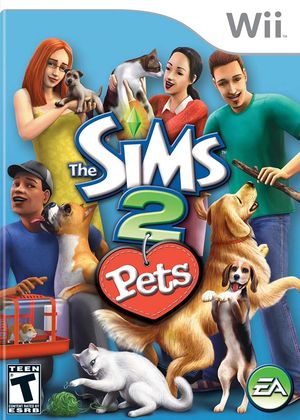 | |
| Developer(s) | Maxis |
| Publisher(s) | Electronic Arts |
| Series | The Sims, Sims |
| Platform(s) | Wii |
| Release date(s) | NA June 12, 2007 EU June 22, 2007 |
| Genre(s) | Life simulation |
| Mode(s) | Single-player |
| Input methods | Wii Remote + Nunchuk |
| Compatibility | 4 Playable |
| GameIDs | |
| See also... |
GameCube Version |
Sims Have New Friends - Pets! Sims can share their lives with their new pets and add more fun to the Sims experience. From dogs, cats, caged animals and more, your Sims share new friends to experience life's precious moments. With so many different animals to choose from, there's no telling what unpredictable experiences could occur. Create-A-Pet: Choose from dozens of dog and cat breeds or customize features for a one-of-a-kind pet. You can even modify your pet's body shape by choosing from specific colors and unique markings. Don't like the way they act? Change their personality - from smart and sweet to silly and sloppy - anyone can create their ideal animal friend in The Sims 2: Pets. Your Sims can encourage and discipline pets, training them to shake, roll over, play dead, and more. Unruly pets might dig in the yard, claw the sofa, or topple the trash. Thankfully, a little training can go a long way. Create and control digital characters over a lifetime, setting their goals in life from popularity and romance, to fortune and family- their stories are in your hands. Use special codes to share unlockable pet accessories, fur types or markings with other The Sims 2 Pets players. Take your Sims and their pet for a romp at any of the nearby park areas, or head to the Central Town Park which is a favorite of pet owners. While there, watch your pet play well with others while your Sim can meet others and socialize with fellow animal lovers. Visit the adjoining Town Center, a great gathering spot for Sims that evolves over time. Once you've seen the latest styles and decided on a purchase, deck your pet out in the latest clothing and accessories around. From geek to chic and cool to casual, your Sim can customize their pet's look with one stop in the Town Center.
Problems
Censor Effect
Under Direct3D, when active, the censor effect can cause slight graphical corruption. It will return back to normal when the censor effect is no longer on-screen. It can even crash Dolphin after a message box about "CreateTexture failed" or "Poke Z not implemented". Use OpenGL to avoid this problem.
The censor is also not in the right spot under Direct3D. OpenGL renders correctly.
The censor effect may cause VPS slow-down no matter what backend. Enable "Skip EFB Access from CPU" to fix this, although it will allow you to see your Sims like a nude Barbie doll. This also prevents graphical corruption under Direct3D.
Fixed some time before 5.0-2462.
Configuration
No configuration changes are known to affect compatibility for this title.
Version Compatibility
The graph below charts the compatibility with The Sims 2: Pets since Dolphin's 2.0 release, listing revisions only where a compatibility change occurred.
Testing
This title has been tested on the environments listed below:
| Test Entries | |||||
|---|---|---|---|---|---|
| Revision | OS | CPU | GPU | Result | Tester |
Gameplay Videos
| |||||||||||
- Maxis (Developer)
- Electronic Arts (Publisher)
- The Sims (Series)
- Sims (Series)
- North America (Release region)
- Europe (Release region)
- 2007 (Initial release year)
- Life simulation (Genre)
- Single-player (Game mode)
- Single-player only (Game mode)
- 1 (Players supported)
- Wii Remote (Input supported)
- Nunchuk (Input supported)
- 4 stars (Rating)
- Untested
- Wii games


