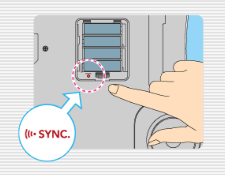|
|
Progress Continues
We've already had 21453 updates since Dolphin 5.0. Keep up with Dolphin's continuing progress through the Dolphin Blog: August, September, and October 2023 Progress Report. |
|
|
The Dolphin Emulator Wiki needs your help! Dolphin can play thousands of games, and changes are happening all the time. Help us keep up! Join in and help us make this the best resource for Dolphin. |
Wii Fit Channel
- Not to be confused with the Wii Fit Body Check Channel.
| Wii Fit Channel | |
|---|---|
 | |
| Type | Game Channel |
| Developer(s) | Nintendo |
| Series | Wii Fit |
| Platform(s) | Wii Channels |
| Release date(s) | JP December 1, 2007 EU April 25, 2008 AUS May 8, 2008 NA May 21, 2008 |
| Genre(s) | Utility, Fitness |
| Input methods | Wii Remote, Wii Balance Board |
| Compatibility | 4 Playable |
| GameIDs | , |
| See also... |
Dolphin Forum thread |
Wii Fit allows users to install the Wii Fit Channel to the Wii Menu. The channel allows them to view and compare their results, and those of others, as well as their progress in the game, without requiring the game disc to be inserted.
The channel is essentially a stripped down version of Wii Fit. It allows users to view statistics from the game including users' BMI measurements and balance test scores in the form of a line graph, as well as keep track of the various activities they have undertaken with a calendar. Users are also able to weigh themselves and do a BMI and balance test with the channel once per day. However, if the player wishes to do any exercises or play any of the aerobics games and/or balance games, the game prompts the user to insert the Wii Fit game disc.
Emulation Information
Wii Balance Board
This title supports Wii Balance Board, though no emulation is provided for the Wii Balance Board. The real Wii Balance Board may be required to access some features.
- In Bluetooth Passthrough mode, a Balance Board can be synced just like any Wii Remote, without any special configuration. Refer to the article for details.
- Otherwise, set the Balance Board option in the Controller Configuration dialog from "None" to "Real Balance Board". Then press the red "Sync" button in the battery compartment of the balance board, and press "Refresh" if Continuous Scanning is disabled. There is no fast sync (Wii Remote 1+2) in the Balance Board, so the sync button must be used each time.
Problems
Missing Banner Mii Faces and Graph
Mii faces and the graph are missing in the banner and overview on the system menu. Disable Store EFB Copies to Texture Only on both the channel and the main game to fix this (both of them generate the images). Refer issue 11858.
Configuration
Only configuration options for the best compatibility where they deviate from defaults are listed.
Graphics
| Config | Setting | Notes |
|---|---|---|
| Store EFB Copies to Texture Only | Off | Fix Mii faces and graph in banner |
Version Compatibility
The graph below charts the compatibility with Wii Fit Channel since Dolphin's 2.0 release, listing revisions only where a compatibility change occurred.
Testing
This channel has been tested on the environments listed below:
| Test Entries | |||||
|---|---|---|---|---|---|
| Revision | OS | CPU | GPU | Result | Tester |
| 4.0-1349 | Windows 8 | AMD FX 6300 @ 3.6 GHz | AMD Radeon HD 6450 | Unbootable from Dolphin GUI and from Wii Menu US v4.49 | Faefdsedf |
| 5.0-10648 | Windows 10 | AMD A6-340M APU @ 1.5 GHz | AMD Radeon HD 6520G | Perfect emulation of the body test and other functionality in the channel, along with switching to the disc when inserted. Performance was bad (20-30 FPS), but that is about what I expected with my old hardware. | Pokechu22 |
Gameplay Videos
- Nintendo (Developer)
- Wii Fit (Series)
- Japan (Release region)
- Europe (Release region)
- Australia (Release region)
- North America (Release region)
- 2007 (Initial release year)
- Utility (Genre)
- Fitness (Genre)
- Wii Remote (Input supported)
- Wii Balance Board (Input supported)
- 4 stars (Rating)
- Store EFB Copies to Texture Only (Config Required)
- Tested On (Release): 4.0
- Tested On (OS): Windows
- Tested On (CPU): AMD
- Tested On (GPU): AMD
- Tested
- Tested On (Release): 5.0
- Untested for 10000+ revisions
- Wii Channels