Wii + Internet Channel
- Not to be confused with Internet Channel.
| Wii + Internet Channel | |
|---|---|
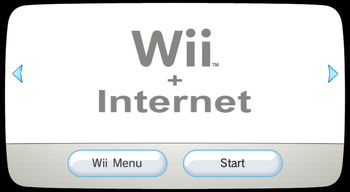 | |
| Type | Pre-installed |
| Developer(s) | Nintendo |
| Platform(s) | Wii Channels |
| Release date(s) | NA November 19, 2006 JP December 2, 2006 AUS December 7, 2006 EU December 8, 2006 |
| Genre(s) | Utility |
| Input methods | Wii Remote |
| Compatibility | 5 Perfect |
| GameIDs | |
| See also... |
Dolphin Forum thread |
The Wii + Internet Channel or Wii & The Internet Channel (or alternatively known as the Get Connected Video Channel or Wii: See What You Can Do On the Internet) is installed to Wii console units manufactured in October 2008 or later. It contains an informational video specifying the benefits of connecting the Wii console to the Internet, such as downloading extra channels, new software, Virtual Console titles, and playing games over Nintendo Wi-Fi Connection.
The Wii + Internet Channel is the only pre-installed channel that takes up spare internal memory, and the only channel that can be manually deleted or moved to an SD Card by the user. The channel takes up 1,180 blocks of memory, which is over half the Wii's internal memory space. The large size of this channel is likely due to the fact it is available in multiple languages; three videos in the U.S. versions, and six videos in the PAL versions. Upon connecting to the Internet and running the channel, the user will be asked if they would like to delete it. It cannot be re-downloaded or restored upon deletion. [1]
The same video presentation contained in the channel can also be viewed on an archived version of Nintendo's official website as a shockwave flash video.
Problems
There are no reported problems with this channel.
Configuration
This channel does not need non-default settings to run properly.
Version Compatibility
The graph below charts the compatibility with Wii + Internet Channel since Dolphin's 2.0 release, listing revisions only where a compatibility change occurred.
Testing
This channel has been tested on the environments listed below:
| Test Entries | |||||
|---|---|---|---|---|---|
| Revision | OS | CPU | GPU | Result | Tester |
| 5.0-3110 | Windows 7 | Intel Celeron G1610 @2.6 GHz | Intel HD Graphics | Perfect | EblfIYH |
Gameplay Videos
- Nintendo (Developer)
- North America (Release region)
- Japan (Release region)
- Australia (Release region)
- Europe (Release region)
- 2006 (Initial release year)
- Utility (Genre)
- Wii Remote (Input supported)
- 5 stars (Rating)
- Tested On (Release): 5.0
- Tested On (OS): Windows
- Tested On (CPU): Intel
- Tested On (GPU): Intel
- Tested
- Untested for 10000+ revisions
- Wii Channels