Wii Backup Disc: Difference between revisions
m (General maintenance with AutoWikiBrowser in Bot mode) |
|||
| (28 intermediate revisions by 6 users not shown) | |||
| Line 2: | Line 2: | ||
|image = [[File:Wii Backup Disc.png|300px]] | |image = [[File:Wii Backup Disc.png|300px]] | ||
|developer = Nintendo | |developer = Nintendo | ||
|publisher = | |publisher = | ||
|released = {{vgrelease|NA=October 19, 2008}} | |released = {{vgrelease|NA=October 19, 2008}} | ||
|genre = Utility | |genre = Utility | ||
|modes = Single-player | |modes = Single-player | ||
|input = Wii Remote, GameCube Controller | |input = Wii Remote, GameCube Controller | ||
|forumlink = | |forumlink = https://forums.dolphin-emu.org/Thread-wii-wii-backup-disc | ||
}} | }} | ||
The '''''Wii Backup Disc''''' v1.31 is a service disc apparently used inside Official Nintendo Repair shops to transfer personal data like savegames and console settings between Wiis as part of a repair. It's not entirely clear what it does; something it does ''not'' do — even though it appears it might — is allow VC games to be transferred between consoles. Instead, it transfers the license so that the user can redownload the games from Wii Shop Channel for free. | The '''''Wii Backup Disc''''' v1.31 is a service disc apparently used inside Official Nintendo Repair shops to transfer personal data like savegames and console settings between Wiis as part of a repair. It's not entirely clear what it does; something it does ''not'' do — even though it appears it might — is allow VC games to be transferred between consoles. Instead, it transfers the license so that the user can redownload the games from Wii Shop Channel for free. | ||
== Emulation Information == | |||
{{Problems/Controller Map Overlap}} | |||
== Problems == | == Problems == | ||
{{Problems|{{#vardefineecho:problems| | {{Problems|{{#vardefineecho:problems| | ||
=== Hangs After Stopping Emulation === | |||
The emulator hangs when the emulation is stopped. | |||
=== <s>Emulator Hangs</s> === | |||
Since {{Revision|5.0-2127}} the emulator hangs when it's trying to load the disc. There is no solution other than using a revision before that. Fixed in {{Revision|5.0-3546}}. | |||
}}}} | }}}} | ||
| Line 26: | Line 33: | ||
{{VersionCompatibility}} | {{VersionCompatibility}} | ||
<!--Use this template for compatibility entries: {{VersionCompatibilityVersion|revision|****|notes}}--> | <!--Use this template for compatibility entries: {{VersionCompatibilityVersion|revision|****|notes}}--> | ||
{{VersionCompatibilityVersion|5.0- | {{VersionCompatibilityVersion|3.0|****|Everything works, except WiiID changing and minor text glitches}} | ||
{{VersionCompatibilityVersion|3.0-749|*|Emulator hangs}} | |||
{{VersionCompatibilityVersion|3.5|****|Everything works, except changing WiiID}} | |||
{{VersionCompatibilityVersion|5.0-2127|*|Emulator hangs on a black screen, regression}} | |||
{{VersionCompatibilityVersion|5.0-3546|****|Regression Fixed.}} | |||
{{VersionCompatibilityClose}} | {{VersionCompatibilityClose}} | ||
| Line 32: | Line 43: | ||
{{testing/start}} | {{testing/start}} | ||
<!--Use this template for test entries: {{testing/entry|revision=|OS=|CPU=|GPU=|result=|tester=}}--> | <!--Use this template for test entries: {{testing/entry|revision=|OS=|CPU=|GPU=|result=|tester=}}--> | ||
{{testing/entry|revision=5.0|OS=Windows 7|CPU=Intel Celeron G1610 @ 2.6 GHz|GPU=Intel HD Graphics|result=I thought it wasn't going to start, i got surprised. It worked.|tester=EblfIYH}} | |||
{{testing/entry|revision=5.0-2124|OS=macOS 10.12.4|CPU=Intel Core i7-6700K @ 4.3 GHz|GPU=AMD Radeon HD 7950|result=Works fine.|tester=Friendsxix}} | |||
{{testing/entry|revision=5.0-2127|OS=macOS 10.12.4|CPU=Intel Core i7-6700K @ 4.3 GHz|GPU=AMD Radeon HD 7950|result=Hangs at a black screen.|tester=Friendsxix}} | |||
{{testing/entry|revision=5.0-2646|OS=Windows 7|CPU=Intel Celeron G1610 @ 2.6 GHz|GPU=Intel HD Graphics|result=Instant hang-up|tester=EblfIYH}} | |||
{{testing/entry|revision=5.0-3073|OS=Windows 7|CPU=Intel Celeron G1610 @ 2.6 GHz|GPU=Intel HD Graphics|result=Still doesn't start|tester=EblfIYH}} | |||
{{testing/entry|revision=5.0-3539|OS=Windows 7|CPU=Intel Celeron G1610 @ 2.6 GHz|GPU=Intel HD Graphics|result=Last Revision hanging|tester=EblfIYH}} | |||
{{testing/entry|revision=5.0-3546|OS=Windows 7|CPU=Intel Celeron G1610 @ 2.6 GHz|GPU=Intel HD Graphics|result=Finally works again|tester=EblfIYH}} | |||
{{testing/end}} | {{testing/end}} | ||
== Gameplay Videos == | == Gameplay Videos == | ||
<!--A full list of options is available at Template:VideoGallery/doc--> | |||
{{VideoGallery | |||
}} | |||
[[Category:Wii games]] | [[Category:Wii games]] | ||
Latest revision as of 17:49, 5 March 2024
| Wii Backup Disc | |
|---|---|
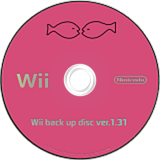 | |
| Developer(s) | Nintendo |
| Platform(s) | Wii |
| Release date(s) | NA October 19, 2008 |
| Genre(s) | Utility |
| Mode(s) | Single-player |
| Input methods | Wii Remote, GameCube Controller |
| Compatibility | 4 Playable |
| GameIDs | |
| See also... |
Dolphin Forum thread |
The Wii Backup Disc v1.31 is a service disc apparently used inside Official Nintendo Repair shops to transfer personal data like savegames and console settings between Wiis as part of a repair. It's not entirely clear what it does; something it does not do — even though it appears it might — is allow VC games to be transferred between consoles. Instead, it transfers the license so that the user can redownload the games from Wii Shop Channel for free.
Emulation Information
Controller Map Overlap
Wii Backup Disc is capable of using both GameCube controllers and Wii Remotes. If a physical controller is set to emulate both a GameCube Controller and a Wii Remote concurrently, it will operate both devices at the same time. To fix, migrate controls to use separate physical controllers.
Problems
Hangs After Stopping Emulation
The emulator hangs when the emulation is stopped.
Emulator Hangs
Since 5.0-2127 the emulator hangs when it's trying to load the disc. There is no solution other than using a revision before that. Fixed in 5.0-3546.
Configuration
No configuration changes are known to affect compatibility for this title.
Version Compatibility
The graph below charts the compatibility with Wii Backup Disc since Dolphin's 2.0 release, listing revisions only where a compatibility change occurred.
Testing
This title has been tested on the environments listed below:
| Test Entries | |||||
|---|---|---|---|---|---|
| Revision | OS | CPU | GPU | Result | Tester |
| 5.0 | Windows 7 | Intel Celeron G1610 @ 2.6 GHz | Intel HD Graphics | I thought it wasn't going to start, i got surprised. It worked. | EblfIYH |
| 5.0-2124 | macOS 10.12.4 | Intel Core i7-6700K @ 4.3 GHz | AMD Radeon HD 7950 | Works fine. | Friendsxix |
| 5.0-2127 | macOS 10.12.4 | Intel Core i7-6700K @ 4.3 GHz | AMD Radeon HD 7950 | Hangs at a black screen. | Friendsxix |
| 5.0-2646 | Windows 7 | Intel Celeron G1610 @ 2.6 GHz | Intel HD Graphics | Instant hang-up | EblfIYH |
| 5.0-3073 | Windows 7 | Intel Celeron G1610 @ 2.6 GHz | Intel HD Graphics | Still doesn't start | EblfIYH |
| 5.0-3539 | Windows 7 | Intel Celeron G1610 @ 2.6 GHz | Intel HD Graphics | Last Revision hanging | EblfIYH |
| 5.0-3546 | Windows 7 | Intel Celeron G1610 @ 2.6 GHz | Intel HD Graphics | Finally works again | EblfIYH |
Gameplay Videos
- Nintendo (Developer)
- North America (Release region)
- 2008 (Initial release year)
- Utility (Genre)
- Single-player (Game mode)
- Single-player only (Game mode)
- 1 (Players supported)
- Wii Remote (Input supported)
- GameCube Controller (Input supported)
- 4 stars (Rating)
- Tested On (Release): 5.0
- Tested On (OS): Windows
- Tested On (CPU): Intel
- Tested On (GPU): Intel
- Tested
- Tested On (OS): macOS
- Tested On (GPU): AMD
- Untested for 10000+ revisions
- Wii games