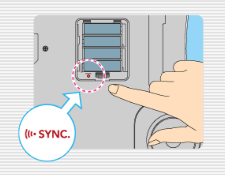Winter Sports 2: The Next Challenge: Difference between revisions
No edit summary |
|||
| Line 28: | Line 28: | ||
{{VersionCompatibility}} | {{VersionCompatibility}} | ||
<!--Use this template for compatibility entries: {{VersionCompatibilityVersion|revision|****|notes}}--> | <!--Use this template for compatibility entries: {{VersionCompatibilityVersion|revision|****|notes}}--> | ||
{{testing/entry|revision=5.0-15993|OS=Windows 10|CPU=Intel Core i5-2300 @ 2.8 GHz|GPU=AMD Radeon HD 6770|result=Perfect. Direct3D 11, 3xIR, 1xAF, 1x MSAA. There are a few second-long slowdowns from 30fps to 25fps during the opening cutscene of the Competition menu, due to my decade-old hardware and because these are the most graphics-intense crowds in the game. Once I am playing the actual levels, it plays beautifully and smoothly.|tester=SpectraNocturne}} | |||
{{VersionCompatibilityClose}} | {{VersionCompatibilityClose}} | ||
Revision as of 17:47, 13 February 2022
| Winter Sports 2: The Next Challenge | |
|---|---|
 | |
| Developer(s) | 49Games |
| Publisher(s) | JP Arc System Works NA Conspiracy Entertainment EU RTL Enterprises |
| Series | Winter Sports |
| Platform(s) | Wii |
| Release date(s) | NA November 25, 2008 EU November 27, 2008 JP March 19, 2009 |
| Genre(s) | Sports, Skiing, Snowboarding, Ice skating |
| Mode(s) | Single-player, Multiplayer (4) |
| Input methods | Wii Remote + Nunchuk, Wii Balance Board |
| Compatibility | 4 Playable |
| GameIDs | |
| See also... |
Dolphin Forum thread |
Winter Sports 2: The Next Challenge (Winter Sports 2009 in Europe) features 15 disciplines spanning nine sports, 42 challenges and "boss" rivals to test the mettle of casual and hardcore gamers alike. Four-player hot seat and two-player split-screen play allow for multiplayer fun on the Wii, while a career mode lets players customize their in-game characters for a more realistic gameplay experience.
Emulation Information
Wii Balance Board
This title supports Wii Balance Board, though no emulation is provided for the Wii Balance Board. The real Wii Balance Board may be required to access some features.
- In Bluetooth Passthrough mode, a Balance Board can be synced just like any Wii Remote, without any special configuration. Refer to the article for details.
- Otherwise, set the Balance Board option in the Controller Configuration dialog from "None" to "Real Balance Board". Then press the red "Sync" button in the battery compartment of the balance board, and press "Refresh" if Continuous Scanning is disabled. There is no fast sync (Wii Remote 1+2) in the Balance Board, so the sync button must be used each time.
Problems
There are no reported problems with this title.
Configuration
No configuration changes are known to affect compatibility for this title.
Version Compatibility
The graph below charts the compatibility with Winter Sports 2: The Next Challenge since Dolphin's 2.0 release, listing revisions only where a compatibility change occurred.
Testing
This title has been tested on the environments listed below:
| Test Entries | |||||
|---|---|---|---|---|---|
| Revision | OS | CPU | GPU | Result | Tester |
Gameplay Videos
- 49Games (Developer)
- Arc System Works (Publisher)
- Japan (Release region)
- Conspiracy Entertainment (Publisher)
- North America (Release region)
- RTL Enterprises (Publisher)
- Europe (Release region)
- Winter Sports (Series)
- 2008 (Initial release year)
- Sports (Genre)
- Skiing (Genre)
- Snowboarding (Genre)
- Ice skating (Genre)
- Single-player (Game mode)
- Multiplayer (Game mode)
- 4 (Players supported)
- Wii Remote (Input supported)
- Nunchuk (Input supported)
- Wii Balance Board (Input supported)
- 4 stars (Rating)
- Tested On (Release): 5.0
- Tested On (OS): Windows
- Tested On (CPU): Intel
- Tested On (GPU): AMD
- Tested
- Untested
- Wii games