Brain Drain: Difference between revisions
No edit summary |
|||
| Line 15: | Line 15: | ||
{{Problems|{{#vardefineecho:problems| | {{Problems|{{#vardefineecho:problems| | ||
=== Emulated Wii Remote Limited Selection Area === | === Emulated Wii Remote Limited Selection Area === | ||
The emulated Wii Remote is unable to access the full screen, instead limited to a circle in the middle of the screen. Since some UI elements exist in the far corners of the screen some game modes can't be started. Refer {{Issue| | The emulated Wii Remote is unable to access the full screen, instead limited to a circle in the middle of the screen. Since some UI elements exist in the far corners of the screen some game modes can't be started. Refer {{Issue|10824}}. | ||
This can be accounted for by setting the Width/Height options to 100 under ''Controllers \ Motion Controls and IR''. | This can be accounted for by setting the Width/Height options to 100 under '''Controllers \ Motion Controls and IR'''. | ||
Revision as of 09:44, 24 January 2018
| Brain Drain | |
|---|---|
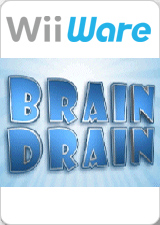 | |
| Developer(s) | Visual Impact |
| Publisher(s) | Enjoy Gaming |
| Platform(s) | WiiWare |
| Release date(s) | NA April 26, 2010 EU June 4, 2010 |
| Genre(s) | Puzzle |
| Mode(s) | Single-player |
| Input methods | Wii Remote |
| Compatibility | 5 Perfect |
| GameIDs | |
| See also... |
Dolphin Forum thread |
In Brain Drain place the elements of a scrambled puzzle according to a given model. Select elements with your game cursor and spin them to move elements in the puzzle area. Some puzzles may feature malicious game effects that will slow you down during your puzzle solving. There are three game modes to choose from: Challenge (200 fixed puzzles with preset best times to solve and beat), Race (a stream of puzzles and best-time tables to beat in four difficulty levels) and Random (relaxed, random puzzling that continues endlessly).
Problems
Emulated Wii Remote Limited Selection Area
The emulated Wii Remote is unable to access the full screen, instead limited to a circle in the middle of the screen. Since some UI elements exist in the far corners of the screen some game modes can't be started. Refer issue 10824.
This can be accounted for by setting the Width/Height options to 100 under Controllers \ Motion Controls and IR.
Configuration
This title does not need non-default settings to run properly.
| Config | Setting | Notes |
|---|---|---|
| Motion Controls and IR Width / Height | 100 | Allow selecting full screen area |
Version Compatibility
The graph below charts the compatibility with Brain Drain since Dolphin's 2.0 release, listing revisions only where a compatibility change occurred.
Testing
This title has been tested on the environments listed below:
| Test Entries | |||||
|---|---|---|---|---|---|
| Revision | OS | CPU | GPU | Result | Tester |