|
|
Progress Continues
We've already had 21453 updates since Dolphin 5.0. Keep up with Dolphin's continuing progress through the Dolphin Blog: August, September, and October 2023 Progress Report. |
|
|
The Dolphin Emulator Wiki needs your help! Dolphin can play thousands of games, and changes are happening all the time. Help us keep up! Join in and help us make this the best resource for Dolphin. |
Dragon Ball Z: Budokai Tenkaichi 2: Difference between revisions
Jump to navigation
Jump to search
m (→Configuration: clean up, replaced: |recompiler â |cpuengine (2)) |
|||
| Line 15: | Line 15: | ||
== Problems == | == Problems == | ||
Controls | |||
In order to play with the Wiimote you have to go to "Config" -> "Gamecube" and set "Port 1" to "Nothing". | |||
== Configuration == | == Configuration == | ||
Revision as of 12:57, 12 June 2011
| Dragon Ball Z: Budokai Tenkaichi 2 | |
|---|---|
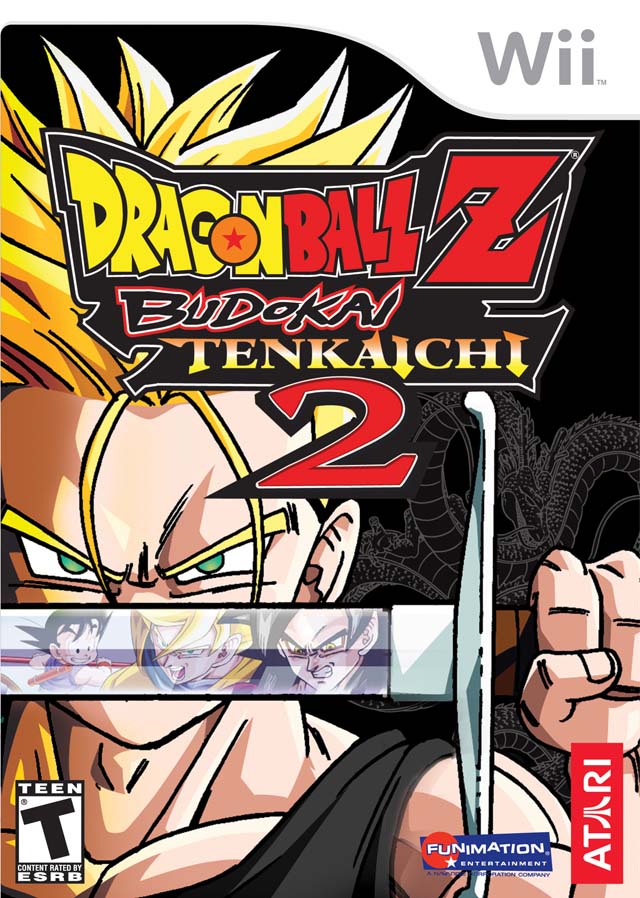 | |
| Developer(s) | Spike |
| Publisher(s) | |
| Series | Budokai Tenkaichi |
| Platform(s) | Wii |
| Genre(s) | Fighting |
| Mode(s) | Single-player, Multiplayer |
| Input methods | Gamepad, Wii Remote, Nunchuk |
| Compatibility | 5 Perfect |
| GameIDs | |
| See also... |
Search Dolphin Forums |
Dragon Ball Z: Budokai Tenkaichi 2
Problems
Controls In order to play with the Wiimote you have to go to "Config" -> "Gamecube" and set "Port 1" to "Nothing".
Configuration
This title does not need non-default settings to run properly.
Version Compatibility
The graph below charts the compatibility with Dragon Ball Z: Budokai Tenkaichi 2 since Dolphin's 2.0 release, listing revisions only where a compatibility change occurred.
Testing
|}