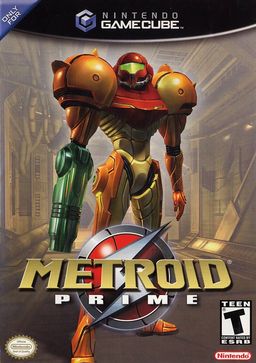Metroid Prime (GC): Difference between revisions
No edit summary |
No edit summary |
||
| Line 14: | Line 14: | ||
== Problems == | == Problems == | ||
=== | ===Ghosting Effect with Phazon Suit=== | ||
*Not fixed yet | *Not fixed yet | ||
=== | ===Audio Issues=== | ||
* | *Not fixed yet | ||
=== | ===Crashing=== | ||
* | *It is extremely rare but will happen sometimes regardless of settings | ||
== Configuration == | == Configuration == | ||
| Line 50: | Line 46: | ||
===Graphics=== | ===Graphics=== | ||
* '''V-Sync''': Doesn't matter | * '''V-Sync''': Doesn't matter, may cause large fps drops | ||
* '''Widescreen Hack''': No | * '''Widescreen Hack''': No | ||
* '''Anti-aliasing''': May cause large fps drops in some spots | * '''Anti-aliasing''': May cause large fps drops in some spots | ||
* '''Enable CPU→EFB access''': | * '''Enable CPU→EFB access''': No | ||
* '''Safe Texture Cache''': | * '''Safe Texture Cache''': Yes, fast | ||
* '''EFB Scaled Copy''': Yes | * '''EFB Scaled Copy''': Yes | ||
* '''Enable 16x anisotropy filtering''': Yes | * '''Enable 16x anisotropy filtering''': Yes | ||
* '''Enable Bi/Trilinear Filtering''': Yes | * '''Enable Bi/Trilinear Filtering''': Yes | ||
* '''Disable Fog''': Yes | * '''Disable Fog''': Yes | ||
* '''Enable EFB copy''': | * '''Enable EFB copy''': To Ram | ||
* '''Use XFB''': No | * '''Use XFB''': No | ||
* '''Use Real XFB''': No | * '''Use Real XFB''': No | ||
Revision as of 21:58, 18 April 2010
Metroid Prime is an action-packed adventure set in the first-person perspective that takes place just after the events in the original Metroid (NES). It has lead character Samus Aran, a bounty hunter by trade, chasing down the evil Space Pirates. Their intention is to use a genetic mutagen called Phazon to create a super army and take over the universe. While the installments in the series before have never been home to deeply involving storylines, Metroid Prime breaks the shell to offer up one of the most intriguing and read-worthy sagas yet. Developed by Texas-based Retro Studios. Metroid Prime brings all of the elements of the acclaimed franchise into a gaping 3D arena.
Problems
Ghosting Effect with Phazon Suit
- Not fixed yet
Audio Issues
- Not fixed yet
Crashing
- It is extremely rare but will happen sometimes regardless of settings
Configuration
To get an overview about all settings and how to set them take a look at http://www.dolphin-emulator.com/performance.html
Config
- Enable Dual Core: Yes
- Framelimit: Auto
- Idle Skipping: Yes
- HLE The IPL: Yes
- JIT Recompiler
- Lock threads to cores: Doesn't Matter
- DSP-LLE on thread: No
- Confirm on Stop: Doesn't matter
- Panic Handlers: Doesn't matter
Plugins
- Direct3D9
- DSP-HLE
Graphics
- V-Sync: Doesn't matter, may cause large fps drops
- Widescreen Hack: No
- Anti-aliasing: May cause large fps drops in some spots
- Enable CPU→EFB access: No
- Safe Texture Cache: Yes, fast
- EFB Scaled Copy: Yes
- Enable 16x anisotropy filtering: Yes
- Enable Bi/Trilinear Filtering: Yes
- Disable Fog: Yes
- Enable EFB copy: To Ram
- Use XFB: No
- Use Real XFB: No
DSP
- DSound
- HLE Audio: Yes
- DTK Music: Yes
- Enable Audio Throttle: No
- RE0 Audio Hack: No