|
|
Progress Continues
We've already had 21646 updates since Dolphin 5.0. Keep up with Dolphin's continuing progress through the Dolphin Blog: February, March, and April 2024 Dolphin Progress Report. |
|
|
The Dolphin Emulator Wiki needs your help! Dolphin can play thousands of games, and changes are happening all the time. Help us keep up! Join in and help us make this the best resource for Dolphin. |
The Incredibles: Difference between revisions
(Reworked page + tested. Still in Progress, missing pictures. To be added as soon as possible.) |
(Added Images. Added shadow error. Streamlined texts (like Kolano's edit (2 Games in 1: The Incredibles / Finding Nemo))) |
||
| Line 20: | Line 20: | ||
=== Faulty User Interface === | === Faulty User Interface === | ||
The UI appearance animation, that is playing when exiting the menu or after an event (for example, Camera transitions), is faulty when the '''Power Gage''' is filled (blue bars). It starts to flicker during that animation. {{issue|11293}} | The UI appearance animation, that is playing when exiting the menu or after an event (for example, Camera transitions), is faulty when the '''Power Gage''' is filled (blue bars). It starts to flicker during that animation. Refer {{issue|11293}} | ||
{{image|Working UI The Incredibles.gif|UI on Console}} | |||
{{image|Broken UI The Incredibles.gif|UI on Dolphin|br}} | |||
}}}} | }}}} | ||
== Enhancements == | == Enhancements == | ||
=== | === IR > 1x === | ||
Using Internal Resolution greater than Native (i.e. 1x) causes UI and shadow corruption. An orange border surrounds the screen and causes issues with The Incredibles UI elements too. The shadow is surrounded by dark squares. '''Vertex Rounding''' will solve the corruption at the screen border and the shadow issue, but won't fix UI elements of The Incredibles completely. | |||
{{image|The Incredibles native.png|Native Resolution}} | |||
{{image|The Incredibles above resolution.png|Above Resolution}} | |||
{{image|The Incredibles above resolution + vertex rounding.png|Above Resolution and Vertex Rounding|br}} | |||
=== | === Anti-aliasing === | ||
'''Antialiasing''' causes UI corruption. An orange border | MSAA and SSAA '''Antialiasing''' causes UI corruption. An orange border surrounds the screen, and The Incredibles has corruption with UI element too | ||
{{image|The Incredibles native.png|No AA}} | |||
{{image|The Incredibles MSAA and SSAA.png|AA}} | |||
{{image|The Incredibles MSAA and SSAA + above resolution.png|AA and different Resolution|br}} | |||
== Configuration == | == Configuration == | ||
Revision as of 10:46, 19 July 2018
| The Incredibles | |
|---|---|
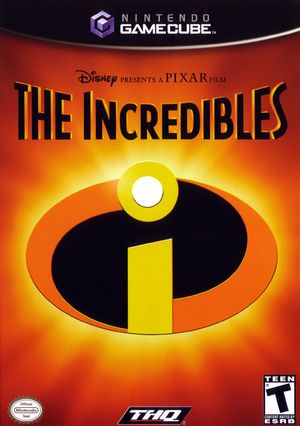 | |
| Developer(s) | Heavy Iron Studios |
| Publisher(s) | NA/EU/AUS THQ JP D3 Publisher |
| Series | The Incredibles |
| Platform(s) | GameCube |
| Release date(s) | NA October 31, 2004 EU November 5, 2004 JP December 2, 2004 AUS June 17, 2005 |
| Genre(s) | Action-adventure, Beat 'em up |
| Mode(s) | Single-player |
| Input methods | GameCube Controller |
| Compatibility | 4 Playable |
| GameIDs | |
| See also... |
Dolphin Forum thread |
The Incredibles is a video game based on the film of the same name, released in 2004 for Nintendo GameCube. SUPER STRENGTH. SUPER SPEED. INVISIBILITY. ELASTICITY. These are your powers. Bombs. Bullets. Robots. Lasers. Your enemy controls them all. The only way to survive being The Incredibles is to truly be incredible.
Problems
Intro Cut-Scenes
Intro cutscenes don't render properly, but can be skipped. Fixed with Hybrid XFB in 5.0-5874.
Faulty User Interface
The UI appearance animation, that is playing when exiting the menu or after an event (for example, Camera transitions), is faulty when the Power Gage is filled (blue bars). It starts to flicker during that animation. Refer issue 11293
Enhancements
IR > 1x
Using Internal Resolution greater than Native (i.e. 1x) causes UI and shadow corruption. An orange border surrounds the screen and causes issues with The Incredibles UI elements too. The shadow is surrounded by dark squares. Vertex Rounding will solve the corruption at the screen border and the shadow issue, but won't fix UI elements of The Incredibles completely.
Anti-aliasing
MSAA and SSAA Antialiasing causes UI corruption. An orange border surrounds the screen, and The Incredibles has corruption with UI element too
Configuration
No configuration changes are known to affect compatibility for this title.
Version Compatibility
The graph below charts the compatibility with The Incredibles since Dolphin's 2.0 release, listing revisions only where a compatibility change occurred.
Testing
This title has been tested on the environments listed below:
| Test Entries | |||||
|---|---|---|---|---|---|
| Revision | OS | CPU | GPU | Result | Tester |
| 5.0-8372 | Windows 10 | Intel Core i5-7200U CPU @ 2.50GHz | NVIDIA GeForce 940MX | 100 % run with OpenGL, Native Resolution, 1x Anisotropic Filtering, Antialiasing off. Smooth performance at 50FPS, loading stutter, but nothing major. Encountered UI corruption, found no fix. Tested enhancments, encountered problems with AA and Resolution. | Kimishima |
Gameplay Videos
- Heavy Iron Studios (Developer)
- North America (Release region)
- Europe (Release region)
- Australia (Release region)
- THQ (Publisher)
- D3 Publisher (Publisher)
- Japan (Release region)
- The Incredibles (Series)
- 2004 (Initial release year)
- Action-adventure (Genre)
- Beat 'em up (Genre)
- Single-player (Game mode)
- Single-player only (Game mode)
- 1 (Players supported)
- GameCube Controller (Input supported)
- 4 stars (Rating)
- Tested On (Release): 5.0
- Tested On (OS): Windows
- Tested On (CPU): Intel
- Tested On (GPU): NVIDIA
- Tested
- Untested for 10000+ revisions
- GameCube games




