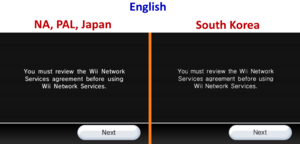|
|
Progress Continues
We've already had 21453 updates since Dolphin 5.0. Keep up with Dolphin's continuing progress through the Dolphin Blog: August, September, and October 2023 Progress Report. |
|
|
The Dolphin Emulator Wiki needs your help! Dolphin can play thousands of games, and changes are happening all the time. Help us keep up! Join in and help us make this the best resource for Dolphin. |
End-User License Agreement: Difference between revisions
(→Emulation Information: please stop directly embedding images, they should be loaded via Template:Image) |
m (→Emulation Information: forgot image break) |
||
| Line 20: | Line 20: | ||
The Korean version's font lacks accented letters, the Japanese and Korean versions' fonts lack support for one another's characters, and Traditional and Simplified Chinese characters aren't in the fonts of any version of the app. | The Korean version's font lacks accented letters, the Japanese and Korean versions' fonts lack support for one another's characters, and Traditional and Simplified Chinese characters aren't in the fonts of any version of the app. | ||
{{image|Wii End-User License Agreement English font comparison.png|Comparison of different regions}} | {{image|Wii End-User License Agreement English font comparison.png|Comparison of different regions|br}} | ||
== Problems == | == Problems == | ||
Revision as of 07:49, 10 March 2024
| End-User License Agreement | |
|---|---|
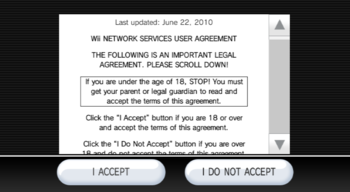 | |
| Type | Pre-installed |
| Developer(s) | Nintendo |
| Platform(s) | Wii Channels |
| Release date(s) | JP/NA/EU January 26, 2007 KO April 26, 2008 |
| Genre(s) | Utility |
| Input methods | Wii Remote |
| Compatibility | 5 Perfect |
| GameIDs | |
| See also... |
Dolphin Forum thread |
The End-User License Agreement channel provides licensing information for the Wii. It is not shown as a normal channel on the Wii Menu, but is accessed from Wii Settings → Internet → User Agreements.
Emulation Information
Initial Screen Fonts
All regional versions of the app support a shared list of translated text strings in the initial menu and the loading screen, but will attempt to render the strings in the Wii region's default font.
As a result, if "App language + App region" combinations are selected that would not normally be possible on a physical Wii, then any characters in the strings that aren't in the default font, aren't shown at all.
For instance, if English is set as the Dolphin Wii language, and the Korean version of the app is launched, the font is slightly different and thinner than in the other regional versions.
The Korean version's font lacks accented letters, the Japanese and Korean versions' fonts lack support for one another's characters, and Traditional and Simplified Chinese characters aren't in the fonts of any version of the app.
Problems
There are no reported problems with this channel.
Configuration
This channel does not need non-default settings to run properly.
Version Compatibility
The graph below charts the compatibility with End-User License Agreement since Dolphin's 2.0 release, listing revisions only where a compatibility change occurred.
Testing
This channel has been tested on the environments listed below:
| Test Entries | |||||
|---|---|---|---|---|---|
| Revision | OS | CPU | GPU | Result | Tester |