Fire Emblem: Radiant Dawn: Difference between revisions
m (→Problems) |
|||
| Line 29: | Line 29: | ||
Work around it by making thorough use of save states between every turn. | Work around it by making thorough use of save states between every turn. | ||
=== Audio === | |||
If you are having problems with sound errors try setting 'Audio Backend' to 'XAudio2' | If you are having problems with sound errors try setting 'Audio Backend' to 'XAudio2' | ||
Revision as of 04:21, 30 May 2012
| Fire Emblem: Radiant Dawn | |
|---|---|
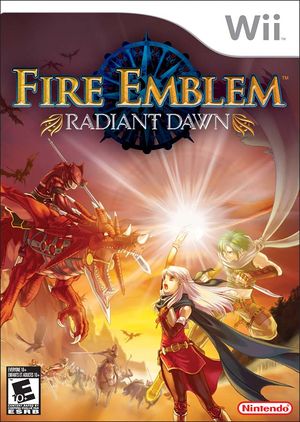 | |
| Developer(s) | Intelligent Systems |
| Publisher(s) | Nintendo |
| Series | Fire Emblem |
| Platform(s) | Wii |
| Genre(s) | Tactical Role-Playing |
| Mode(s) | Single-Player |
| Compatibility | 5 Perfect |
| GameIDs | |
| See also... |
Search Dolphin Forums |
Fire Emblem: Radiant Dawn is a tactical role-playing game developed by Intelligent Systems and published by Nintendo. It is the tenth Fire Emblem title and the first for the Wii. It was announced for the Wii on May 9, 2006 at the E3 convention, officially released on February 22, 2007 in Japan, and released in North America on November 11, 2007.
Problems
Character Faces
Black or Purple lines appear around character mouth and eyes. Solution: Disable anisotropic filtering. [Only affects Direct3D9/11, OpenGL doesn't have this problem]
Cheats
When cheats are activated, the game may crash after the intro. Solution:Disable cheats, then play the game for about 5 min, then quit the game, enable the cheats again, then play normally.
Instability
Dolphin will crash randomly (Something like at least 1 crash for every 2 maps played) while emulating this game, it's usually stable in menus and the base but when playing a map the game will occasionally crash when:
- Issuing a move or attack order (most frequent)
- Transitioning from the field view to the battle/upgrade animation screens
- Ending turn
- The AI can also crash the game by the doing any of the above (least frequent)
Work around it by making thorough use of save states between every turn.
Audio
If you are having problems with sound errors try setting 'Audio Backend' to 'XAudio2'
Configuration
Only configuration options for the best compatibility where they deviate from defaults are listed.
Graphics
| Config | Setting | Notes |
|---|---|---|
| Video Backend | OpenGL | Prevents black or purple lines around character mouth and eyes |
| Scaled EFB Copy | Fractional | Fixes portraits having black lines in them |
Version Compatibility
The graph below charts the compatibility with Fire Emblem: Radiant Dawn since Dolphin's 2.0 release, listing revisions only where a compatibility change occurred.
Testing
This title has been tested on the environments listed below:
| Test Entries | |||||
|---|---|---|---|---|---|
| Revision | OS | CPU | GPU | Result | Tester |
| style="white-space:nowrap;Expression error: Unrecognized word "r".Expression error: Unrecognized word "r". | Windows 7 x64 | AMD Athlon II X4 640 | ATI Radeon HD 5770 | Good, purple lines around characters mouth won't go away, even with anisotropic
filtering x1 |
|
| 3.0-415 | Windows 7 x86 | Intel Core i5-2300 @ 3GHz | nVidia GeForce GT 430 | Mostly perfect, sometimes sound glitches. | MiniBolt |
Gameplay Videos
- Intelligent Systems (Developer)
- Nintendo (Publisher)
- Fire Emblem (Series)
- Tactical Role-Playing (Genre)
- Single-Player (Game mode)
- 5 stars (Rating)
- Video Backend (Config Required)
- Scaled EFB Copy (Config Required)
- Tested On (OS): Windows
- Tested On (CPU): AMD
- Tested On (GPU): ATI
- Tested
- Tested On (Release): 3.0
- Tested On (CPU): Intel
- Tested On (GPU):
- Untested for 10000+ revisions
- Role-playing games
- Wii games