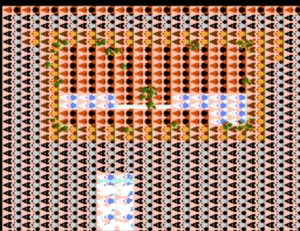Template:GlobalProblems/sandbox: Difference between revisions
Jump to navigation
Jump to search
mNo edit summary |
mNo edit summary |
||
| Line 3: | Line 3: | ||
Automatically grab platform name in right format | Automatically grab platform name in right format | ||
-->{{#vardefine:tl_globalproblems_platform|{{#ifpageincat:Platforms|{{#if:{{#regex:{{PAGENAME}}|/Nintendo Entertainment System/}}|{{#if:{{#regex:{{PAGENAME}}|/Super/}}|Super NES|NES}}|{{PAGENAME}}}}|{{#ifpageincat:Virtual Console games|{{#ifpageincat:NES games|NES|{{#ifpageincat:TurboGrafx-16 games|TurboGrafx-16|{{#ifpageincat:SNES games|Super NES|{{#ifpageincat:Sega Genesis games|Sega Genesis|{{#ifpageincat:Arcade games|Arcade|{{#ifpageincat:Neo Geo games|Neo Geo|{{#ifpageincat:Nintendo 64 games|Nintendo 64|{{#ifpageincat:Commodore 64 games|Commodore 64|{{#ifpageincat:Sega Master System games|Sega Master System|{{#ifpageincat:MSX games|MSX | -->{{#vardefine:tl_globalproblems_platform|{{#ifpageincat:Platforms|{{#if:{{#regex:{{PAGENAME}}|/Nintendo Entertainment System/}}|{{#if:{{#regex:{{PAGENAME}}|/Super/}}|Super NES|NES}}|{{PAGENAME}}}}|{{#ifpageincat:Virtual Console games|{{#ifpageincat:NES games|NES|{{#ifpageincat:TurboGrafx-16 games|TurboGrafx-16|{{#ifpageincat:SNES games|Super NES|{{#ifpageincat:Sega Genesis games|Sega Genesis|{{#ifpageincat:Arcade games|Arcade|{{#ifpageincat:Neo Geo games|Neo Geo|{{#ifpageincat:Nintendo 64 games|Nintendo 64|{{#ifpageincat:Commodore 64 games|Commodore 64|{{#ifpageincat:Sega Master System games|Sega Master System|{{#ifpageincat:MSX games|MSX}}}}}}}}}}}}}}}}}}}}}}}}}}<!-- | ||
Error handling and variable declarations | Error handling and variable declarations | ||
Revision as of 05:11, 14 September 2017
[edit] [] Template documentation
Example
Problems that may occur with any NES title on Dolphin are listed below.
DirectX with NES Games
Most NES games suffer strange graphical issues when using the DirectX backend with some graphics drivers; notably NVIDIA. This is a driver bug.
As of 5.0-4869, the D3D driver bugs can be worked around by setting Ubershaders to Exclusive/Synchronous (Ubershaders). It's unknown what exactly is going on with the driver that's causing Exclusive Ubershaders/Synchronous (Ubershaders) to work properly.
This seems to have been rectified at some point, though it's unclear what resolved it.
Header Issues
| The above documentation is transcluded from Template:GlobalProblems/sandbox/doc. (edit | history) Editors can experiment in this template's sandbox (edit) and testcases (create) pages. Subpages of this template. |